Snapshots in performance, Tricks and tips – Muse Research Receptor v1.7 Release Notes User Manual
Page 24
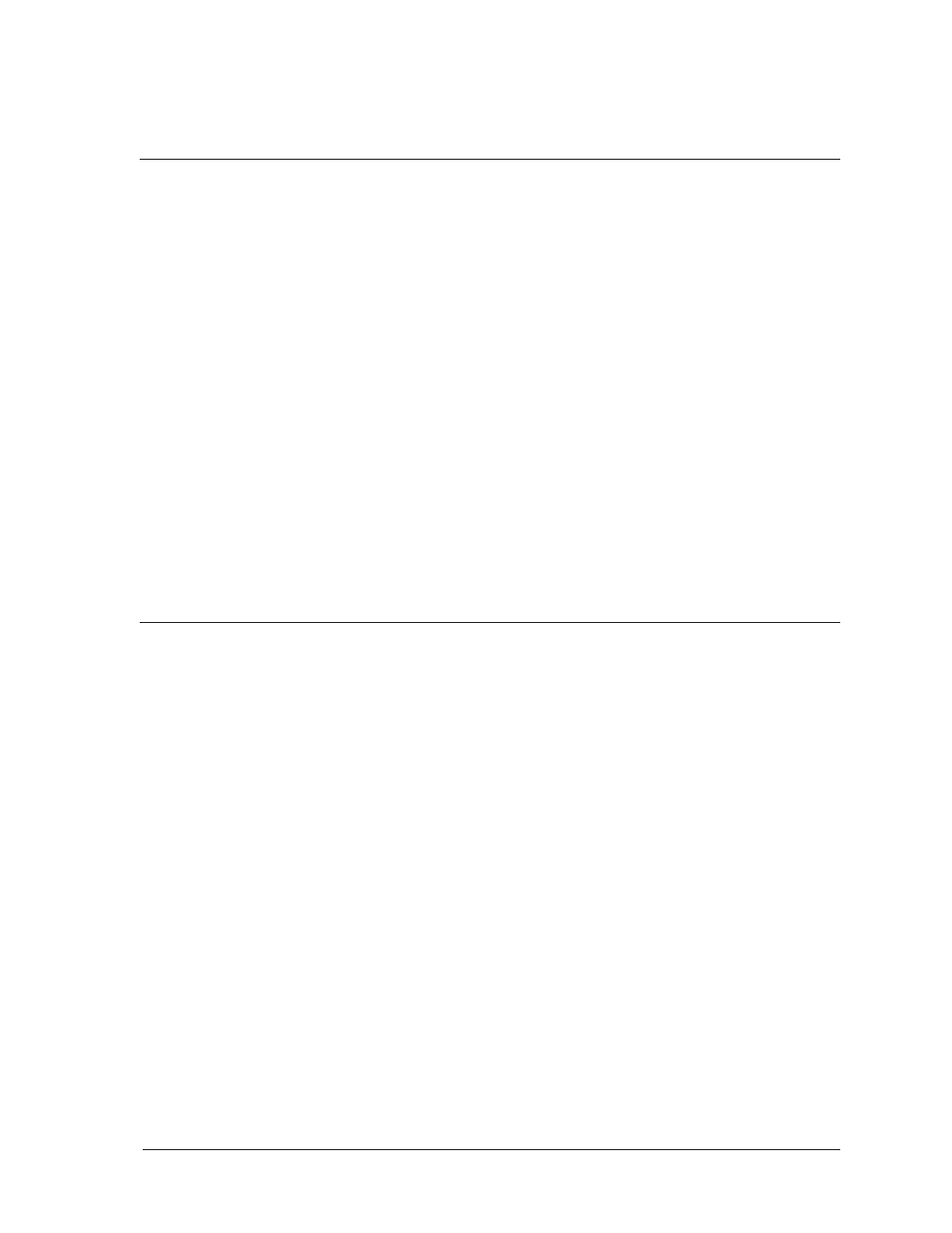
Receptor v1.5 Release Notes
24
Muse Research, Inc.
Similarly, if you edit any plugin’s patch data and save the changes, that data is written to the parent file,
meaning it affects all snapshots within that Snapshot Bank. If you edit a plugin’s patch data and don’t save the
edited plugin assignments, those edits will affect any snapshot you recall from within that Snapshot Bank until
such time as you recall a patch from outside that bank.
Snapshots in Performance
As discussed, the most common use for snapshots is to preload a set of favorite sounds, and then pick from that
list quickly during a performance. To do this, you can create a new Snapshot Bank and use Receptor’s channel
bypass feature to activate one (or more) plugins per snapshot.
Begin by creating a snapshot bank. Put one sound one each channel of your mixer, and assign each channel to
use the same MIDI channel for input. Save 16 snapshots, each with the corresponding channel unbypassed and
all others bypassed. For example, Snapshot 1 might have CH 1 unbypass and CH 2 - 16 bypassed. Snapshot 2
might have CH 2 unbypassed and the rest bypassed, etc. Repeat the process for each channel.
To use your bank, load any snapshot from the bank and wait while the bank loads. Depending on which plugins
you use, this could be a long wait. From that point on you can use MIDI program change numbers 1˛-˛16 to
choose your desired sound, nearly instantly.
Snapshots vs. Performance Multis
Both snapshots and Performance Multis load quickly, but they do have differences. Because snapshots don’t
instantiate or uninstantiate any plugins they can be loaded without interrupting audio processing. This is
particularly important when working with Sample-based plugins, since it can take a significant amount of time
to load large sample libraries into RAM.
Also, because mixer settings load in a more predictable amount of time, you can change snapshots more quickly
and reliably than Performance Multis.
If you need to load new plugins during your set, or load new patch data into a plugin, you will have to use
Performance Multis. To keep snapshots predictable and fast, they are limited to mixer changes only.
Tricks and Tips
The following are some suggestions for various ways to put snapshots to good use:
• When you create a new Snapshot Bank, you can copy an existing Multi patch into that bank to jump start
the creation process. To do so:
1) Load the desired Multi patch. Receptor instantiates all the plugins, loads all the patch data, and sets all
the mix parameters for that patch.
2) Click the
Save/File button in the MULTI section of the graphical user interface, then use the Copy
function (described in your Receptor manual) to copy the patch into a new Snapshot Bank. (Note that you
can also perform this function from the front panel).
If you copy additional Multi patches into this newly created Snapshot Bank, then only the mix data from
those plugins is copied. This lets you, for example, easily copy any pre-existing Performance Multis into
Snapshot Banks.
• If you accidentally delete your snapshot bank (perhaps you cleared all the plugins unintentionally), you can
get your snapshots back. Just jump out of the bank and then back in. Receptor will reload your last-saved
snapshot arrangement.
• If you use Receptor’s send busses for effects, the tails will ring from one patch to another. For instance,
add “Classic Reverb” on send bus 1 to the snapshot bank you set up, in “Snapshots in Performance” above.
Route channels 1 and 2 through send bus 1 in both patch 1 and 2.
Then as you switch between patches 1 and 2, your reverb tails will ring on through.
• If you want to hold notes from one snapshot over while switching to another snapshot, use note filtering
instead of channel bypass to “Turn off” a channel. To do this, use the MIDI Filter panel to set the “Note
Range” for the active plugin to the full range (0-127). For each inactive channel, shut the note range down
to 0-0. Receptor will still leave your notes playing as you change to the new plugin.
