页 21, Trans (transducer) module – MOOER VEM Box User Manual
Page 21
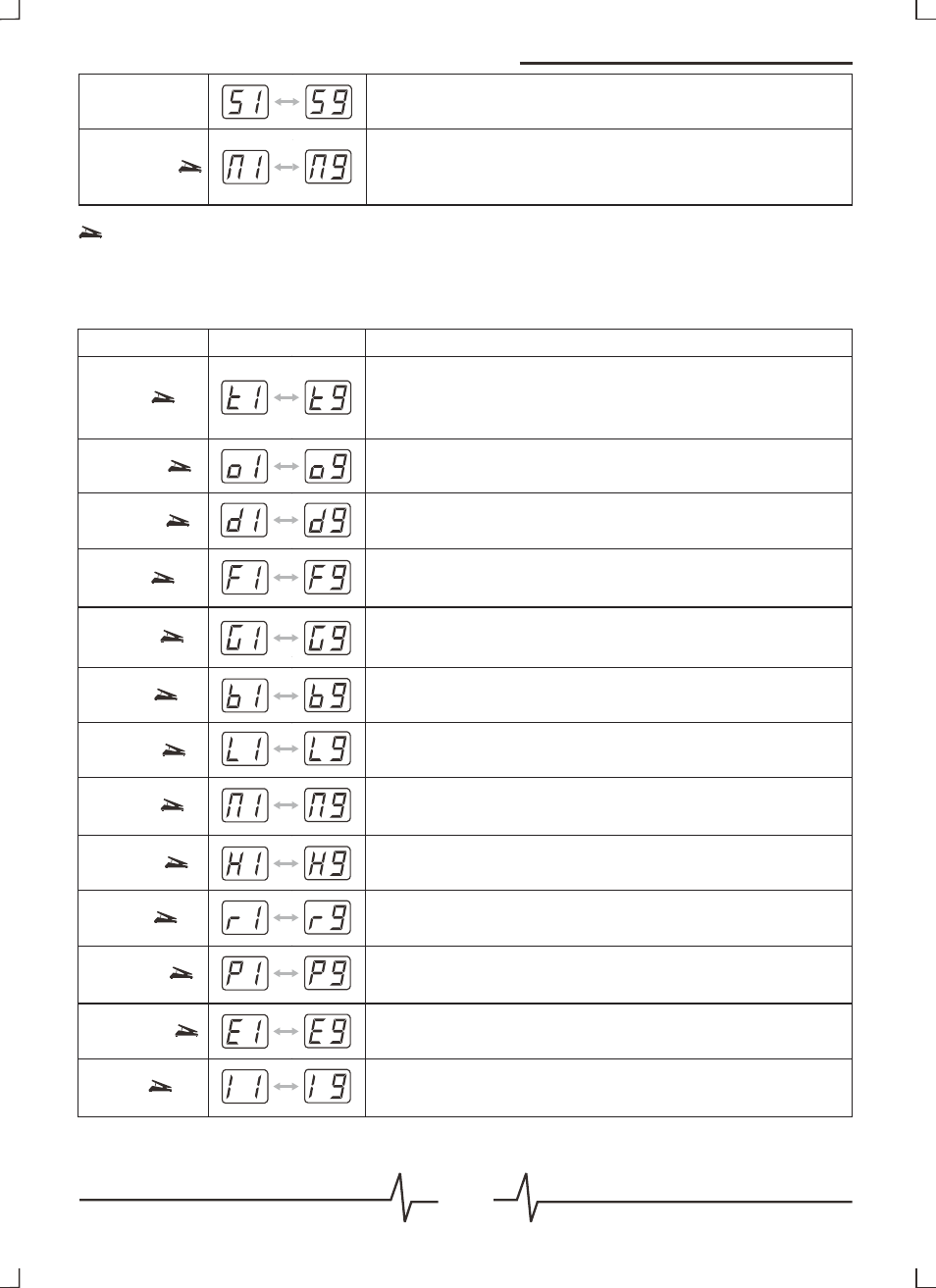
Type Name
Display
Effect Explanation
This effect cuts the low frequency.
The parameter's value controls the Cutoff.
TRANS (Transducer) Module
20
This effect produces a natural overdrive sound.
The parameter's value controls the Gain.
This effect makes your voice offensive like a beast.
The parameter's value controls the Gain.
This effect cuts the mid frequency.
The parameter's value controls the Cutoff.
This effect cuts the high frequency.
The parameter's value controls the Cutoff.
This effect creates a rough lofi sound.
The parameter's value controls the Cutoff.
This effect sounds like coming from a megaphone
The parameter's value controls the Cutoff.
This effect sounds like coming from a telephone.
The parameter's value controls the Cutoff.
This effect sounds like coming from an old radio.
The parameter's value controls the Cutoff.
This effect creates a dirty but powerful distortion sound.
The parameter's value controls the Gain.
This effect creates a classic fuzz sound.
The parameter's value controls the Gain.
This effect creates a smooth distortion sound.
The parameter's value controls the Gain.
This effect simulates a warm tube drive tone of classical tube
preamplifier.
The parameter's value controls the Gain.
Effects Explanation
The parameter's value controls the Sensitivity.
Sense Wah
This effect varies wah sound according to input intensity.
Manual Wah
This effect varies wah sound by turning the knob or controlling
The parameter's value controls the Central Frequency.
the expression pedal.
This mark means the parameter can be controlled by the expression pedal if
corresponding
type was chosen in PEDAL module.
Tube
Overdrive
Distortion
Fuzz
Grunge
Beast
Low Cut
Mid Cut
High Cut
Radio
Telephone
Megaphone
LoFi
