页 20, Effects explanation, Effect chain – MOOER VEM Box User Manual
Page 20: Type name display effect explanation
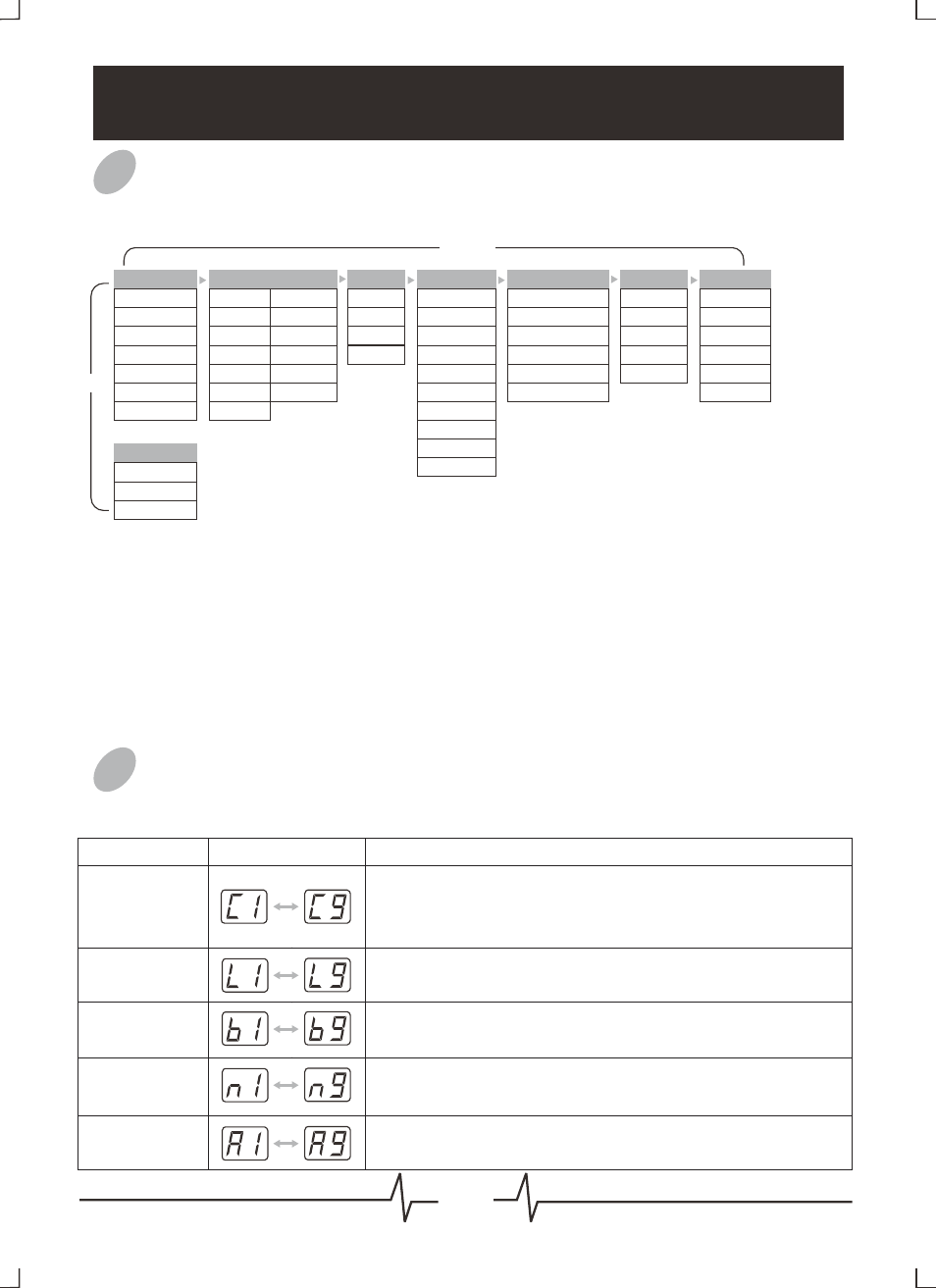
19
Effects Explanation
General Instruction
VEM Box has 8 effect modules, 54 types of effect in total, can offer up
to 7 simultaneous effects (VOCODER module can not work with any
other module at one time).
Each effect module has several different effect types, only one type can
be selected at a time. All effect types have various parameters that can
be adjusted, the parameters change the tone and effect intensity similar
to the knobs on the device.
Type Name
Display
Effect Explanation
Compressor
Limiter
This effect limits high-level signals to avoid
overload.
Boost
NR
Noise Reduction, it will reduce the noise of input signal.
01
02
Explain the Effects Modules/Types/Parameters
PREAMP Module
Auto Wah
This effect creates a recurrent wah-wah sound.
The parameter's value controls the Rate.
The parameter's value controls the Depth.
The parameter's value controls the NR's Intensity.
This effect can enhance the gain and dynamic of the signal.
The parameter's value controls the Gain.
This effect is used for controlling dynamics of the signal, it limits
high-level signals and boosts low-level signals.
The parameter's value controls the Depth.
PREAMP
EQ
TRANSDUCER
Compressor
Limiter
Boost
Noise Reduce
Auto Wah
Sense Wah
Mid
High
Effect Chain
Modules
Types
Low
Presence
Manual Wah
MOD
Flanger
Phaser
Tremolo
Filter
Vibrato
Step Phaser
Ring
Stutter
Talk Flanger
Chorus
HARMONY
1 Voice Harmony
2 Voices Harmony
3 Voices Harmony
Pitch Shift
Detune
DELAY
Digital
Analog
Mod
Tape Echo
Echo
REVERB
Room
Chamber
Hall
Church
Plate
Mod
Tube
Grunge
LoFi
Low Cut
High Cut
Telephone
Distortion
Megaphone
Radio
Mid Cut
Fuzz
Beast
Overdrive
VOCODER
Vocoder
Robot
Whisper
Double
