Remote operation, Getting started, Setting unit id(s) and ip addresses – Millennia HV-3R Eight Channel Remote-Control Microphone Preamp v 1.4.2 User Manual
Page 13: See remote operation for, More on setting the unit id )
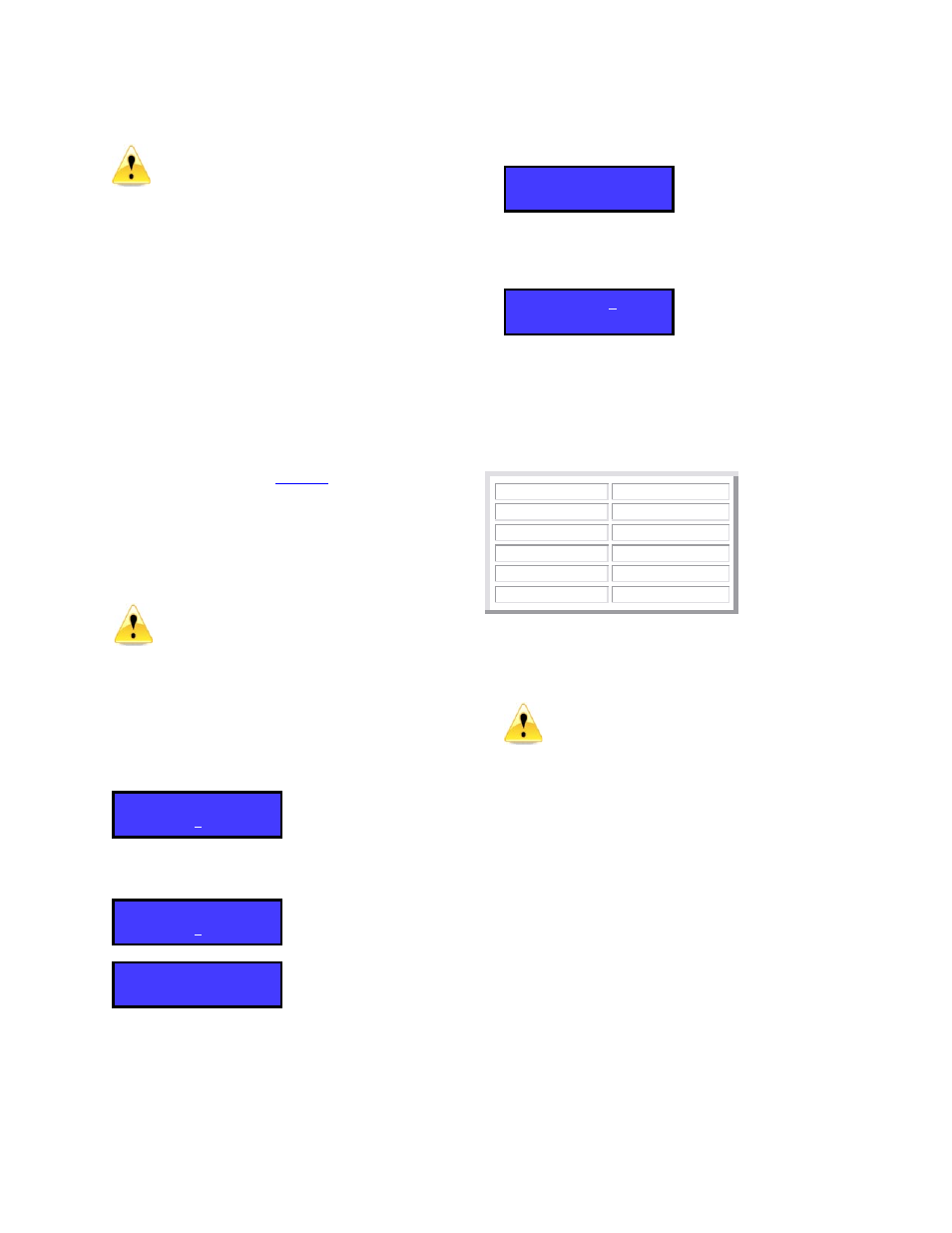
page 13 of 40 rev 1.4.2 041409 Millennia Media HV-3R
Remote Operation
Ethernet and MIDI control cannot be
used simultaneously in an HV-3R
remote system – only one remote
control protocol can be used in an
HV-3R network.
Remote Operation of HV-3R with
Ælogic Software (PC Only)
The HV-3R is shipped with a proprietary Graphical
User Interface, Ælogic, created specifically for the
task of controlling up to 48 HV-3Rs simultaneously.
There are a few steps that must be completed to
insure proper communication over the LAN.
In order to control the HV-3R via LAN, first make
sure that there is a cable connected between the
computer’s LAN port and the LAN port of the HV-3R.
If more than one preamp is being used, a network
must be setup. You will need a 100 Mbps or faster
router/switch such as the
ZXS55W or
equivalent (for 4 HV-3Rs). For larger systems, use a
wider switch.
We recommend using a network that is dedicated to
only the HV-3Rs for greater reliability.
Getting Started
Don’t Run Ælogic While Setting Up Unit
IDs and IP Address.
Setting Unit ID(s) and IP Addresses – Each
HV-3R needs to be set to its own unique Unit ID and
IP address. If units have the same ID or IP
addresses there will be a conflict and the system will
not work properly.
1. Choose “Setup” from the main menu of the
HV-3R.
2. Choose “MIDI”, make sure it is set to “OFF” and
hit ENTER.
3. Now Choose “Unit ID”, set it to 01 (or other
number if using multiple units) and hit ENTER.
4. Press the Right arrow three times and hit
ENTER.
5. Press the Down arrow and the Right arrow three
times.
6. Use the Up/Down arrows to select a number.
We have set 192.168.1.201 and ID 01 as a
default. We recommend a sequential numbering
scheme:
IP Address
Unit ID
192.168.1.200
Host Computer
192.168.1.201
HV-3R ID 01
192.168.1.202
HV-3R ID 02
192.168.1.203
HV-3R ID 03
192.168.1.2nn
HV-3R ID nn
7. Hit ENTER twice to save.
8. Press the Up arrow two times to return to the
top of the main menu.
Dynamic Host Configuration Protocol
(DHCP) is also an option for “IP
Address”, but we don’t recommend
using it unless you are familiar with
networking and have the proper
network hardware.
IP Address, Save
192.168.1.201
Unit ID
01
MIDI
OFF
Setup
Unit ID, MIDI >
Local
