MF Digital Vantage (Rev: 06/01/02) User Manual
Page 71
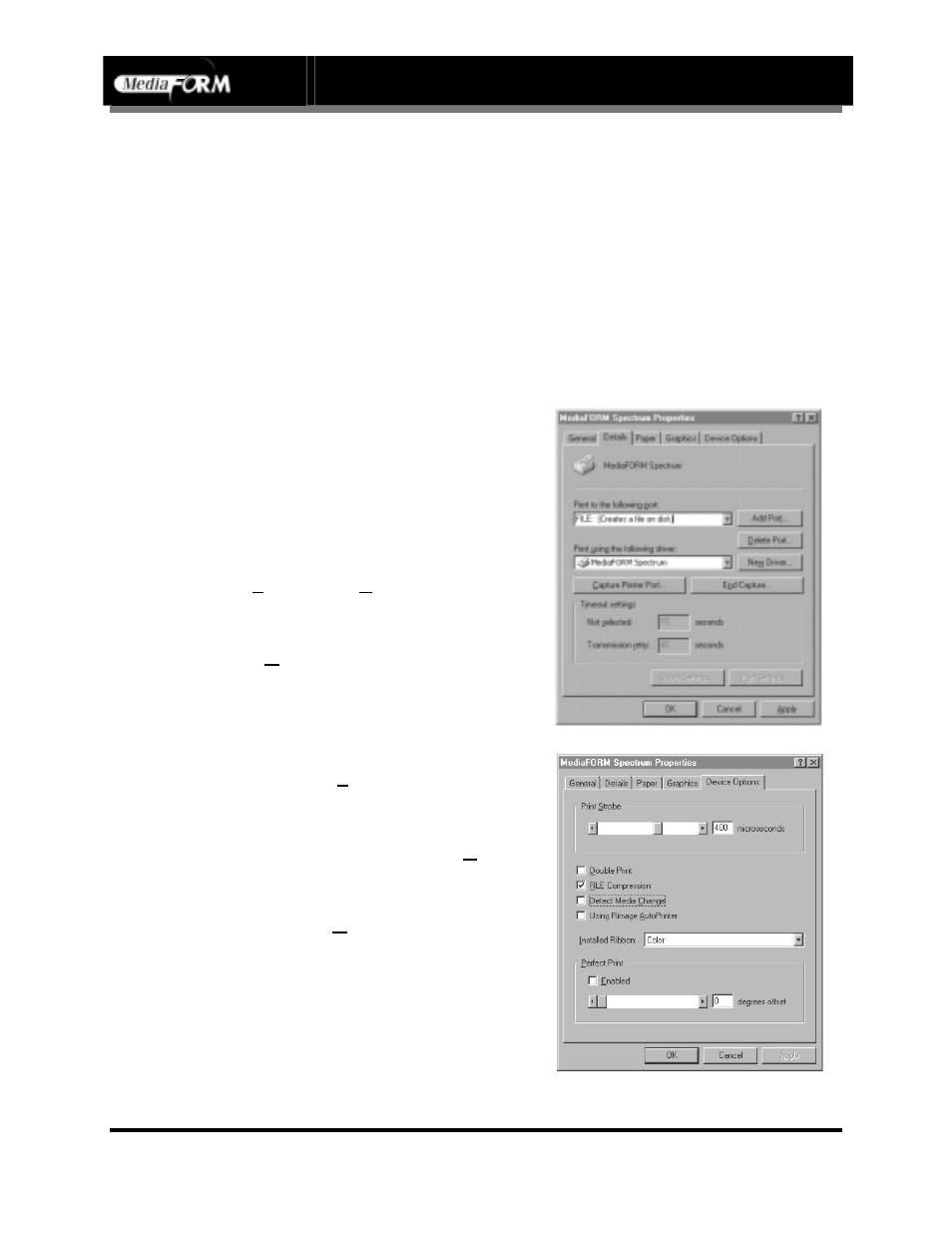
Vantage Series
Operator’s Guide
Document Revision: 110102
Page 70
Appendix A: Creating Disc Labels With Other Software
Included with the Spectrum2 and Signature IV printers are printer drivers
and CD labeling software, which can be used for creating disc label
artwork. The drivers and software are installed on a separate PC to create a
file that the Vantage uses as a source label for printing.
Installing The Software (Spectrum Thermal Transfer)
For Windows 98
•
Install the printer driver and
CD Designer software on the
PC that will be used to create
the artwork as described in the
printer user guide.
•
Left-click
START-
SETTINGS-PRINTERS and
then right-click MediaFORM
Spectrum Printer and select
PROPERTIES.
•
Left-click the DETAILS tab
(as depicted to the right).
Select “FILE: (Creates a file
on disk)” from the Print to the
following port pull-down.
•
Left-click the DEVICE
OPTIONS tab (as depicted to
the right). Select the RLE
Compression box so that it is
checked. Ensure that Detect
Media Change is NOT
checked. All of these settings
are used by the Vantage when
printing, so be careful that they
are adjusted as needed or the
unit will not operate properly.
For example, when a color
ribbon is installed in the
printer ensure that the
