MF Digital 5000 Series User Manual
Page 62
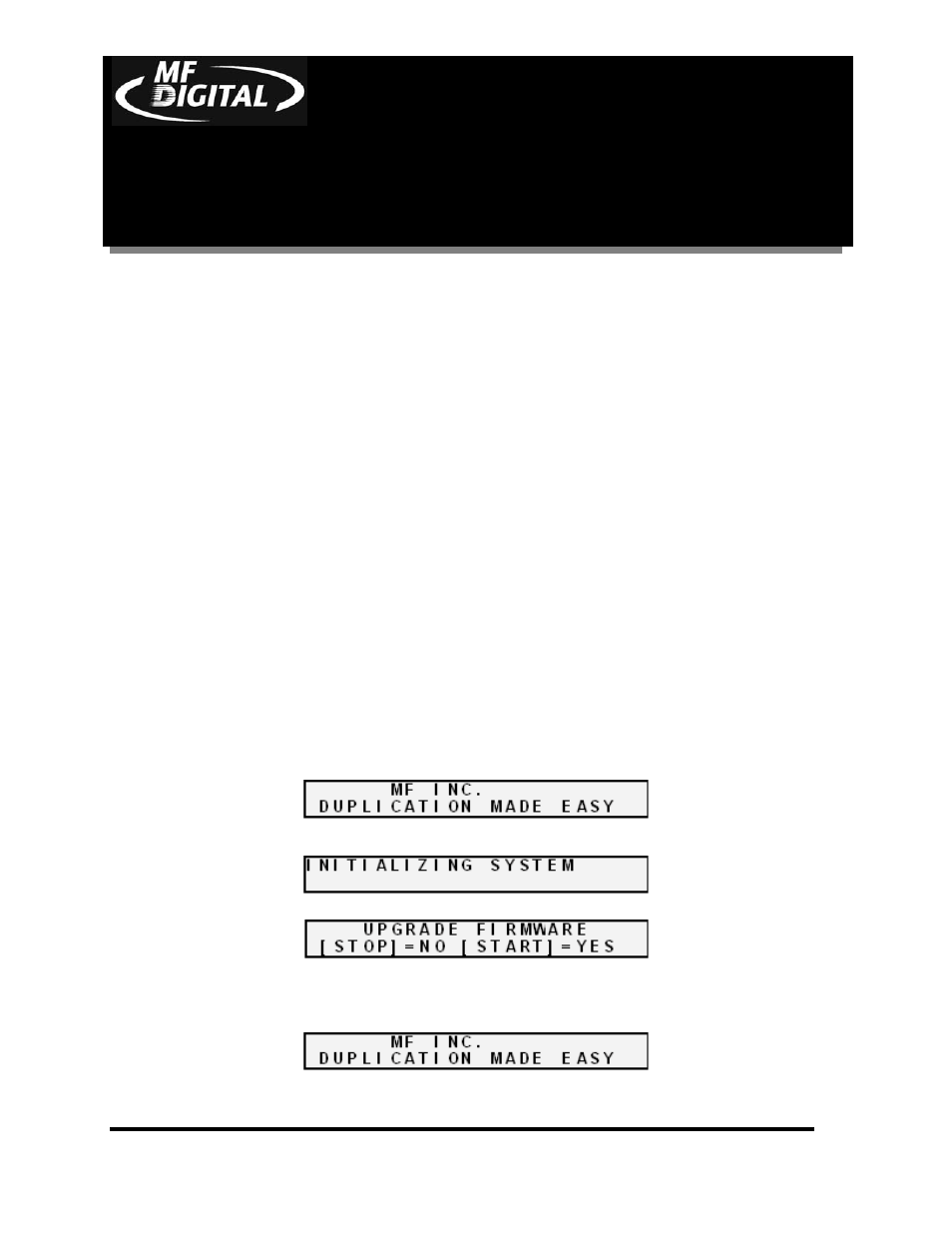
CD-3706/P
Operator’s
Guide
Document Revision: 030501.1
5000 Series
Operator’s Guide
Document Revision:080504
Page 61
Firmware Updates
From time to time the Scribe EC Standalone’s internal “firmware” may need updating to
add new features or improve existing functions. Firmware is easily updated by loading a
“Firmware Update CD” into the system. The latest version of firmware will be available
for downloading to your computer from the MF DIGITAL web site:
www.MFDIGITAL.com
Once a firmware image file is downloaded, a “Firmware Update CD” can then be written
using a computer, a CD-R/RW recorder, and most popular premastering programs (such
as: Adaptec Easy CD Creator and Toast, CeQuadrat WinOnCD, Ahead Nero, NTI CD-
Maker, and others). Refer to your premastering software documentation for details on
how to record a disc from an image file.
After having created a “Firmware Update CD”, perform the following steps to update the
Scribe EC Standalone firmware:
• With the system turned ON, load the “Firmware Update CD” into the
top CD-R/RW or DVD±R/±RW recorder.
• Turn off the power to the Scribe EC Standalone.
• Turn on the power to the Scribe EC Standalone.
• The system will startup:
• You will see the “Initializing System” screen:
• You will see the upgrade firmware screen:
• Select “Yes” to upgrade the firmware.
• Upon completion, the system will automatically reboot and the
following screen will appear:
• Remove the CD at this time.
