MF Digital 5000 Series User Manual
Page 39
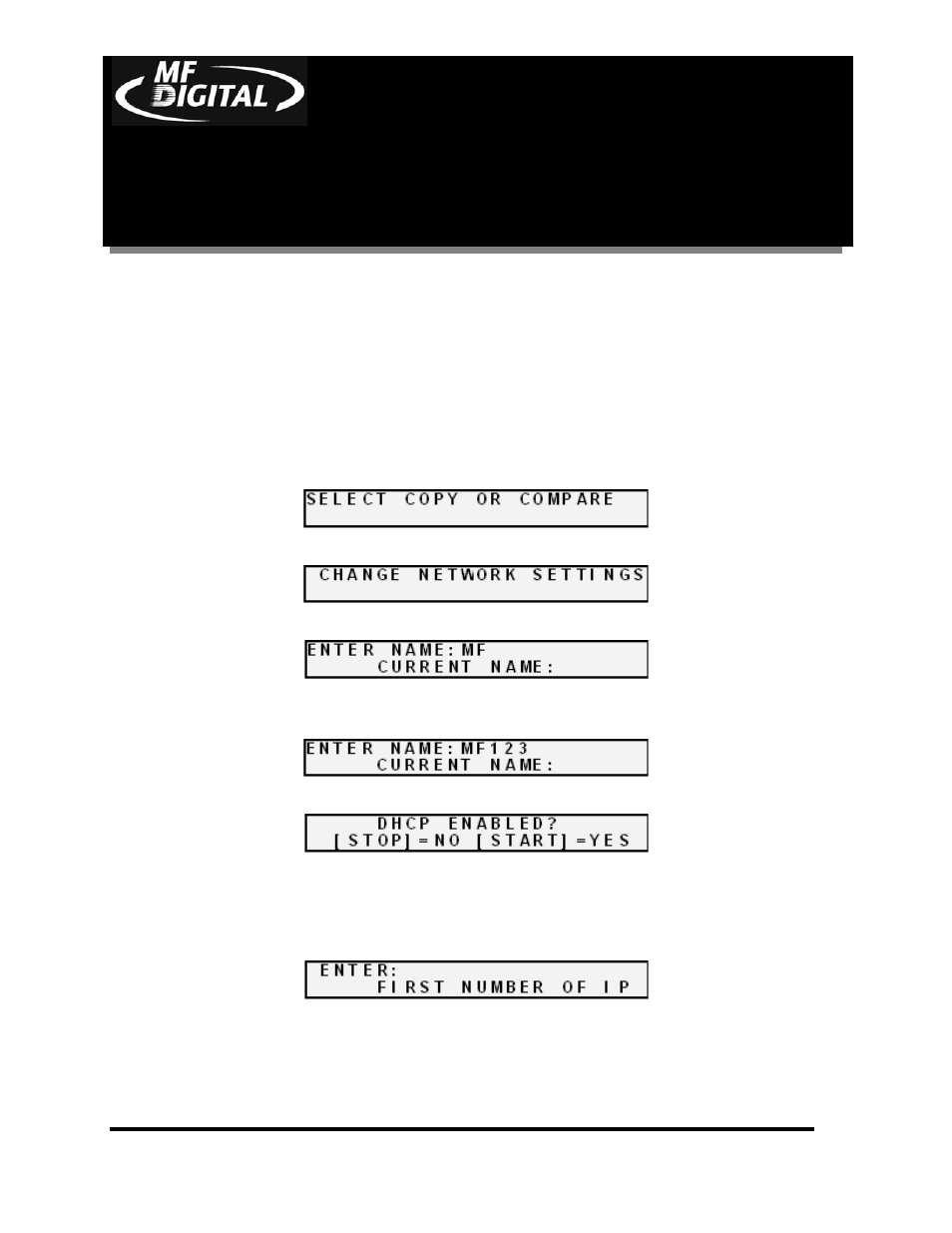
CD-3706/P
Operator’s
Guide
Document Revision: 030501.1
5000 Series
Operator’s Guide
Document Revision:080504
Page 38
Utilizing the 5000 Series Client
The 5000 series has a client feature which enables a remote user.
Configuring the 5000 Series
• Connect the 5000 Series to your network using the RJ-45 connector
on the back of the system.
• Turn on the 5000 Series
• Wait for the 5000 Series to boot up, you will see:
• Press the “7” key, you will see:
• Press the “START/YES” key, you will see:
• You must leave “MF” at the front of the name. You should name it
“MF001” for example.
• Press the “START/YES” key, you will see:
• Press the “Stop No” key if the network does not use DHCP or press
the “START/YES” key if the network does use DHCP. If you press
the ““START/YES” “ key you will be prompted to Restart the
system, if you press the “Stop No” key you will see:
• Enter the 4 sets of numbers of the IP address, one set at a time. After
each octet press the “START/YES” key. Do not enter an IP address
of a machine that is already on the network. When you have entered
in the entire IP address, you will see:
