MF Digital 5000 Series User Manual
Page 22
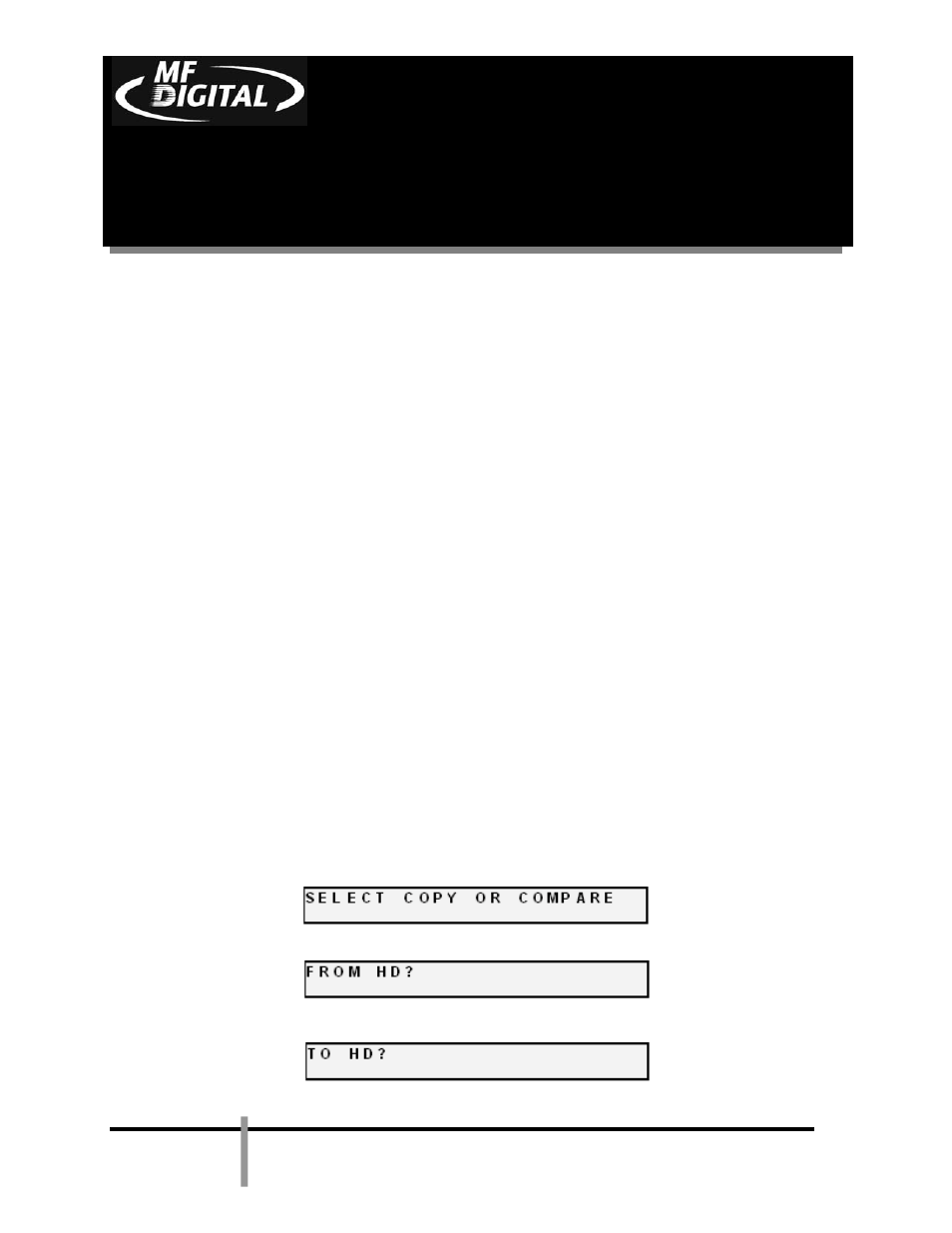
CD-3706/P
Operator’s
Guide
Document Revision: 030501.1
5000 Series
Operator’s Guide
Document Revision:080504
Page 21
Creating A Hard Disk Image
Creating A Hard Disk Image
The 5000 Series comes equipped with an internal hard disk drive, which
can be used to store copies of master discs for later recording or comparing.
Each master is saved as a single image file. Up to six images can be stored
on the hard disk at one time.
A hard disk image is useful as a convenient way of copying standard master
discs. For example, create hard disk images for three or four master discs
which are needed on a regular basis, and access them to make copies as
required.
Creating A Single Hard Disk Image
Although the 5000 Series’ internal hard disk can store up to six images of
master discs, it is sometimes prudent not to use this Multiple Image feature
and only allow one image to be created and stored. For example, using a
single image simplifies the copying process. This reduces the chance that
an operator might make copies of the wrong discs by selecting the incorrect
hard disk image.
To create a single hard disk image, the steps are as follows:
• From the main operating screen depicted below:
• Press the COPY key. The screen will now read:
• Press the STOP/NO key. The screen will now read:
If the master does not load, you may have to reset the drive order to
distinguish drive 1 (see page 17).
