Longshine GT150 User Manual
Page 21
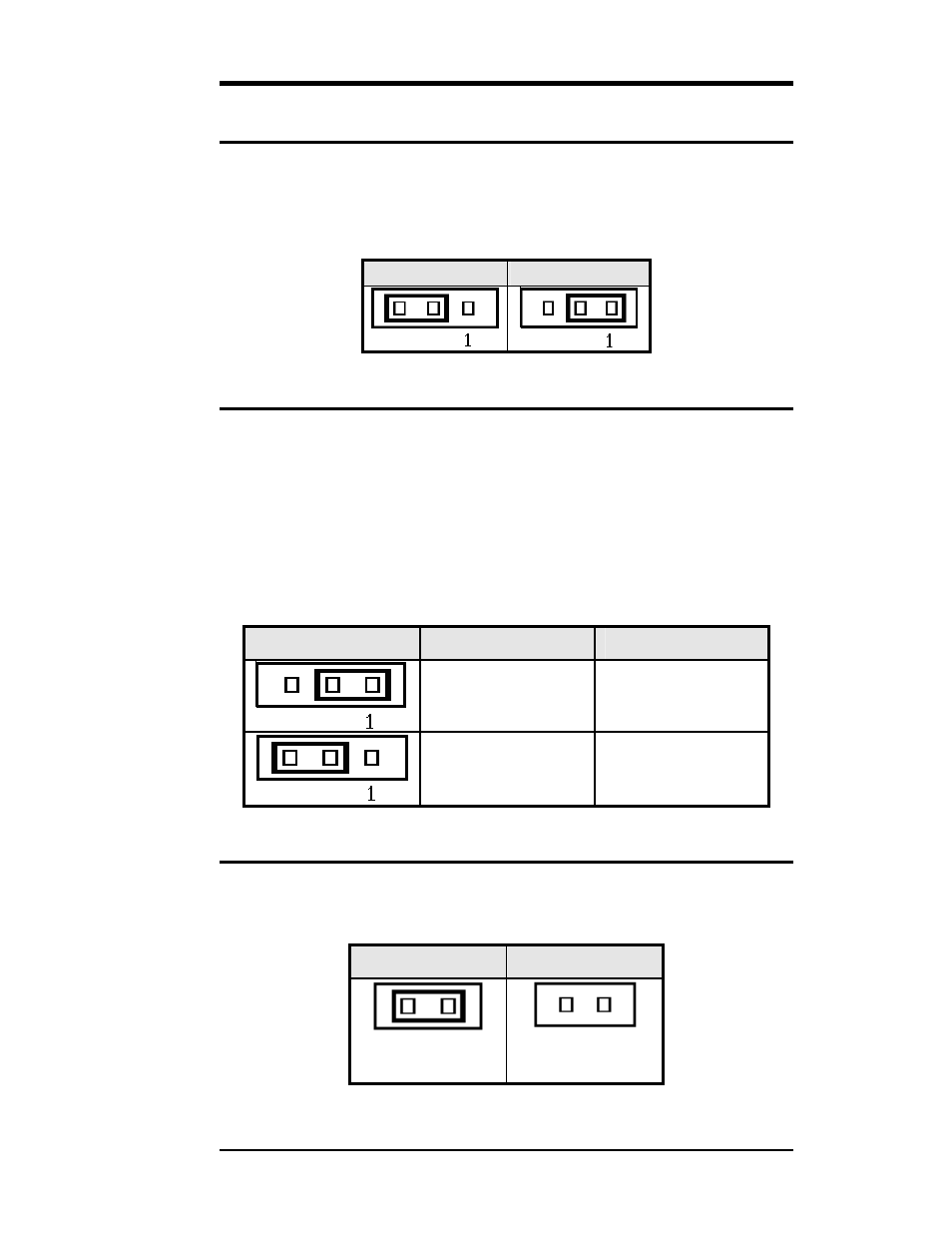
EMB-M3 User`s Manual
13
JP8: LCD PANEL Power Selection
JP8 can be used to select the Panel LCD supple power: +3.3V or
+5V.The default setting is on +3.3V.User need to check the LCD panel
spec and adjust this jumper and make Panel work in specified power
rail.
+3.3V
+5V
JP9: Clear CMOS RAM Data
This 3-pin Jumper allows the user to disconnect the built-in 3V battery
power to clear the information stored in the CMOS RAM. To clear the
CMOS data: (1) Turn off the system power, (2) Remove Jumper cap
from pin1&2, (3) Short the pin2 and pin3 for three seconds, (4) Put
Jumper cap back to pin1& 2. (5) Turn on your computer, (6) Hold
Down
preferences.
JP9
Setting
Function
Pin 1-2
Short/Closed
Normal Operation
(default)
Pin 2-3
Short/Closed
Clear CMOS
Content
JP15: CF Card Mode Selection
This Jumper is to select the CF works on Secondary Channel master
device or Slave device.
Master
Slave
1
JP15
1
JP15
