Cabletron Systems BRIM-A6 User Manual
Page 19
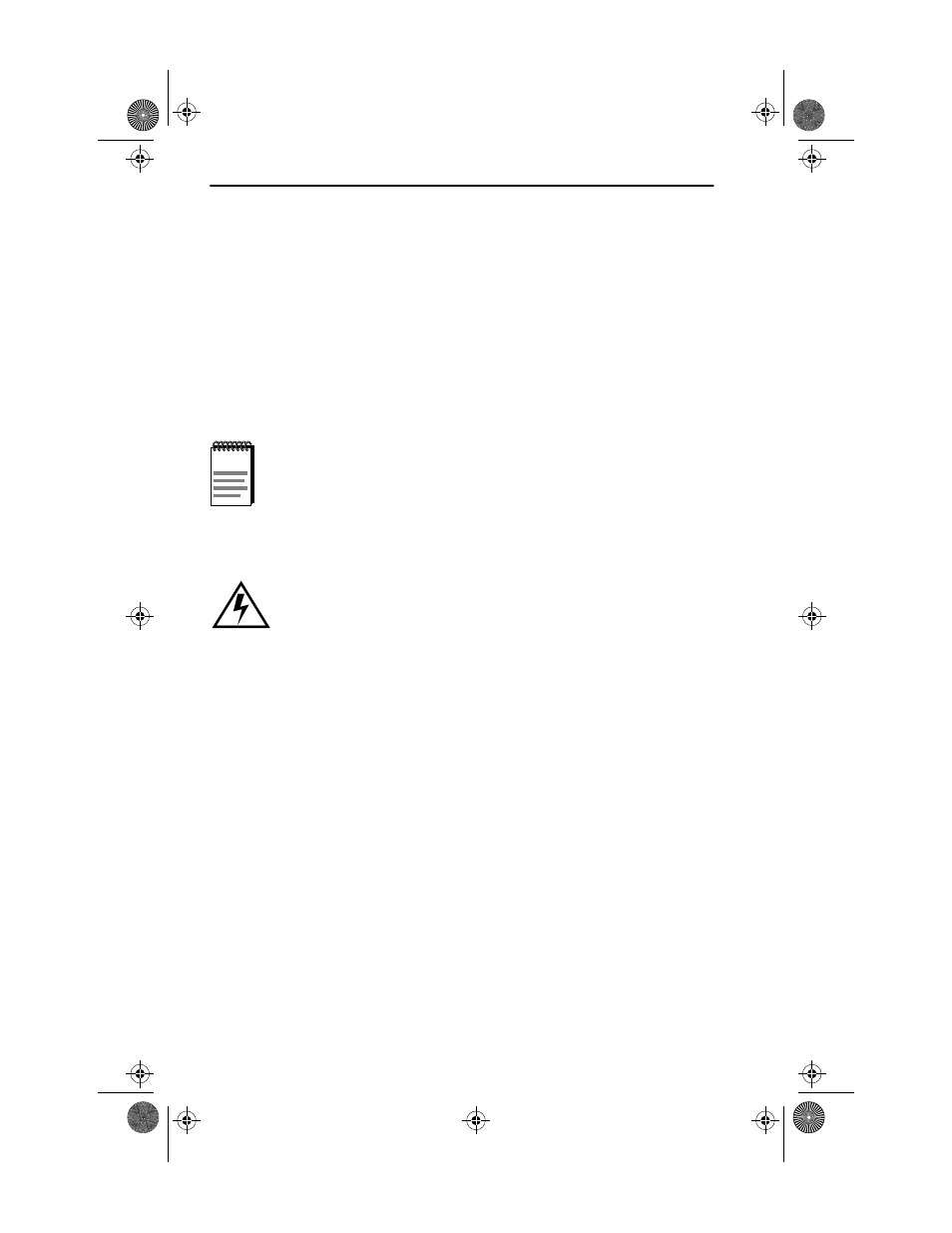
Chapter 2: Installation
Page 2-6
BRIM-A6 User’s Guide
5. Remove the faceplate mounting screws and the BRIM coverplate.
6. Remove the standoff screws. See Figure 2-2.
7. Place the BRIM behind the hub faceplate. See Figure 2-3.
8. Insert the connector pins of the BRIM-A6 into the BRIM connector on
the hub.
9. Press down firmly on the back of the BRIM-A6 until the pins slide all
the way into the connector holes.
10. Reinstall the faceplate mounting screws and the standoff screws.
11. Reattach the chassis cover to the hub, reconnect the power cord, and
reconnect the hub to your network.
12. Refer to Chapter 3 for instructions on configuring the BRIM-A6 using
Local Management.
NOTE
Ensure that the standoffs on the hub align with the standoff
screw holes on the BRIM.
Ensure that the chassis cover is in place before reconnecting
the power cord.
book Page 6 Thursday, April 18, 1996 2:18 PM
- 2E42-27R (164 pages)
- 6H122-16 (158 pages)
- 24 (35 pages)
- 9T427-16 (16 pages)
- bridges (132 pages)
- CSX200 (88 pages)
- 2208 (158 pages)
- SM-CSI1076 (69 pages)
- SEHI-22 (93 pages)
- 9T425-16 (40 pages)
- 6000 (180 pages)
- 1800 (448 pages)
- ESX-1380 (86 pages)
- DLE23-MA (202 pages)
- 2E43-51 (168 pages)
- 5000 (83 pages)
- 6H253-13 (62 pages)
- Lancast Media Converter 7000 (108 pages)
- SmartCell 6A000 (102 pages)
- 9G421-02 (12 pages)
- SEH-22 (56 pages)
- 9A000 (180 pages)
- SEH-24 (64 pages)
- 6E123-26 (184 pages)
- STS16-20R (258 pages)
- 2E43-27 (164 pages)
- Cabletron MicroLAN 9E132-15 (36 pages)
- 9F120-08 (28 pages)
- 9E428-36 (18 pages)
- Device Management Module Dec GigaSwitch (65 pages)
- ELS10-26TX (18 pages)
- MICROMMAC-22T (105 pages)
- CSX1200 (644 pages)
- 7H02-06 (36 pages)
- 150 (106 pages)
- 9F206-02 (10 pages)
- MMAC-Plus 9T122-24 (27 pages)
- SEH100TX-22 (52 pages)
- 7C03 MMAC (16 pages)
- 2H253-25R (64 pages)
- TRXI-42 (92 pages)
- 7C04 (150 pages)
- 2H22 (120 pages)
- 2000 (196 pages)
- 7C04 Workgroup (25 pages)
