Leapers 2.6 ITA Red/Green CQB Micro Dot with Integral QD Mount (SCP-DS3026W) User Manual
Page 12
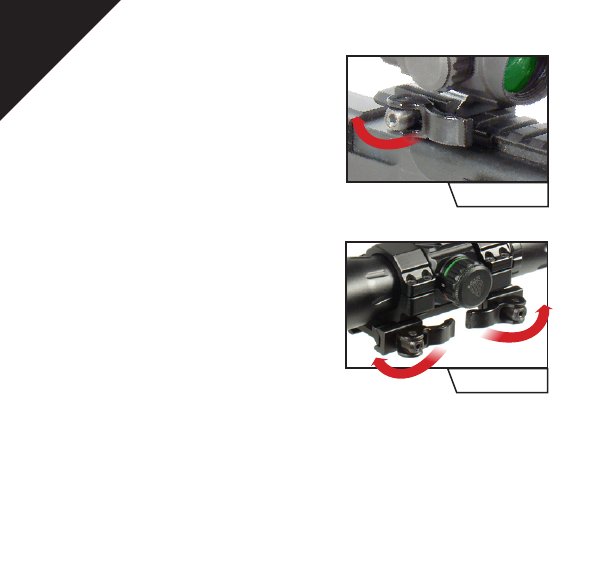
10
Fig 3
Fig 2
T
o un-l
o
c
k
To
un
- l
o c k
3.
Turn the Cam Lever
toward its unlocked
position as shown in
Fig 2. Place the QD
mount on the Picatinny
Rail at the desired
position. Make sure to
seat the cross bolt into
a selected slot. Note:
For SCP-DS3068W, turn
the locking levers toward
opposite directions to
unlock as shown in Fig 3.
4.
Turn the Cam Lever
toward the locking position to begin locking the
QD mount on the rail, but do not complete the
locking motion, leaving some travel distance to
allow for adjustment.
T
o un-
l
oc
k
This manual is related to the following products:
- 3.9 ITA Red/Green CQB Dot Sight with Integral QD Mount (SCP-DS3039W) 6.4 ITA Red/Green CQB Dot Sight with 1-piece QD Rings (SCP-DS3068W) 4.2 ITA Red/Green CQB Dot with QD Mount, Riser Adaptor (SCP-DS3840W) 3.8 ITA Red/Green Circle Dot Sight w/Integral QD Mount (SCP-RG40CDQ) 3.8 ITA Red/Green Single Dot Sight w/Integral QD Mount (SCP-RG40SDQ) 3.8 ITA Red/Green CQB Dot Sight with Integral Mount (SCP-RD40RGW-A)
