Т³гж 10, Control panel – LABEC AA-17BS User Manual
Page 9
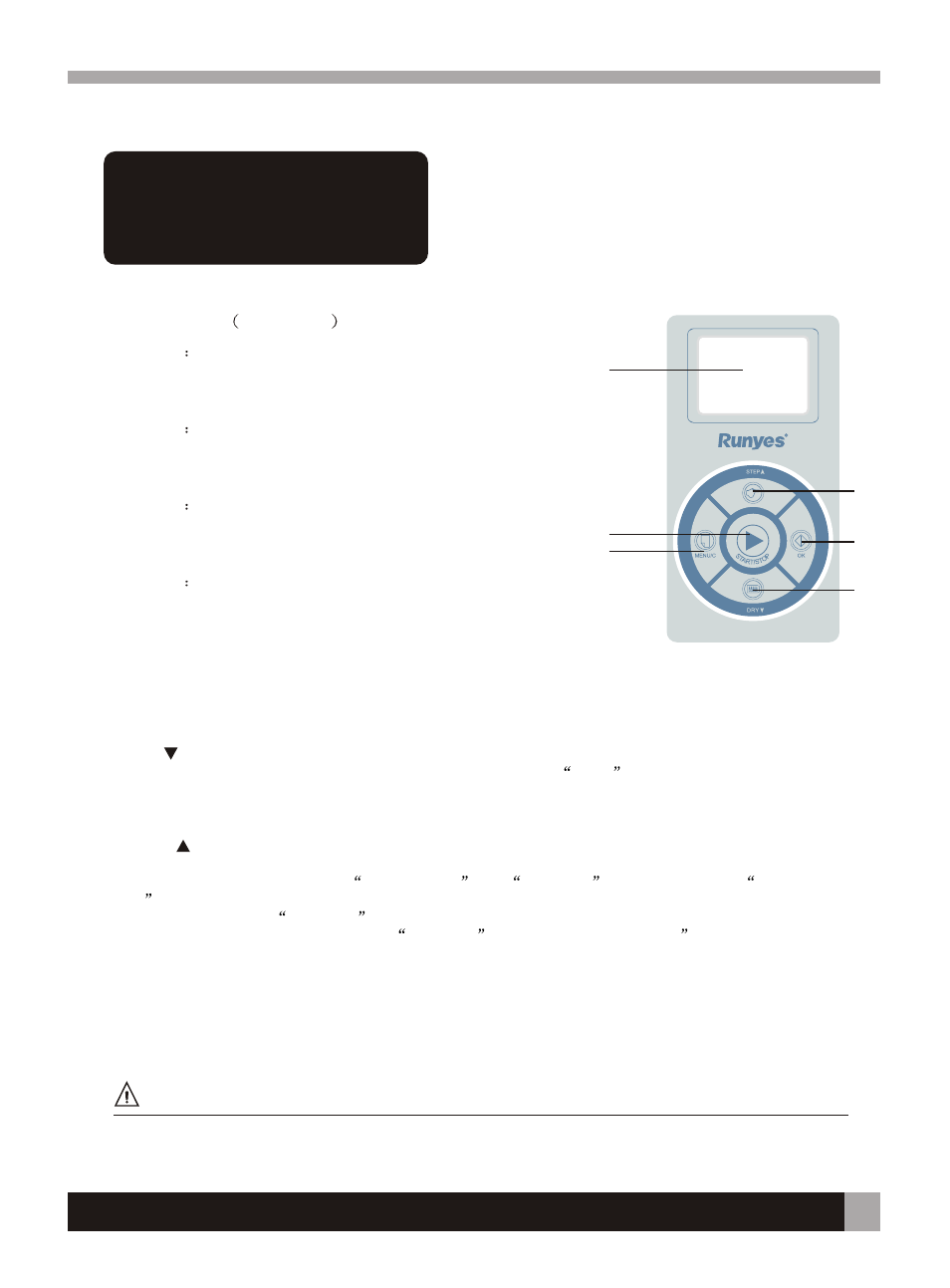
4.Control panel
1.LCD Screen
Figure 4-1
Letter row 1
Working state: show temperature and pressure data
Menu state: show menu row or page layout name
Ready to work state: show sterilizer cycle name
Letter row 2
Working state: show pressure curve
Menu state: show menu row
Ready to work state: show selected cycle parameter
Letter row 3
Working state: show pressure curve
Menu state: show menu row
Ready to work state: show selected cycle parameter
Letter row 4
Show help information
2.Menu/ C key
Fig4-1
SEA Series Steam Sterilizers
Operation manual
5
6
5
Press the MENU / Cancel key to display the main menu.
3.OK key
After chooseing the correct cycle on Menu state, the key means confirm, the other key means invalidation.
4.DRY key
Fast/Down key. When the "MENU" is displayed this key operates as a
Down
key It means quick sterilization
cycle when the device ready to work. The fast key is used to choose the dry time(1 min or 5 min).This can reduce
the whole time of the sterilization cycle.
5. STEP Key
Last cycle/ Up key. When the "MENU" is displayed this key operates as an "Up" key. When selecting a cycle,
pressing this key will switch between
Keeping Warm and
Last Cycle
. If the display reads
Keeping
Warm
the chamber will keep warm after the cycle completes. This will reduce the heating time for the next
cycle. If the display reads
Last Cycle
then the chamber will cool automatically when the cycle completes.
(If no entry is made the autoclave will enter
Last Cycle
automatically after one hour.
6. START / STOP Key
START / STOP key will start sterilization cycle after selecting the sterilization program. When the Menu is
displayed, or the autoclave is operating, it acts as a 'Cancel' key.
In case of faults, please contact your distributor or the manufacture immediately.
Caution
1
2
3
4
