Т³гж 18, System setup – LABEC AA-17BS User Manual
Page 17
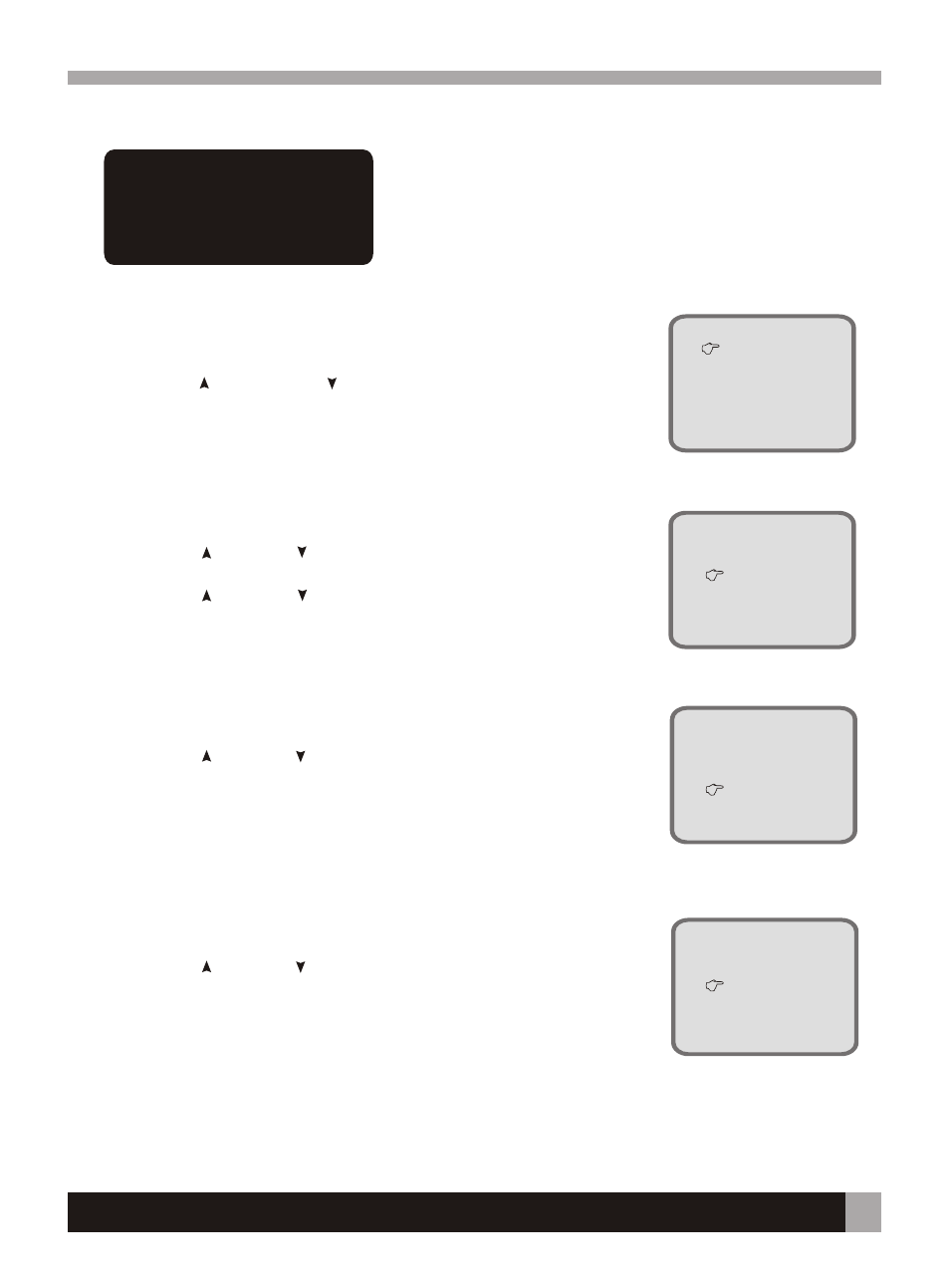
Operation manual
SEA Series Steam Sterilizers
13
8.System setup
DATE
TIME
PRINTER
LANGUAGE
DATE SETUP
YEAR
MONTH
DAY
TIME SETUP
HOUR
MINUTE
PRINTER SETUP
ON
OFF
Fig8-1
Fig8-2
Fig8-3
Fig8-4
Press MENU/C key for 3 seconds on ready state and the autoclave
will enter into system setup (See Fig 8 -1).
Press STEP key and DRY key to select
and press OK key to enter sub-menu for setup system.
Press MENU/C key to cancel and return to main menu.
8.1 Date setup
With 3 sub-menus (Fig 8 - 2).
Press STEP and DRY key to select.
Press OK key enter this sub-menu.
Press STEP and DRY key to setup the valve.
Press OK key to save the setup and return to upper level of the menu.
Press MENU/C key to return to upper level of menu without
saving setup.
8.2 Time setup
With 2 sub-menus (Fig 8 -3).
Press STEP and DRY to select sub-menu.
Press OK key to enter this sub-menu.
Press STEP and dry key to insert value.
Press OK key to save the setup and return to upper level of the menu.
Press MENU/C key to return to upper level of menu without saving setup.
8.3 Printer setup
Press STEP and DRY key to select ON or OFF (See Fig 8-4)
Press OK key to save the setup and return to upper level of the menu.
Press MENU/C key to return to upper level of menu without saving
setup.
