5 enter identification number – KERN & SOHN DBS 60-3 User Manual
Page 62
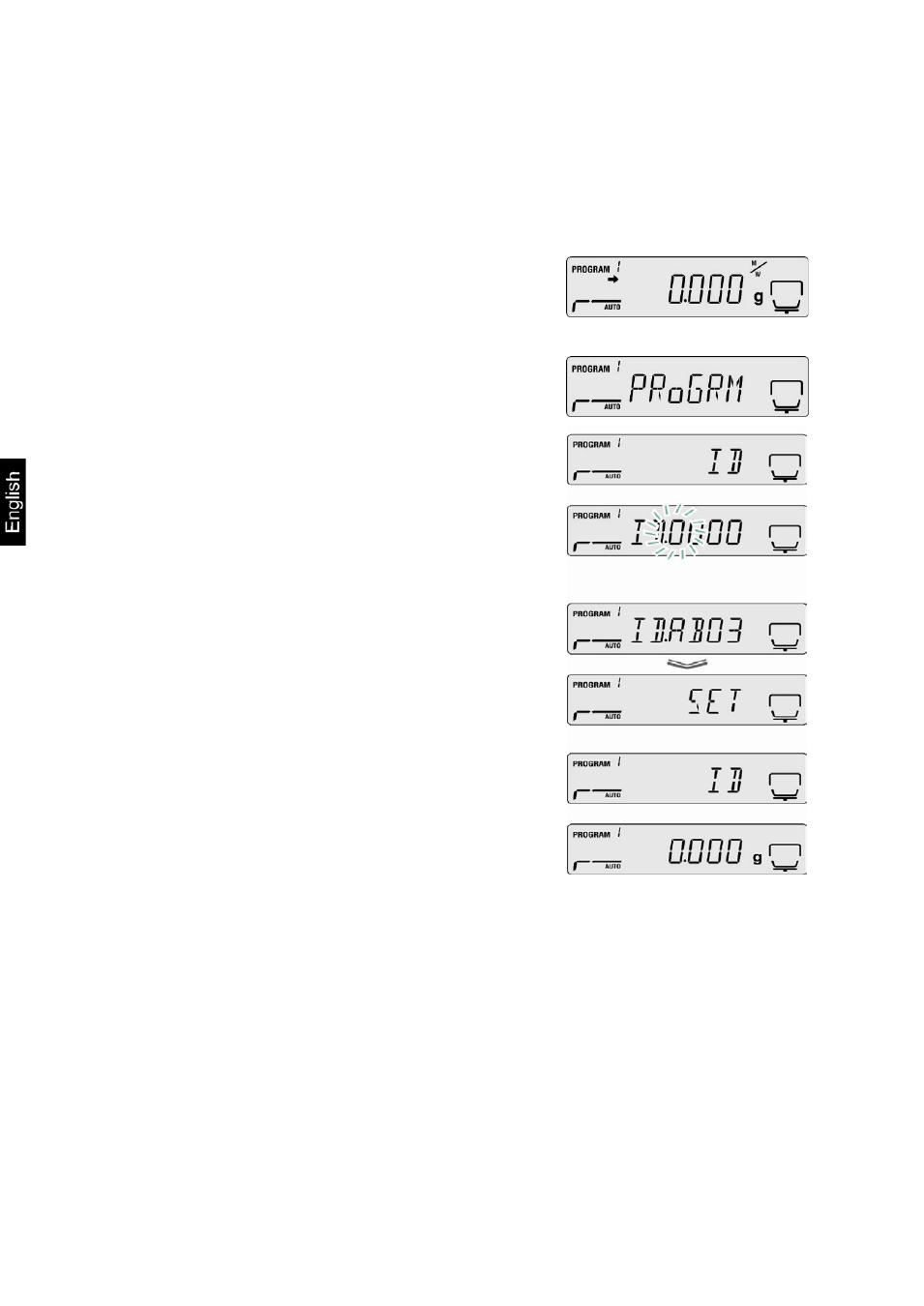
62
DBS-BA-e-1311
10.5 Enter identification number
Options:
Four characters, to select from „0 – 9“ or „A –Z“ or „_“
Default setting: ID „0000“
Press the Menu button to access the menu and
the first menu item “PRoGRM” will be displayed.
Use the navigation keys to select the menu
item „ID“ .
Press ENTER to confirm and a 4-digit number
will be displayed. The active digit is flashing.
Enter the desired ID no. using navigation
buttons (see chapter 3.1.1 „Numeric input“).
Press ENTER to save the input and the display
will change to “SET” followed by “ID”.
Press ESC to return to Moisture analysis mode.
See also other documents in the category KERN & SOHN Scales:
- TEE 150-1 (2 pages)
- TCB 200-1 (2 pages)
- CM 60-2N (14 pages)
- TAB 20-3 (14 pages)
- TEB 200-1 (11 pages)
- EMB 100-3 (18 pages)
- EMB 500-1GN (16 pages)
- EMB 500-1BE (48 pages)
- DLB 160-3A (59 pages)
- DLT 100-3N (77 pages)
- MLB 50-3C (68 pages)
- MLS 50-3C (83 pages)
- ABS 80-4N (96 pages)
- ABT 120-4M (72 pages)
- AES 100-4C (119 pages)
- AES 100-4N (85 pages)
- AET 500-4 (189 pages)
- ALS 160-4A (78 pages)
- ALT 160-4B (94 pages)
- ECB 10K5 (16 pages)
- ECE 10K5 (12 pages)
- FCB 3K0.1 (36 pages)
- FCE 3K1N (15 pages)
- FFN 1K-4N (32 pages)
- FKB 6K0.02 (42 pages)
- FKB 8K0.1A (39 pages)
- FKT 6K0.1 (53 pages)
- FKT 60K1L (7 pages)
- FOB 1.5K0.5 (21 pages)
- GAB 6K0.05N (41 pages)
- GAB 6K-5P (39 pages)
- WTB 1K-4N (35 pages)
- FOB 500-1S (17 pages)
- FOB 0.5K-4NS (27 pages)
- IXS 6K-3M (109 pages)
- IXS 6K-3M Platform (9 pages)
- SFB 50K-3XL (53 pages)
- SFB 50K-3XL Addendum (6 pages)
- KFE-TM (58 pages)
- FXN 3K-3 (22 pages)
- IEX 6K-3MEU (13 pages)
- IEX 6K-3MEU Safety (11 pages)
- OEX (15 pages)
- OEX Safety (12 pages)
