0 cable requirements, Cable requirements, Entraguard – Keri Systems EntraGuard Titanium Quick Start User Manual
Page 4: Titanium telephone entry controller, Quick start guide
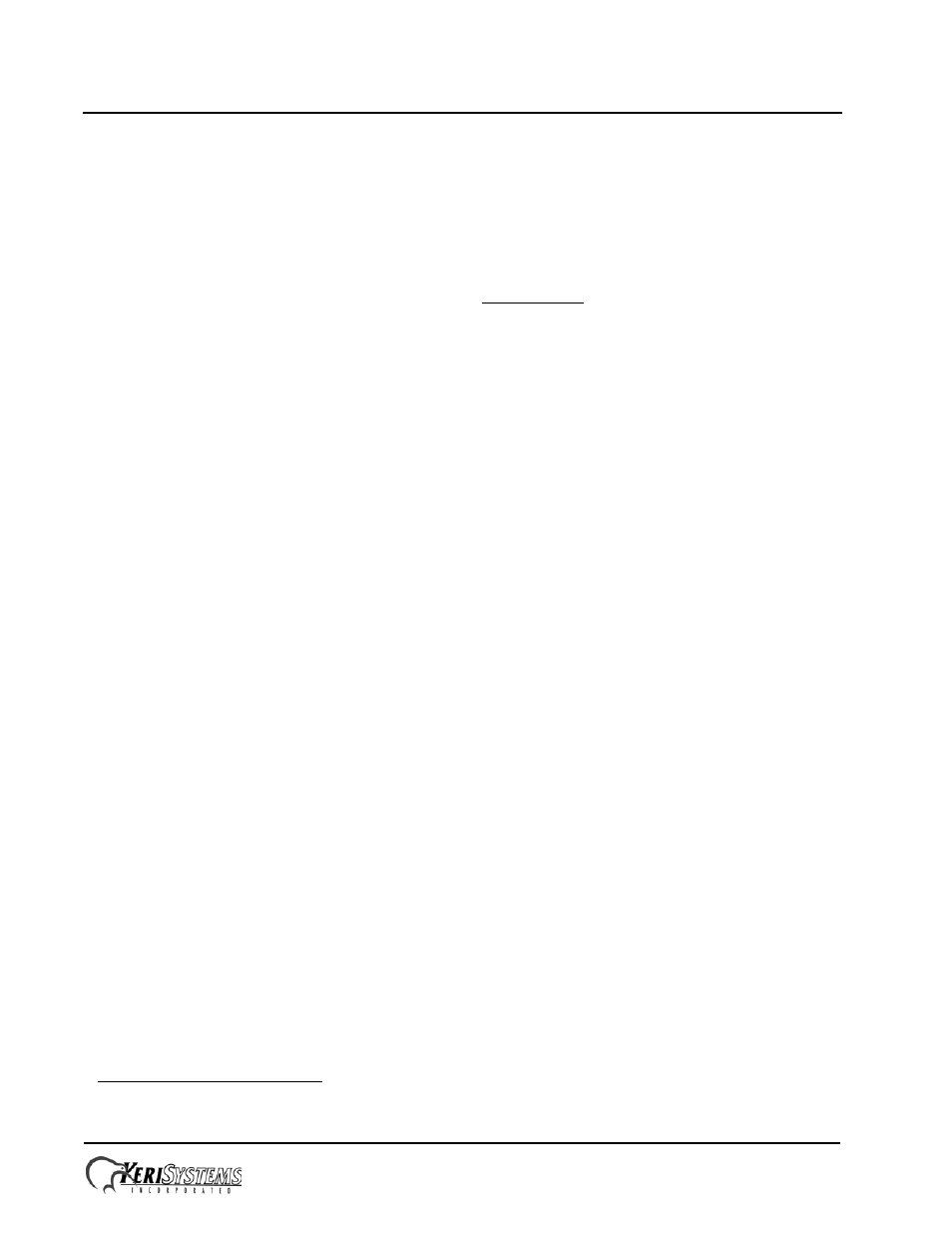
EntraGuard
®
Titanium Telephone Entry Controller
Quick Start Guide
Page 4 of 26
P/N: 01962-001 Rev. D
2.0
Cable Requirements
RS-232 Serial Cable
•
three conductor, shielded, stranded, AWG 24 wire (Belden 9533 or a larger gauge)
•
50 foot maximum length (per RS-232 industry specification - greater lengths are not recommended)
RS-485 Network Cable
•
one twisted, shielded pair of conductors, stranded, AWG 24 wire (Belden 9501 or a larger gauge)
•
4,000 foot total network length (per RS-485 industry specification)
•
extended network configurations are possible – refer to the Network Wiring Application Note (P/N 01824-002) for
extended network configurations of up to 5,000 feet per star line and 16,000 feet total network length
Telephone
•
1 pair copper phone line
NOTE: EntraGuard Titanium is not to be used with a Centrex, PBX, or digital phone line. Only use a Plain Old
Telephone Service (POTS) analog phone line.
Input Power
•
two conductor, stranded, AWG 18 wire (Belden 8461 or a larger gauge)
NOTE: On long power cable runs, the cable resistance causes a drop in voltage at the end of the cable run. Be sure your
power supply does provide 12 VDC at the end of the cable run.
Earth Ground
•
Single conductor, AWG 18 wire (or a larger gauge)
1
Input and Output Connections
•
two conductor, stranded, AWG 22 (or a larger gauge)
NOTE: The Lock Output relay may require a heavier gauge of wire depending upon the current demands of the lock and
the length of the lock wiring run.
NOTE: If plenum cable is required, please reference the Belden plenum equivalent to the cables listed above.
1. Ground wire is green, with or without yellow tracer.
