Keri Systems SB-293 User Manual
Page 29
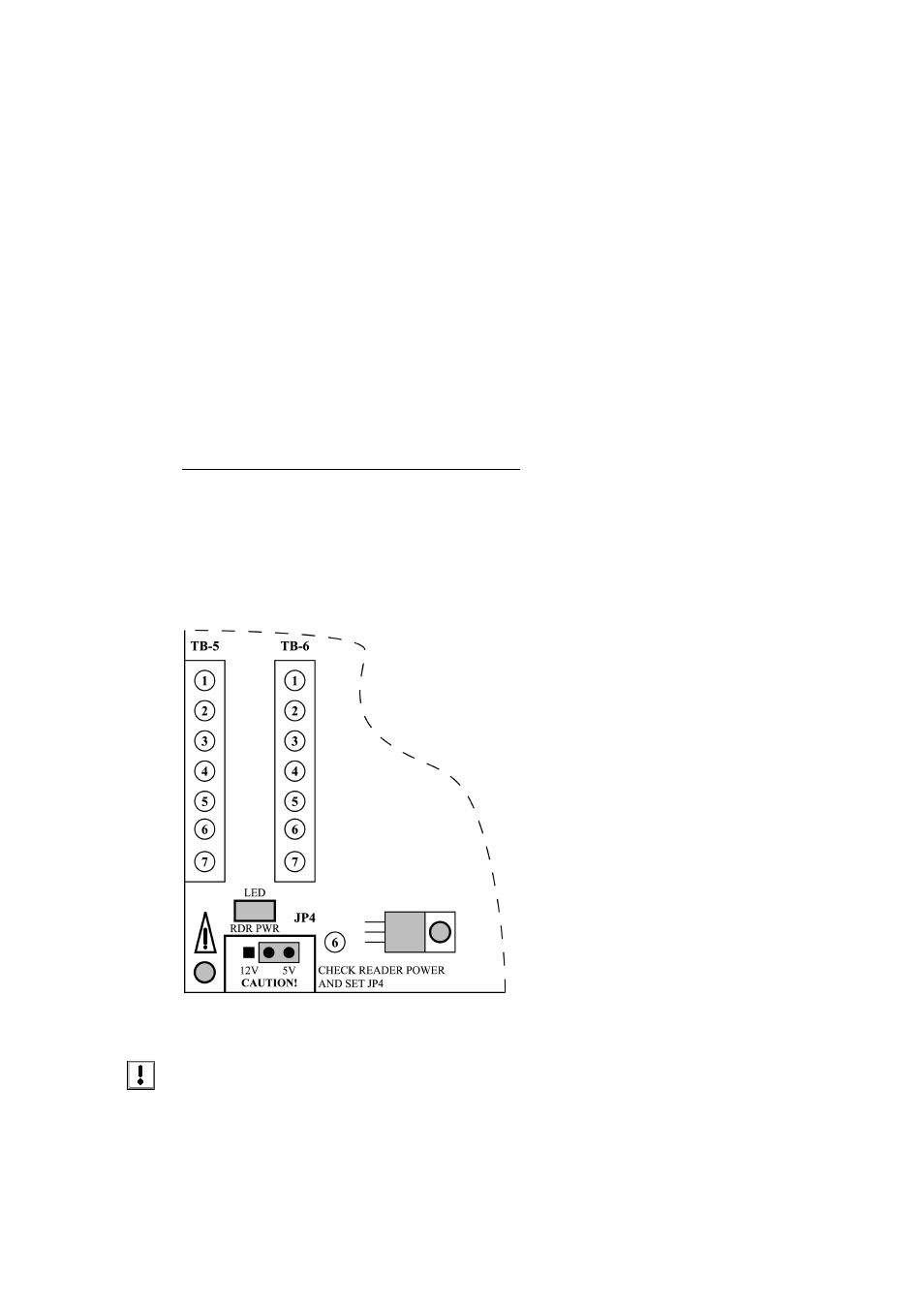
Keri Systems, Inc.
Technical Reference Manual – PXL-250 and SB-293
Revision 5.5
P/N: 01836-004
Page 29
All Keri Systems proximity readers use 5 to 12 VDC power (except for the MS-9000
which uses 12 to 24 VDC power) while most Wiegand compatible readers use just 5
VDC power. For Wiegand configured PXL-250W controllers, there is a reader power
warning LED on the controller board to indicate if the controller is applying 12 VDC
to the Wiegand compatible reader (see Figure 7-1 on page 29). If your Wiegand
compatible reader does operate on 5 VDC no changes need to be made, the default
position for the jumper is to set power to 5 VDC. If your Wiegand compatible reader
requires 12 VDC, perform the following steps to set the reader supply voltage to 12
VDC.
When power is applied to the controller, the RDRPWR (reader power) warning LED
will turn on (see Figure 7-1) indicating 12 VDC is being supplied to the Wiegand
compatible reader.
JP4 - Wiegand Reader Power Supply Voltage
•
Jumper across JP4 pins 1 and 2 to enable 12 VDC power for readers.
•
Jumper across JP4 pins 2 and 3 enables 5 VDC power for readers. Most Wiegand
output devices require 5 VDC. This is the factory default setting for PXL-250W
controllers (to help ensure that 12 VDC is not accidentally applied to 5 VDC
Wiegand readers). If your Wiegand compatible reader requires 12 volts, move the
jumper from pins 2 and 3 to pins 1 and 2.
Figure 7-1: Setting the JP4 Jumper on PXL-250W Controllers
NOTE: Applying 5 VDC to a 12 VDC reader will not damage the 12 VDC reader.
However, applying 12 VDC to a 5 VDC reader very likely will damage the 5 VDC
reader. Be sure you are applying the correct supply voltage to the reader. Keri
Systems cannot be responsible for 5 VDC readers damaged by excessive voltage.
