5 the enrollment reader, 6 where should cables be routed – Keri Systems SB-293 User Manual
Page 27
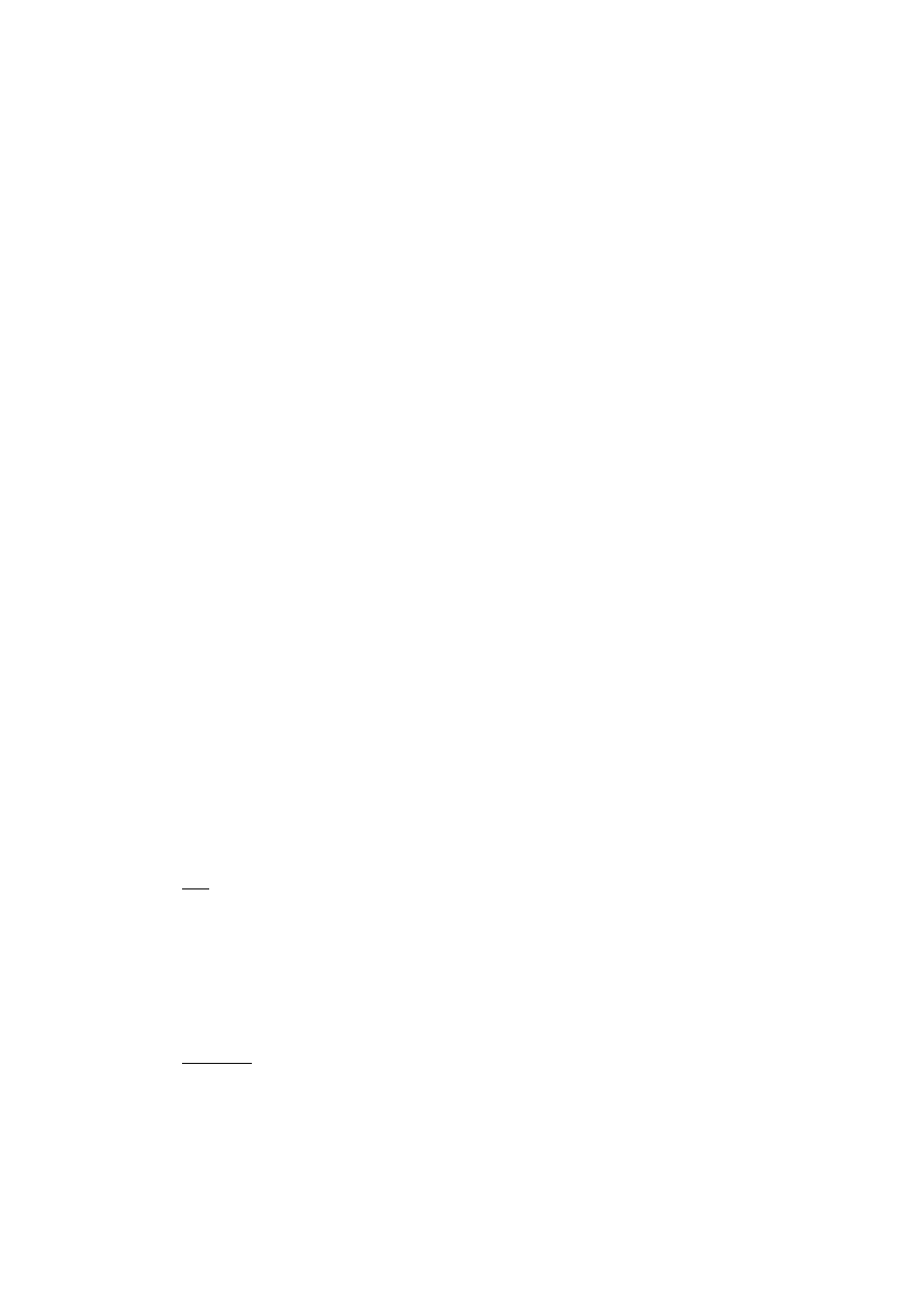
Keri Systems, Inc.
Technical Reference Manual – PXL-250 and SB-293
Revision 5.5
P/N: 01836-004
Page 27
7.5
The Enrollment Reader
The enrollment reader is the "A" reader on the master controller on the access control
network. The Doors access control software expects all card enrollment by
presentation information to come from the "A" reader on the master controller. For
ease of card enrollment, the enrollment reader and master controller should be
physically near the host computer running the Doors software.
The enrollment reader can be a Keri proximity reader or a Wiegand compatible device
reader. An enrollment reader is not necessary if all cards are block enrolled (block
enrollment uses the identification number printed on the body of the cards for
enrollment information so cards are not presented to an enrollment reader – block
enrollment assumes that the identification number on the card bodies are in
consecutive order).
The enrollment reader can be used at a door for access control as well as enrollment.
However, during the enrollment process the door or doors assigned to the master
controller become unavailable for access control; these doors remain in the state they
are in when the enrollment process begins (you may consider manually unlocking the
door before beginning enrollment and then relocking it when enrollment is complete).
Further, if the master controller has both "A" and "B" readers, it is possible for an
existing cardholder to present an already enrolled card at the B reader while an
operator is enrolling a card at the A reader. In this case, the card read by the B reader
will generate a "Card Already Enrolled" error message and the cardholder will not be
granted access through the door because the controller is in enrollment mode. For
these reasons, an installer may consider reserving the master controller and one reader
for card enrollment only.
7.6
Where Should Cables be Routed?
The PXL-250 controller offers flexibility in cabling options between optimizing cable
costs versus controller access/convenience. However there are several things to keep
in mind when routing cables for an installation:
DO
•
Route cables in accessible areas whenever possible. This will make cable/system
maintenance easier.
•
Add transient suppression across electric devices attached to the PXL-250 and SB-
293 output relays.
•
Use an isolation relay (Keri Systems P/N IRP-1) if connecting to a parking gate,
turnstile, or any application using a large electric motor.
DO NOT
•
Do not route cables near EMI sources. Cables can act as antennas, receiving EMI
that can affect controller performance.
•
Do not stretch cables or route them over sharp edges.
