4 communication with the host computer, 1 pc com port, 2 ethernet tcp/ip – Keri Systems SB-293 User Manual
Page 24: Communication with the host computer, Pc com port ethernet tcp/ip
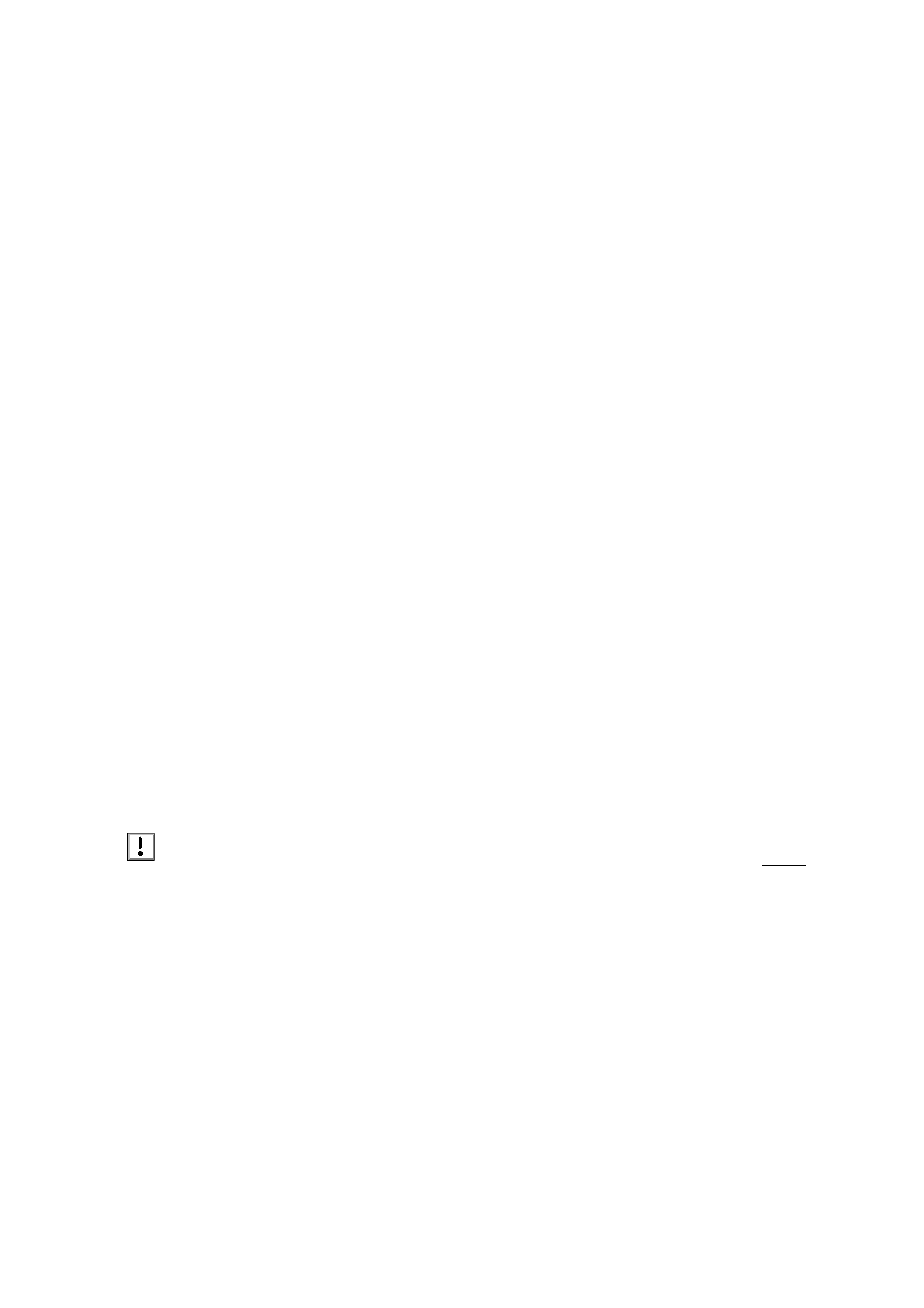
Technical Reference Manual – PXL-250 and SB-293
Keri Systems, Inc.
Page 24
P/N: 01836-004
Revision 5.5
6.4
Communication with the Host Computer
6.4.1
PC COM Port
A COM port is a hardware device that allows a computer to communicate with
external devices. To ensure proper communication between the access control system
and the PC, the PC's COM port must be configured properly and be operating
correctly. Most communication problems between PC and access control system are
directly attributable to an improperly configured or inoperable PC COM port. Please
ensure the PC COM port is working correctly before loading the Doors access control
software on your PC system.
Keri Systems cannot be held responsible for problems using the Doors access control
software that are due to an inoperable COM port. To assist in verifying basic COM
port operation, Keri Systems has provided a basic COM port test with the Doors
software package. COM port test instructions can be found with the documentation
supplied with the Doors software.
NOTE: Doors software only supports COM ports 1, 2, 3, or 4.
6.4.2
Ethernet TCP/IP
Ethernet connectivity is achieved by connecting the Entraguard master controller to a
LAN-100 Ethernet Module allowing the Entraguard network to be attached to a Local
Area Network (LAN) instead of directly to a computer. This gives any workstation on
a LAN (with the proper authority) the ability to communicate with the Entraguard
network.
Ethernet modules must be assigned an unique IP address which must be entered in
Doors for proper communication. One Ethernet module is necessary for each master
controller.
Utilizing Ethernet technology requires expertise. A LAN/WAN administrator or other
network professional is necessary. For further information please refer to the LAN/
WAN Ethernet Communication Application Note (P/N 01881-001). Keri Systems
does not provide technical support on network issues, please see your network
administrator for assistance.
