2 setting the controller's address, 0 transient protection, 1 isolation relays – Keri Systems PXL-380 User Manual
Page 6: Pxl-380 access controller, Installation guide
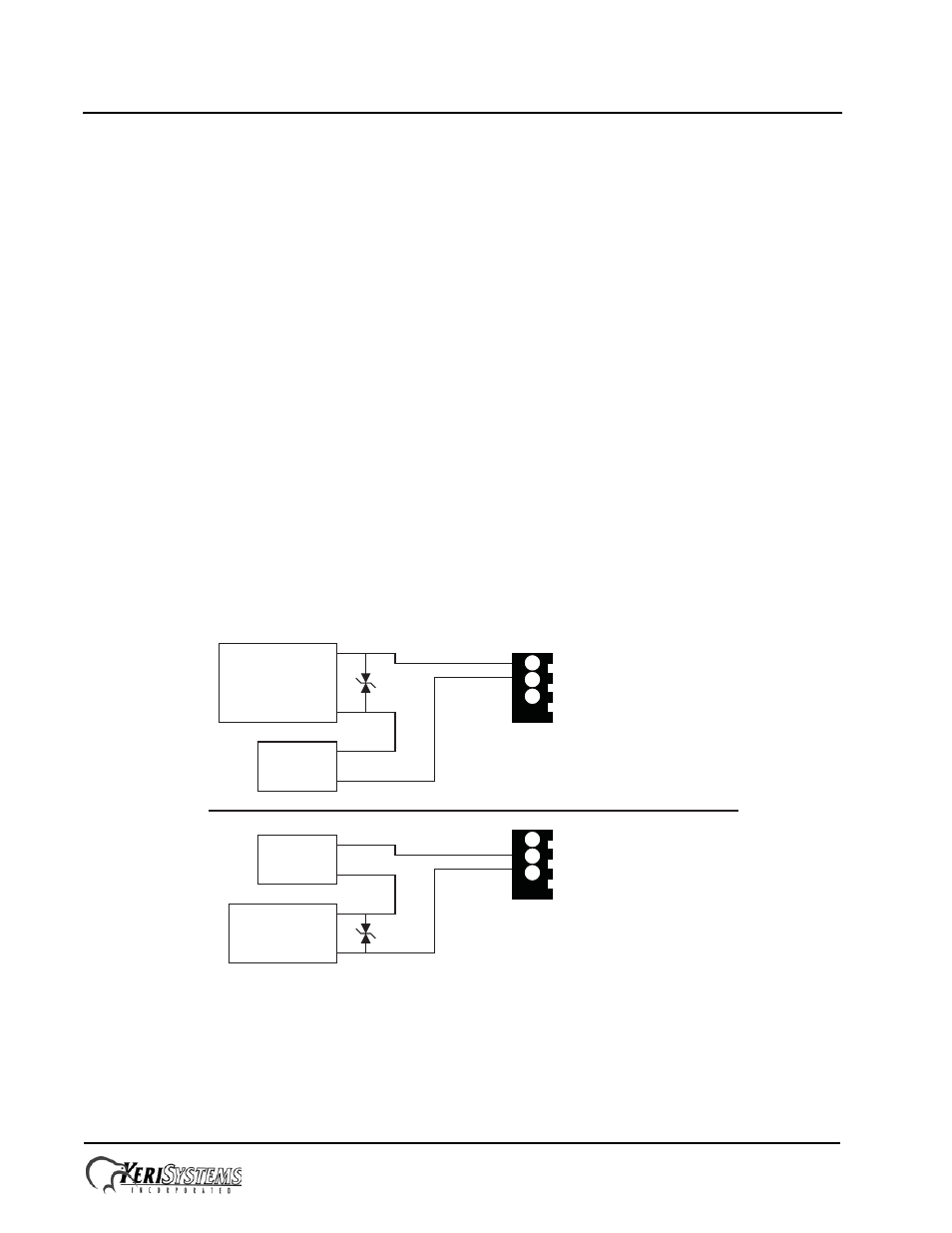
PXL-380 Access Controller
Installation Guide
Page 6 of 7
P/N: 01239-002 Rev. D
5.2
Setting the Controller's Address
To set the desired operating address for the controller, verify the jumper to JP10 is NOT installed. Hold the S1 Options
Button down and turn the controller's power on. The beeper for the reader attached to the controller will beep as power
comes on. Release S1. The address display LEDs then become active and the controller's address can be set. The address
range is from 1 to 128 (the Master Controller must be set to address 1).
Quickly double clicking S1 toggles between increasing and decreasing the controller address. The top LED character will
display either a “+” or a “-” to show which direction is active. A single click of S1 changes the controller address by 1. If
you're at address 128, a +1 click will roll the address over to 1; conversely, if you're at address 1 a -1 click will roll the
address over to 128. Holding S1 down rapidly scrolls through the addresses.
After the new address has been set, you must wait approximately 30 seconds after releasing the S1 button. There is a timer
in the controller's firmware that assumes that after 30 seconds of inactivity (no address clicks), the entered address is the
desired address for that controller. When the 30-second timer expires, there will be a beep-beep-beep from the reader
indicating the controller has recognized and accepted the new address and the address LEDs will turn off. To ensure the
address change will be recognized by Doors.NET, power down the controller. Then, after verifying the JP10 jumper is
NOT installed, apply power to the controller. The controller is now ready to be used under the new address.
NOTE: When a controller’s address is changed, its RAM is automatically reset, clearing all configuration information
that may have been downloaded to the controller. A Total Update must be performed from Doors.NET.
6.0
Transient Protection
A transorb is provided with the controller ship kit. It is used to protect the controller from voltage spikes induced on the
relay wiring by absorbing the excess voltage and slowly releasing it back into the circuit. Keri strongly recommends
wiring in the transorb provided with the controller ship kit. Refer to the Transorb Wiring Diagram below.
6.1
Isolation Relays
For locking devices that may induce heavy voltage spikes – Mag Locks and devices with heavy-duty solenoids such as
turnstiles, vehicle gates, and overhead doors – Keri recommends using an isolation relay. Keri has an Isolation Relay Kit
(p/n IRP-1). Please refer to the IRP-1 Isolation Relay Installation Guide (p/n 01833-001) for detailed information.
NO - Relay
Common - Lock / Alarm - Relay
NC - Relay
–
+
Power
Supply
Fail-Secure
Electric Lock Device
or
Alarm
–
+
–
+
Power
Supply
Fail-Safe
Electric Lock
Device
–
+
Terminal Block
Terminal Block
NO - Relay
Common - Lock / Alarm - Relay
NC - Relay
1
2
3
1
2
3
