Camera, Gallery, Phone calls – HTC One M8 User Manual
Page 3
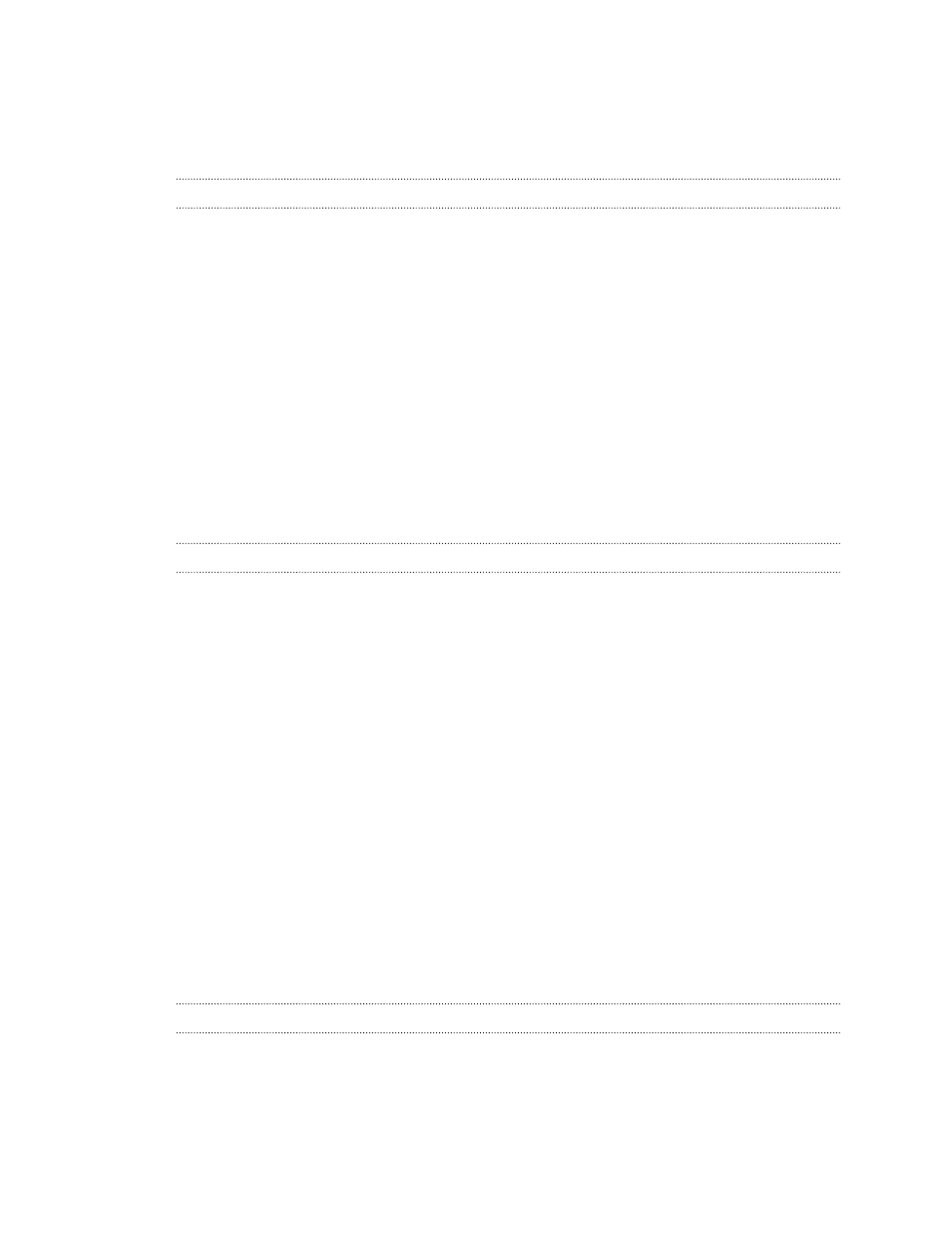
Changing your main Home screen
Grouping apps on the widget panel and launch bar
Tips for capturing better photos
Things to remember when using the Duo Camera
Taking continuous camera shots
Recording videos in slow motion
Manually adjusting camera settings
Saving your settings as a camera mode
Viewing photos and videos in Gallery
Viewing photos and videos organized by time
Viewing photos and videos by album
Creating an action sequence shot
Removing unwanted objects in a photo
Changing the video playback speed
Calling a number in a message, email, or calendar event
3
Contents
