Encrypting data on htc butterfly – HTC Butterfly User Manual
Page 95
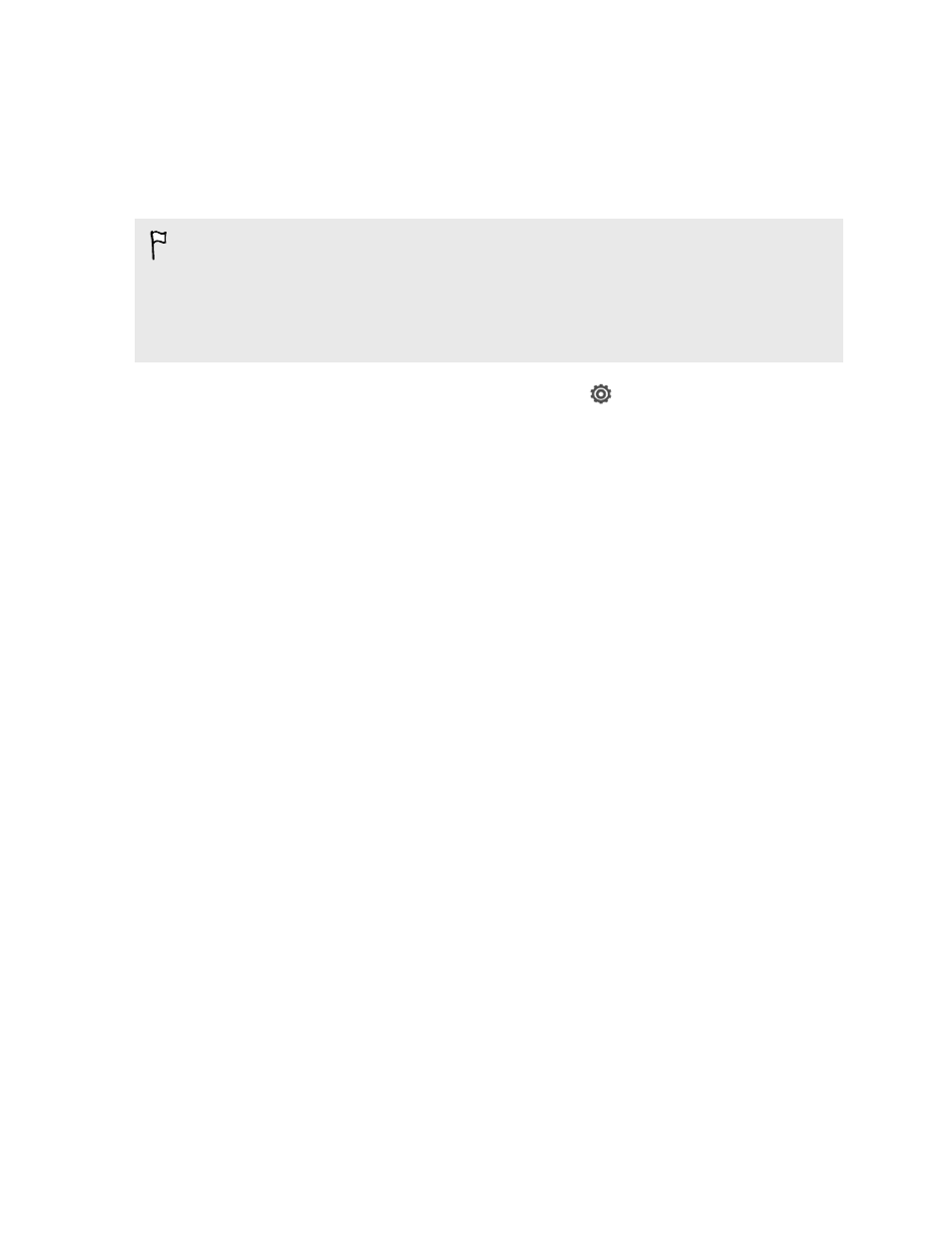
Encrypting data on HTC Butterfly
You can encrypt data such as your online accounts, settings, music files and other
media. After encryption, you will need to enter the screen lock PIN or password to
turn on your phone and access the data.
§
Set a lock screen PIN or password before encrypting your data.
§
Fully charge the battery and keep HTC Butterfly connected to the power adapter
during encryption. The encryption process takes about an hour.
§
You cannot undo encryption. If you want to return to an unencrypted phone, you
must perform a factory reset.
1. Slide the Notifications panel open, and then tap
.
2. Tap Storage.
3. Tap Phone storage encryption.
4. Tap Encrypt .
5. Enter the lock screen PIN or password.
6. Tap Next.
7. Tap Encrypt.
Encryption starts and the progress is displayed. The phone may restart a few times.
When the encryption process is complete, enter your PIN or password.
95
Storage
- EVO 4G (197 pages)
- Inspire 4G (206 pages)
- 8500 (212 pages)
- Ozone CEDA100 (102 pages)
- Dash (158 pages)
- S621 (172 pages)
- 91H0XXXX-XXM (2 pages)
- 3100 (169 pages)
- Touch HS S00 (135 pages)
- EMC220 (172 pages)
- Tilt 8900 (240 pages)
- 8X (97 pages)
- Surround (79 pages)
- DVB-H (2 pages)
- 7 (74 pages)
- Dash 3G MAPL100 (192 pages)
- DROID Incredible (308 pages)
- 8125 (192 pages)
- KII0160 (212 pages)
- WIZA100 (192 pages)
- Dash 3G TM1634 (33 pages)
- Dash EXCA160 (202 pages)
- Pro2 (234 pages)
- Diamond DIAM500 (158 pages)
- SAPPHIRE SM-TP008-1125 (91 pages)
- Touch Pro2 TM1630 (31 pages)
- Jetstream (174 pages)
- X+ (193 pages)
- DROID Eris PB00100 (238 pages)
- G1 (141 pages)
- IRIS100 (114 pages)
- Wildfire S EN (187 pages)
- One M9 (197 pages)
- One M9 (304 pages)
- One M8 for Windows (204 pages)
- One Remix (285 pages)
- Butterfly 2 (216 pages)
- Butterfly 2 (2 pages)
- One E8 (262 pages)
- One E8 (188 pages)
- One E8 (185 pages)
- One M8 (201 pages)
- 10 Sprint (260 pages)
- U Play (161 pages)
