Installing htc sync manager on your computer – HTC Butterfly User Manual
Page 101
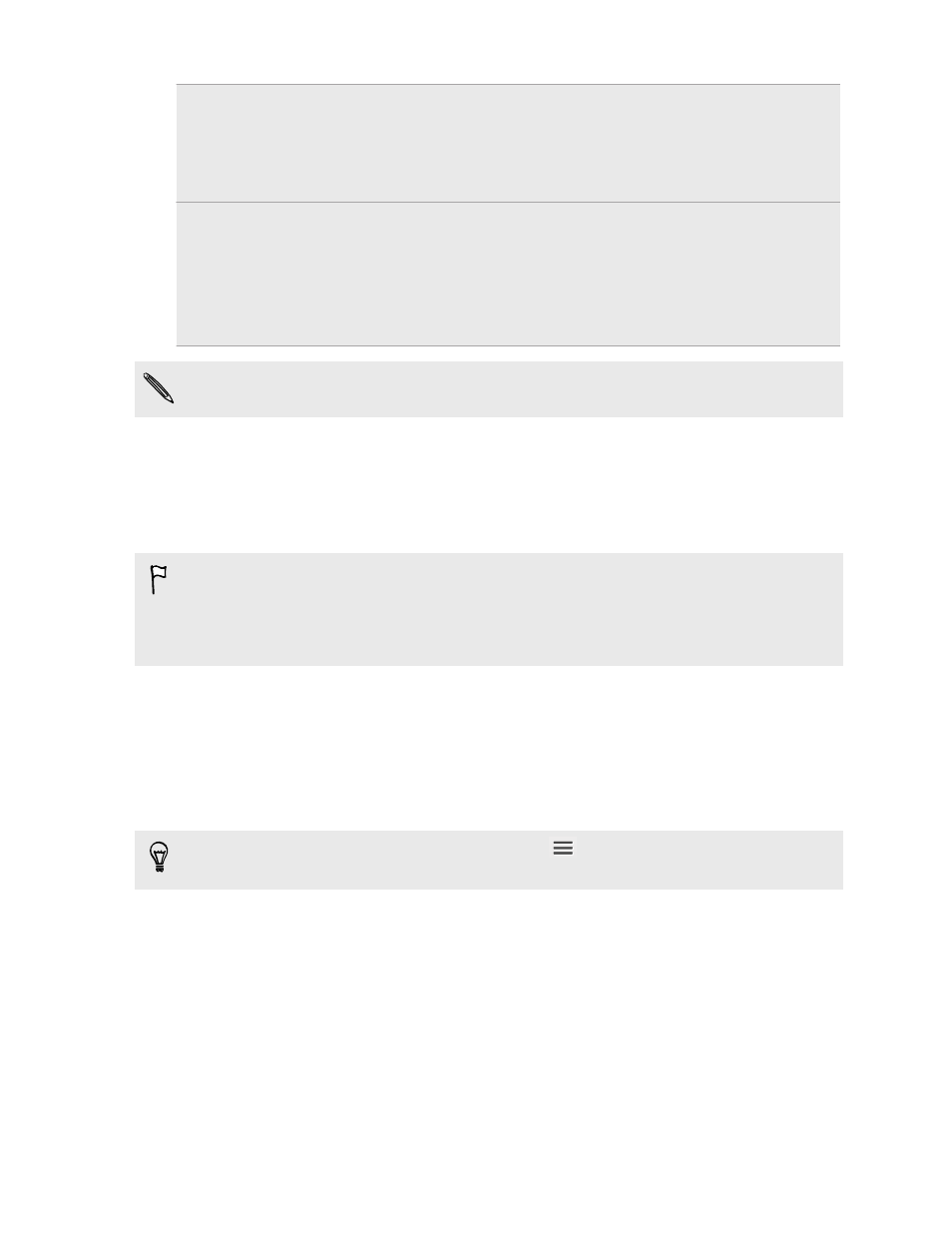
Image formats
§
BMP
§
GIF
§
JPEG and JPG
§
PNG
Document formats
§
Microsoft Word: DOC, DOCX
§
Microsoft Excel
®
: XLS, XLSX
§
Microsoft PowerPoint
®
: PPT, PPTX
§
§
TXT
WMA and WMV formats are only supported in Windows.
Installing HTC Sync Manager on your
computer
§
For trouble-free installation, first quit all running programs and temporarily exit
from your anti-virus program before you start installing HTC Sync Manager.
§
You need to have administrator rights if you're installing HTC Sync Manager on
Windows Vista
®
or later versions.
1. Download the HTC Sync Manager installer from the HTC support site
2. Launch the installer and follow the onscreen instructions.
3. Connect your phone to your computer using the supplied USB cable. HTC Sync
Manager opens.
To check for and download new updates, click
> Check for updates in HTC
Sync Manager.
101
HTC Sync Manager
- EVO 4G (197 pages)
- Inspire 4G (206 pages)
- 8500 (212 pages)
- Ozone CEDA100 (102 pages)
- Dash (158 pages)
- S621 (172 pages)
- 91H0XXXX-XXM (2 pages)
- 3100 (169 pages)
- Touch HS S00 (135 pages)
- EMC220 (172 pages)
- Tilt 8900 (240 pages)
- 8X (97 pages)
- Surround (79 pages)
- DVB-H (2 pages)
- 7 (74 pages)
- Dash 3G MAPL100 (192 pages)
- DROID Incredible (308 pages)
- 8125 (192 pages)
- KII0160 (212 pages)
- WIZA100 (192 pages)
- Dash 3G TM1634 (33 pages)
- Dash EXCA160 (202 pages)
- Pro2 (234 pages)
- Diamond DIAM500 (158 pages)
- SAPPHIRE SM-TP008-1125 (91 pages)
- Touch Pro2 TM1630 (31 pages)
- Jetstream (174 pages)
- X+ (193 pages)
- DROID Eris PB00100 (238 pages)
- G1 (141 pages)
- IRIS100 (114 pages)
- Wildfire S EN (187 pages)
- One M9 (197 pages)
- One M9 (304 pages)
- One M8 for Windows (204 pages)
- One Remix (285 pages)
- Butterfly 2 (216 pages)
- Butterfly 2 (2 pages)
- One E8 (262 pages)
- One E8 (188 pages)
- One E8 (185 pages)
- One M8 (201 pages)
- 10 Sprint (260 pages)
- U Play (161 pages)
