10 others, 1 file manager, 2 sound recorder – Alcatel Idol 2s User Manual
Page 52: 3 videos, 1 file manager 10.2 sound recorder 10.3 videos, Others
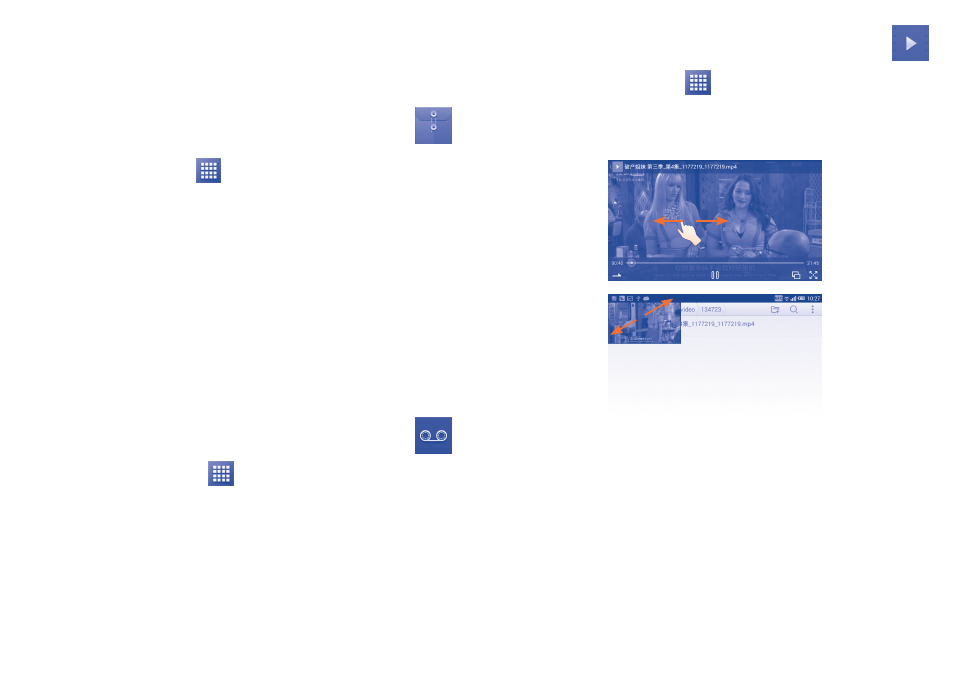
101
102
10
Others ���������������������������������
10�1
File Manager ������������������������������������������������
To access this function, touch
from the Home screen, then touch File
Manager.
File Manager displays all data stored on the phone and the microSD card,
including applications, media files downloaded from Google Play Store,
YouTube or other locations; videos, pictures or audios you have captured;
other data transferred via Bluetooth, USB cable, etc.
When you download an application from PC to phone/microSD card,
you can locate the application on File Manager, then touch it to install it
in your phone.
File Manager allows you to perform and be really efficient with the
following common operations: create (sub) folder, open folder/file, view,
rename, move, copy, delete, play, share, etc.
10�2
Sound Recorder ������������������������������������������
To access this function, touch
from the Home screen, then touch
Sound Recorder.
Sound Recorder allows you to record voice/sound for seconds/hours.
10�3
Videos ����������������������������������������������������������
To access this function, touch
from the Home screen, then touch
Videos.
Videos allows you view media in a pop up window, so your video stays at
the front of the screen
(1)
.
Touch to loop the video.
Touch to view the video in a pop window at the front of the screen.
Touch to view in full screen mode.
Slide to the right to fast forward for 30 seconds.
Slide to the left to slow-reverse the video for 10 seconds.
Pinch to zoom in/out.
(1)
The popup video window will close when Camera mode is activated.
