Shooting in various conditions, P. 64) – Canon IXUS 115 HS User Manual
Page 64
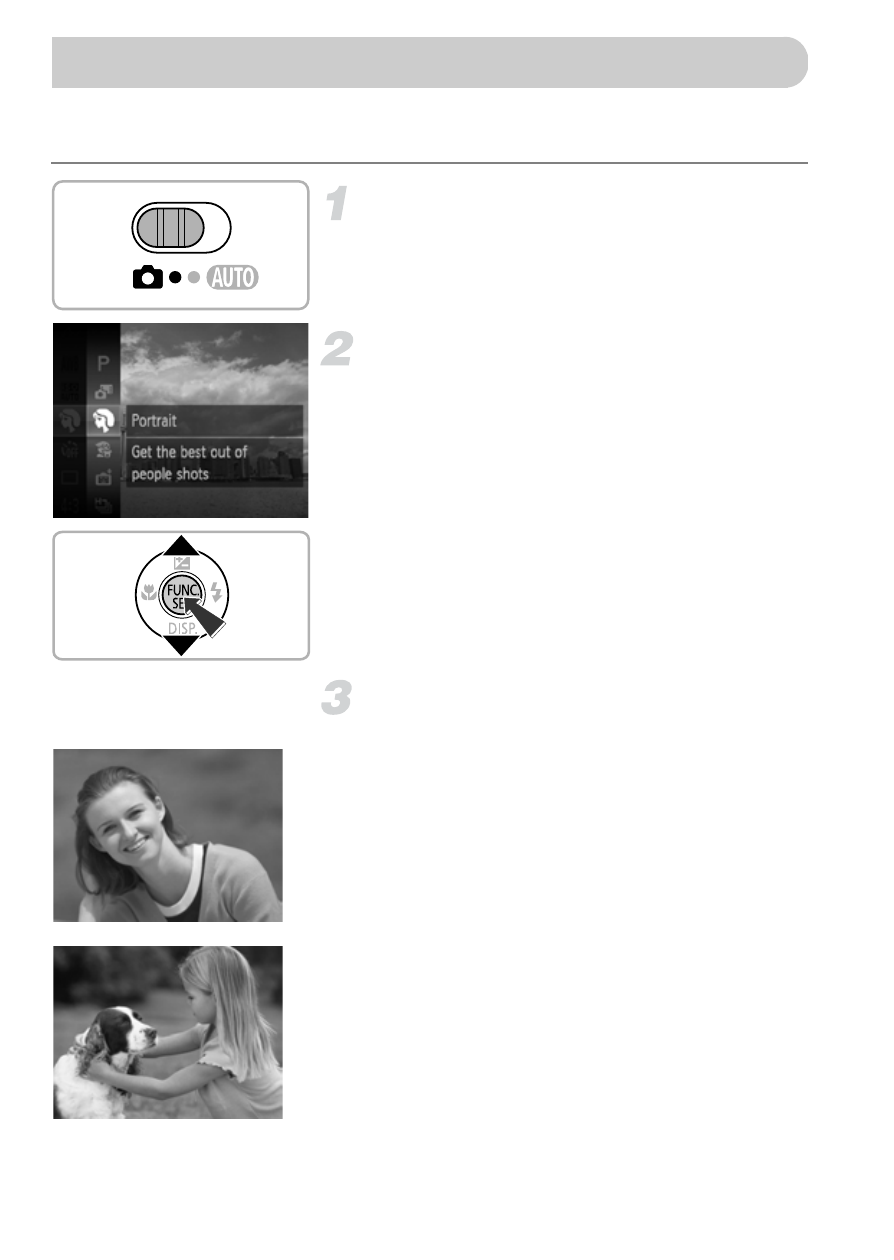
64
The camera will select the necessary settings for the conditions in which you
wish to shoot when you choose the matching mode.
Set the camera to
4 mode.
Set the mode switch to
4.
Choose a Shooting mode.
After pressing the
m button, press the
op buttons to choose G, then press the
m button again.
Press the
op buttons to choose the
desired mode, then press the
m button.
Shoot.
I Take portraits (Portrait)
Produces a soft effect when
photographing people.
V Take shots of kids and pets
(Kids&Pets)
Lets you capture subjects that move
around, such as children and pets, without
missing photo opportunities.
Move approximately 1 m (3.3 ft.) or more
away from your subject and shoot.
Shooting in Various Conditions
This manual is related to the following products:
