1 playback menu 2 print menu – Canon IXUS 115 HS User Manual
Page 199
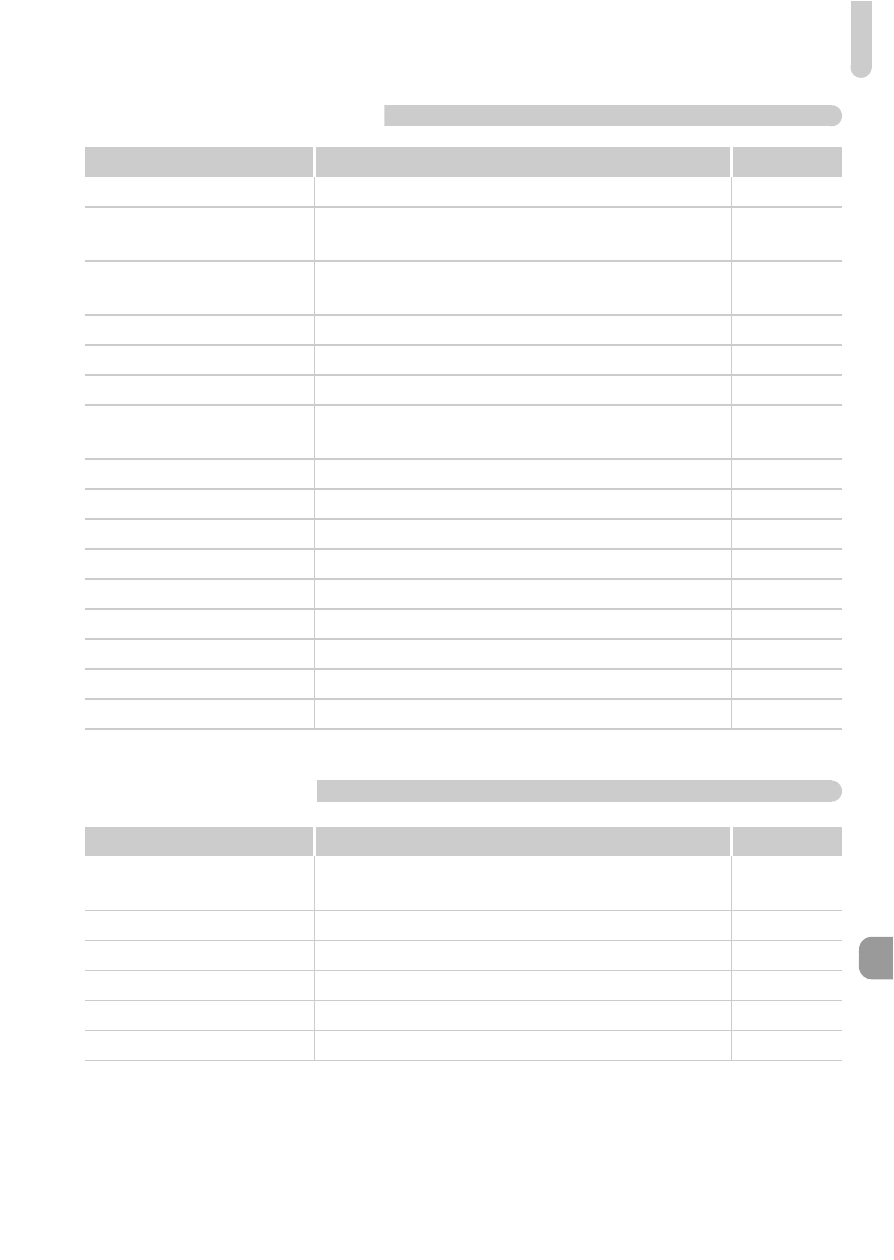
Menus
199
1 Playback Menu
2 Print Menu
Item
Content
Ref. Page
Slideshow
Plays back images automatically.
Erase
Erases images (Select, Select Range, All
Images).
Protect
Protects images (Select, Select Range, All
Images).
Rotate
Rotates images.
Favorites
Tags or untags images as favorites.
My Category
Categorizes images (Select, Select Range).
i-Contrast
Corrects dark portions and contrast in still
images.
Red-Eye Correction
Corrects red eyes in still images.
Trimming
Trims portions of still images.
Resize
Resizes and saves still images.
My Colors
Adjusts colors in still images.
Scroll Display
On*/Off
Group Images
On*/Off
Auto Rotate
On*/Off
Resume
Last seen*/Last shot
Transition
Fade*/Scroll/Slide/Off
* Default setting
Item
Content
Ref. Page
Displays printing screen (When connected to a
printer).
—
Select Images & Qty.
Chooses individual images for printing.
Select Range
Chooses starting and ending images for printing.
Select All Images
Chooses all images for printing.
Clear All Selections
Cancels all settings for printing.
Print Settings
Sets the printing style.
