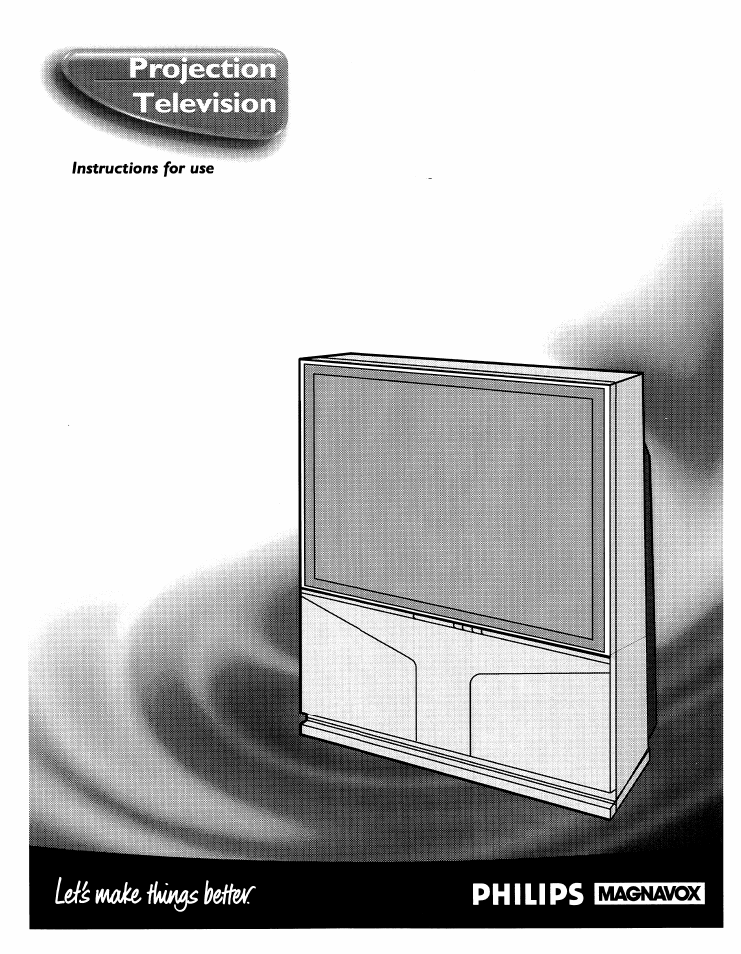Philips 8P4841C199 User Manual
Philips Video
This manual is related to the following products:
Table of contents
Document Outline
- и
- 1.
- 6.
- Table of Contents
- Features
- Picture Menu Controls (continued)
- Select PICTURE SOURCE SELECT control.
- CLOSED CAPTION
- Select CLOSED CAPTIONING control.
- Press the MENU AT buttons
- <1^ Select SET ON TIMER
- <|> Press the MENU AT and MENU (M) buttons to highlight and select ’•ON” (/>).
- th
- Press the MENU AT and then the MENU (M) buttons to select "SET ON TIME".
- PARENTAL CONTROL
- Press 0, 7,1,1 on the remote.
- Press 0, 7,1,1 on the remote again.
- Enter a new four digit number
- CHANNEL LABELS
- SURROUND SOUND
- Place the speakers so the
- VARIABLE AUDIO OUTPUT
- VCR/ALX INPUTS
- Connect the AUDIO OUT
- Select the "AUX 1" PICTURE SOURCE SELECT
- AUXl -S-VIDEO INPUTS
- Connect the AUDIO OUT
- <|> Select the "S-VIDEO" PICTURE SOURCE control.
- SMART PICTURE
- CHANGE LABEL
- With the SMART Menu on
- Press STATUS button on the
- Press and release the REC
- Press and release the REC
- Point the remote at the
- Watch the Channel Indicator
- Using the Remote's VCR Buttons
- Adjusting Picture-In-Picture Color and Tint
- More PIP Connections
- Glossary to Television Terms
- Philips Consumer Electronics Company