Tv h – Philips 8P4841C199 User Manual
Page 48
Attention! The text in this document has been recognized automatically. To view the original document, you can use the "Original mode".
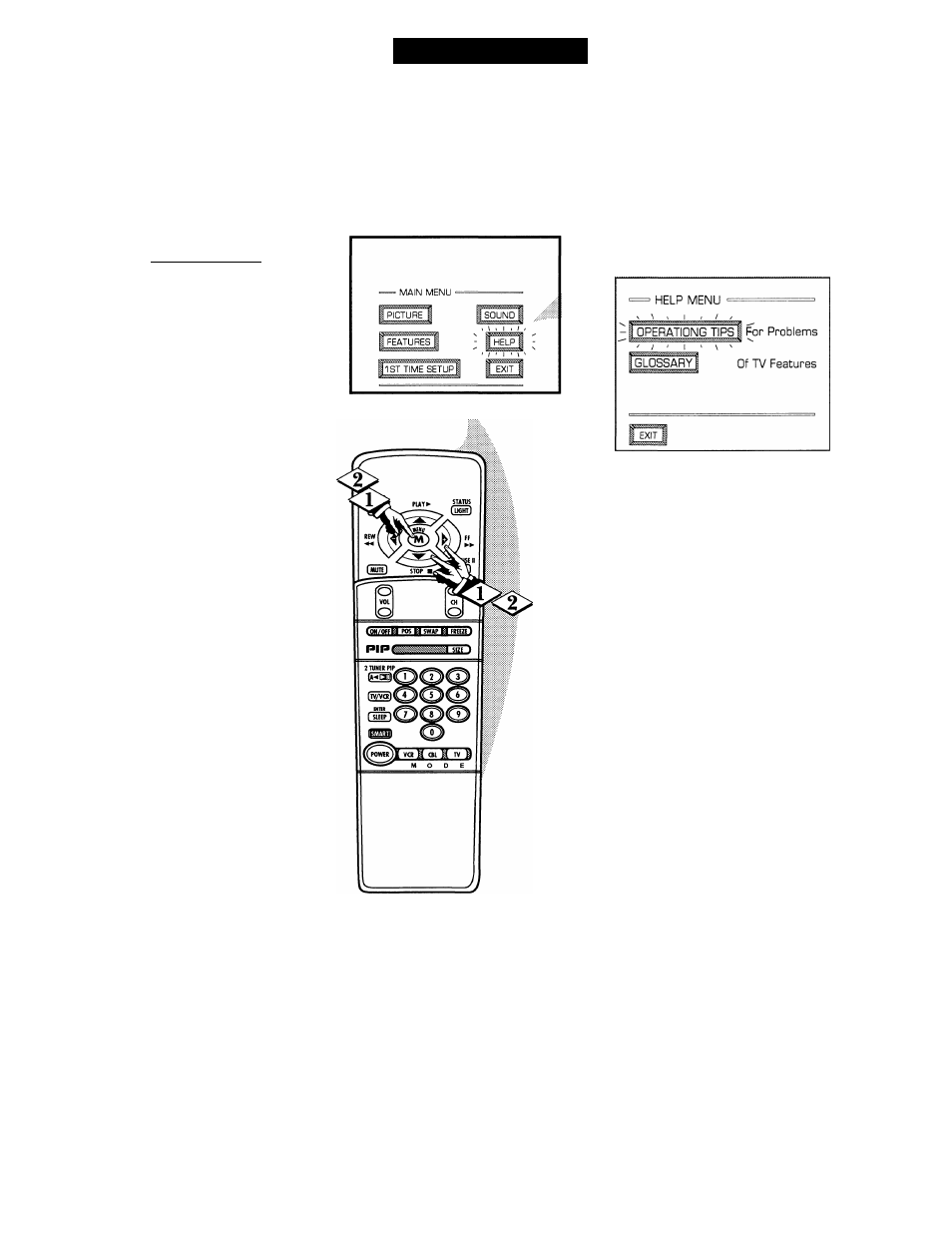
TV H
elp
M
enu
7
^he on screen HELP menu
offers both Operating Tips and
a list of Glossary definitions for
different features on your TV.
These items are given to provide
you with more information and
details on a select group of feature
operations.
C BEGUM]
Select "HELP" on the TV's
Main Menu.
Press the remote's Menu
buttons to move UP/DOWN and
from SIDE-TO-SIDE within the
list of on-screen features.
Press MENU (M) to select the
highlighted "HELP" item.
Press the MENU AT and then
the MENU (M) buttons to select
either the OPERATING TIPS or
GLOSSARY item.
■ OPERATING TIPS ^
USING OPEBATING TIPS
• Use the A and ▼ keys on
your remote to scroll
through the different
help items.
• Use the "M" key on
your remote will go back
to the help menu.
FOLLOW THE ON SCREEN
DIRECTIONS TO VIEW
OPERATING TIPS
48
