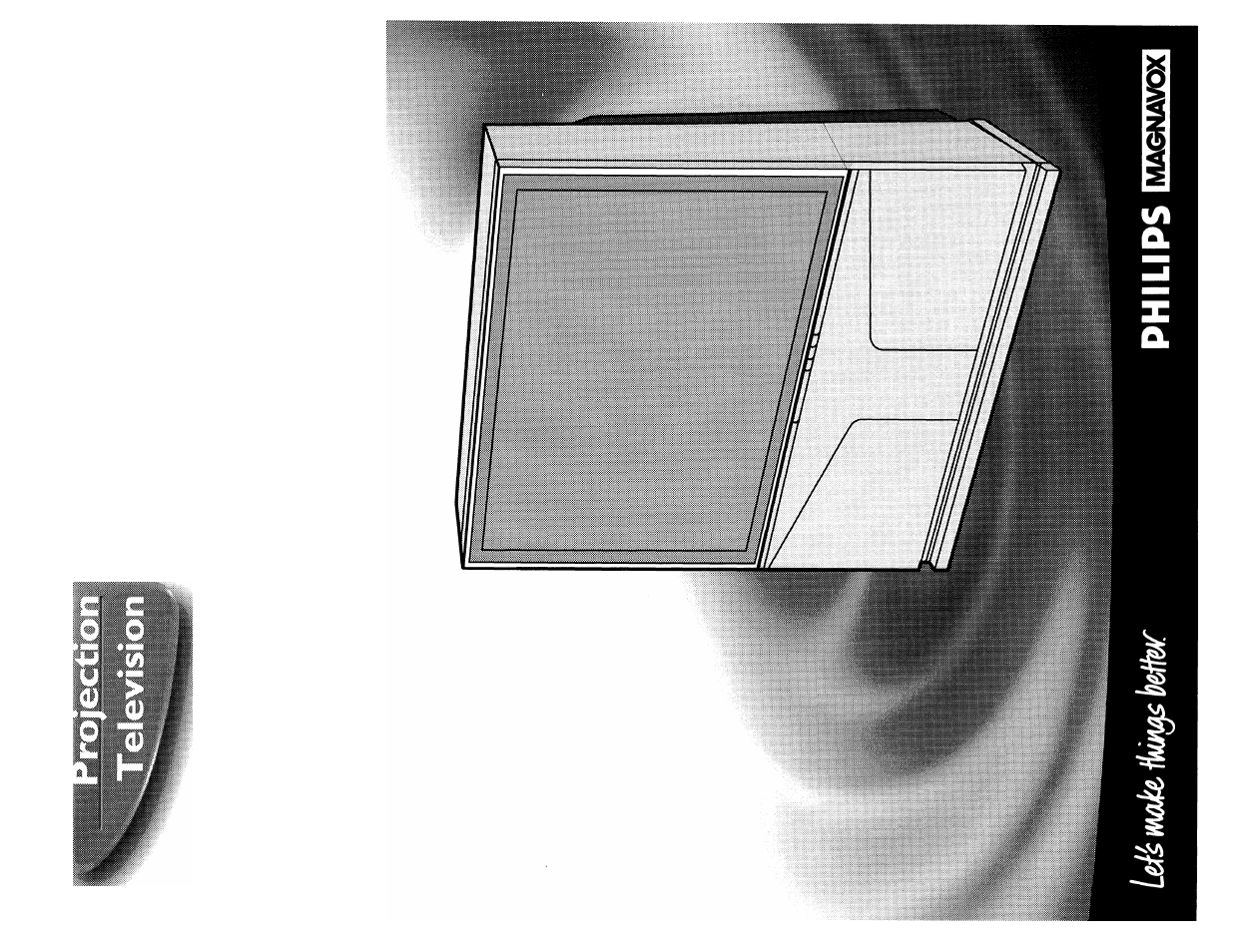Philips 8P4841C199 User Manual
Philips Video
Attention! The text in this document has been recognized automatically. To view the original document, you can use the "Original mode".
This manual is related to the following products:
Table of contents
Document Outline
- и
- 1.
- 6.
- Table of Contents
- Features
- Picture Menu Controls (continued)
- Select PICTURE SOURCE SELECT control.
- CLOSED CAPTION
- Select CLOSED CAPTIONING control.
- Press the MENU AT buttons
- <1^ Select SET ON TIMER
- <|> Press the MENU AT and MENU (M) buttons to highlight and select ’•ON” (/>).
- th
- Press the MENU AT and then the MENU (M) buttons to select "SET ON TIME".
- PARENTAL CONTROL
- Press 0, 7,1,1 on the remote.
- Press 0, 7,1,1 on the remote again.
- Enter a new four digit number
- CHANNEL LABELS
- SURROUND SOUND
- Place the speakers so the
- VARIABLE AUDIO OUTPUT
- VCR/ALX INPUTS
- Connect the AUDIO OUT
- Select the "AUX 1" PICTURE SOURCE SELECT
- AUXl -S-VIDEO INPUTS
- Connect the AUDIO OUT
- <|> Select the "S-VIDEO" PICTURE SOURCE control.
- SMART PICTURE
- CHANGE LABEL
- With the SMART Menu on
- Press STATUS button on the
- Press and release the REC
- Press and release the REC
- Point the remote at the
- Watch the Channel Indicator
- Using the Remote's VCR Buttons
- Adjusting Picture-In-Picture Color and Tint
- More PIP Connections
- Glossary to Television Terms
- Philips Consumer Electronics Company