Supervisor module does not boot – Avaya P460 User Manual
Page 85
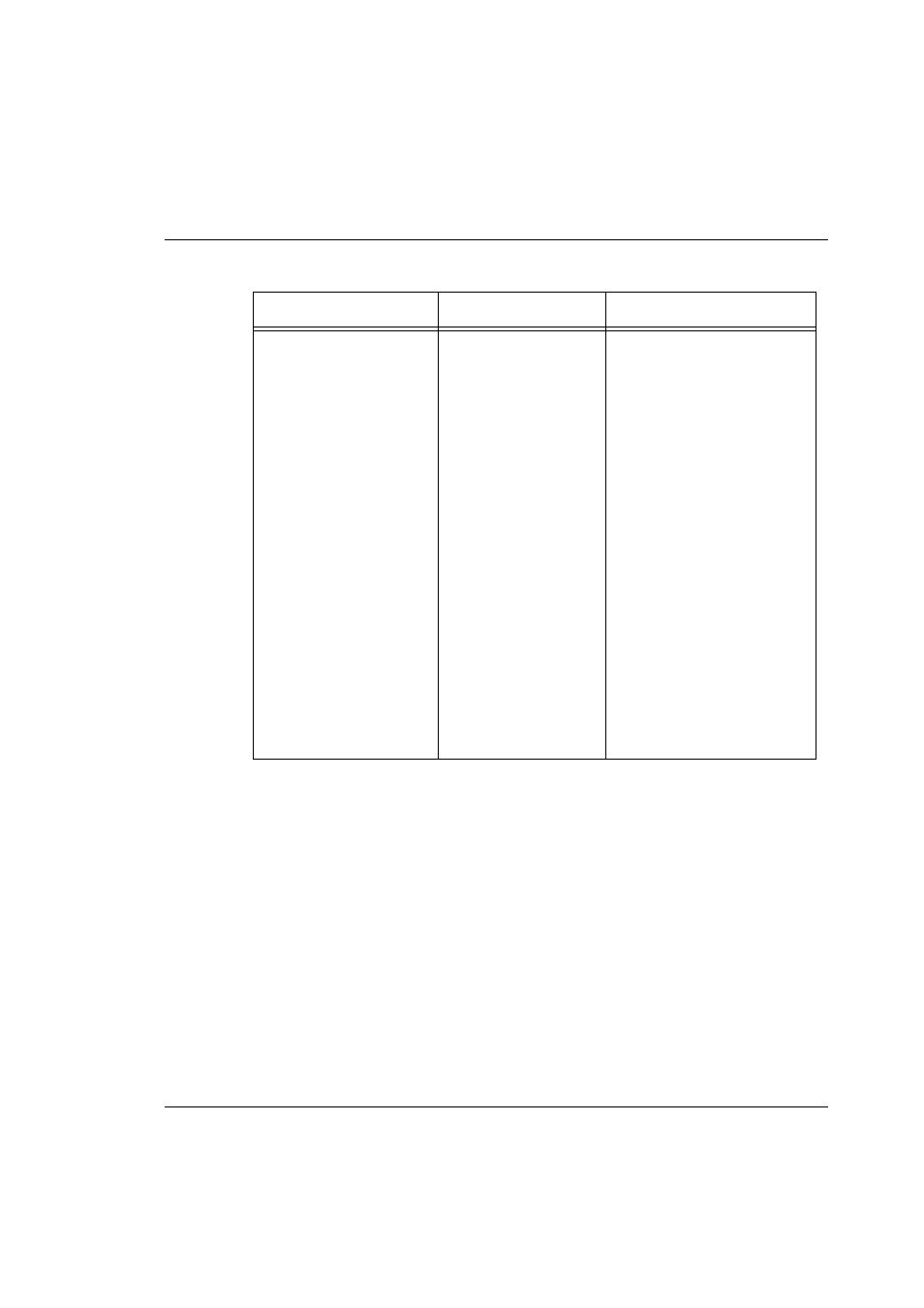
Chapter 12
Troubleshooting the Installation
Avaya P460
Installation and Maintenance Guide
71
Supervisor Module does not Boot
Problem
Possible Cause
Solution
OPR LED does not
light.
Supervisor Module
has not booted.
Use the “ASB” (Alternate
Software Bank) button to
switch to the second
firmware bank.
• Press and hold the “L”
and “R” buttons to reset
the switch.
X The switch will reset.
• Immediately press the
ASB button by gently
inserting a small object
such as a bent paper clip
into the hole.
• Keep the ASB button
pressed until the reset
procedure has
completed.
If a second software version
is present, the SPV modules
will then boot from the
alternate software image
bank.
