Copying 3-1, Printing from a computer 4-1, Before using the machine 1-1 – Canon ImageCLASS MF8050Cn User Manual
Page 8: Document and paper handling 2-1
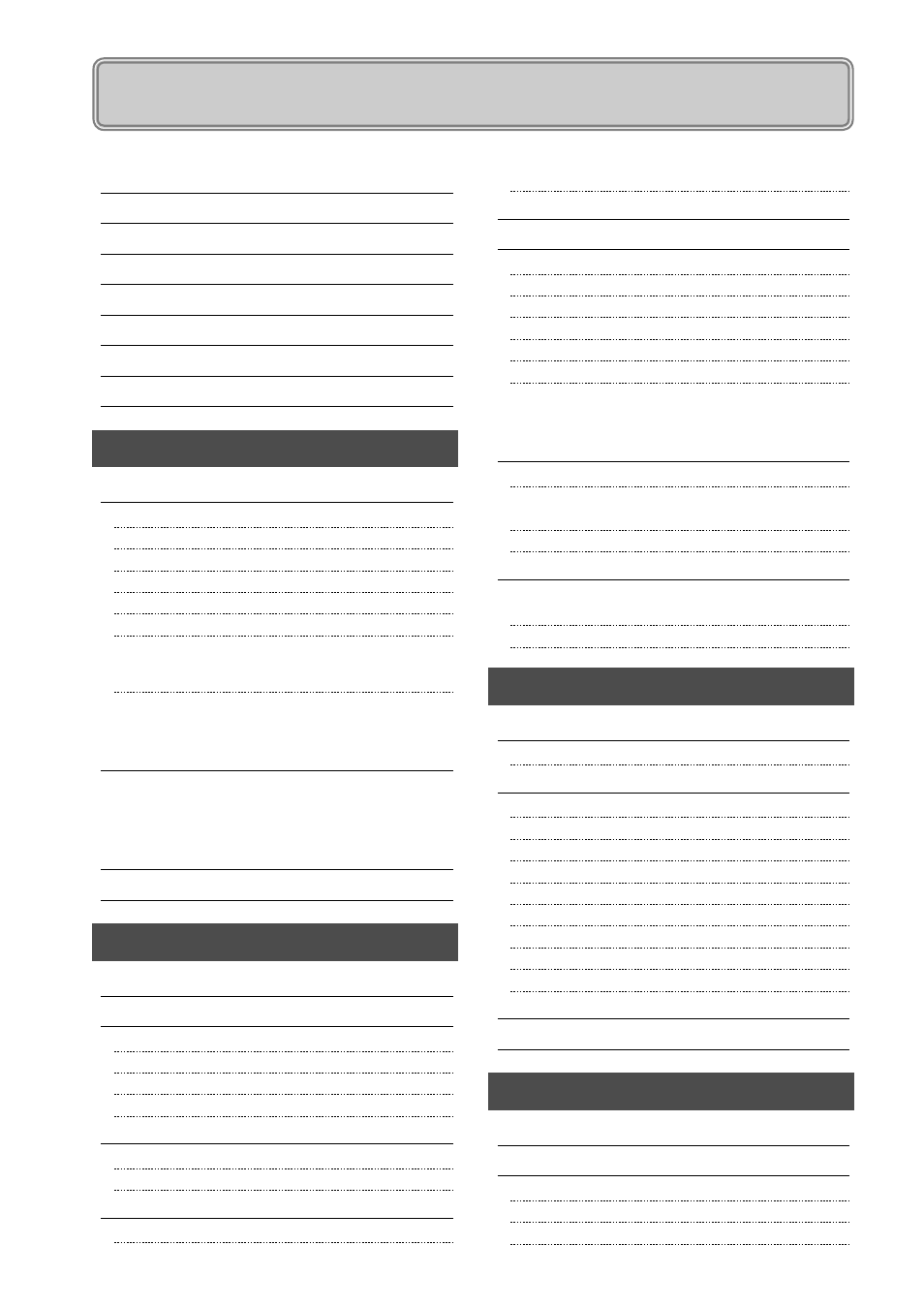
ii
In the Multi-Purpose Tray (for MF8350Cdn)
In the Manual Feed Slot (for MF8050Cn)
Precautions when Loading Paper
When printing paper with a letterhead or logo
Registering the Default Paper Settings for the Multi-purpose Tray
Registering a Custom Paper Size
Selecting Print Side (MF8350Cdn Only)
Selecting Image Quality (Copy)
2-Sided Copying (MF8350Cdn Only)
Multiple Documents onto One Sheet (N on 1)
Erase Dark Borders and Frame Lines (Frame Erase)
Emphasize the Outline of an Image (Sharpness)
Printing Multiple Pages on One Sheet
2-sided Printing (MF8350Cdn Only)
C o n t e n t s
Contents
ii
Installation Requirements and Handling
Names and Functions on Each Part of the Machine
Multi-purpose Tray (Manual Feed Slot)
Moving the Cursor (Entering a Space)
Setting the Current Date and Time
2. Document and Paper Handling 2-1
Placing Documents on the Platen Glass
