Eerasing all images – Canon DC20 EN User Manual
Page 95
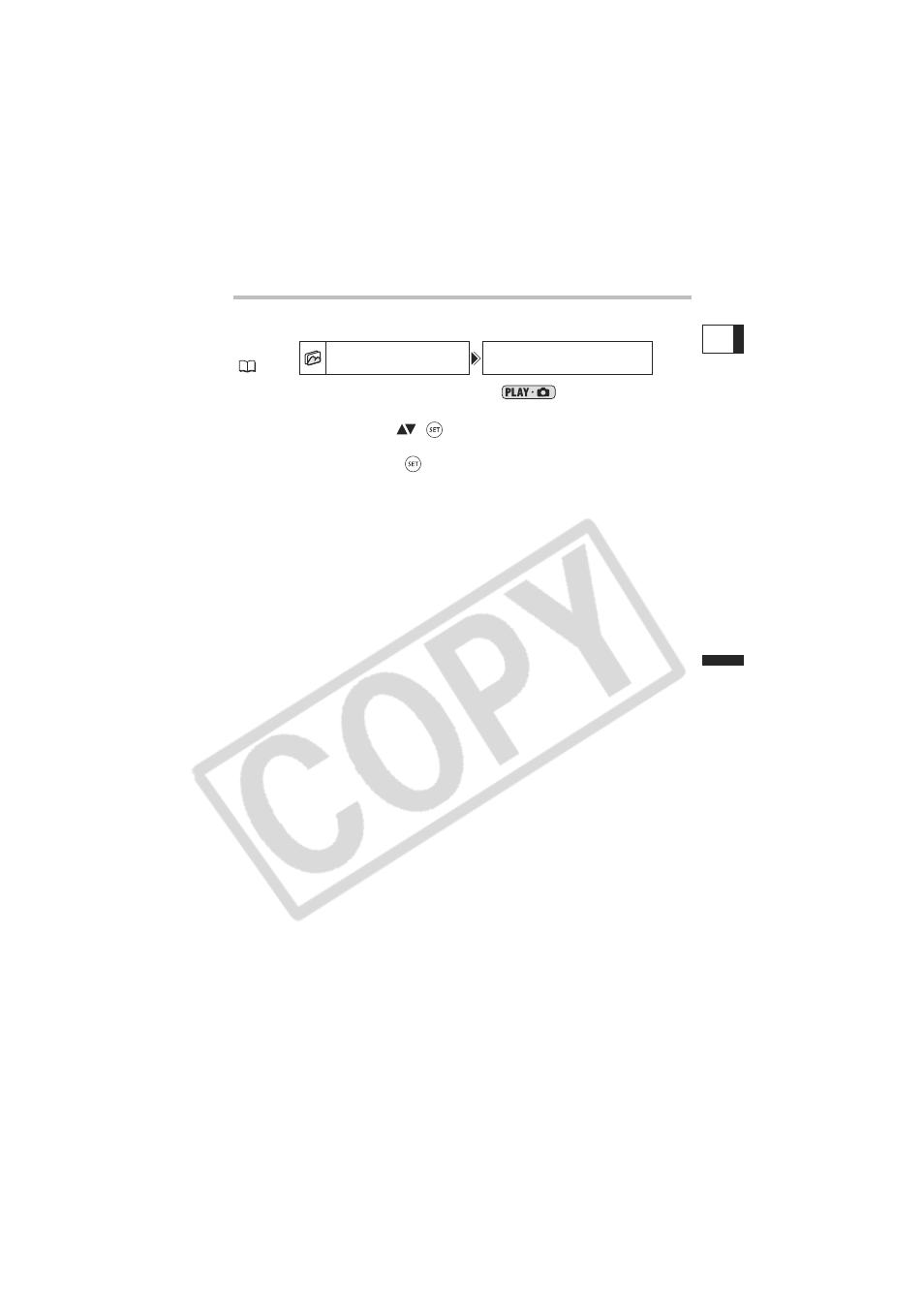
95
Editing Fu
nct
ions
S
till Imag
e Options
E
Erasing All Images
Still images recorded on the disc: This option is only available with DVD-RW discs
recorded in VR mode.
1. Set the camcorder to view still images (
).
2. Press the MENU button.
3. Use the omni selector (
,
) to select the [STILL IMG OPER.] menu
and then select the [ERASE ALL IMAGES] option.
4. Select [YES] and press (
) to erase the still images.
All the non protected still images on the media currently selected, will be erased.
5. Press the MENU button to close the menu.
MENU
(
79)
STILL IMG OPER.
ERASE ALL IMAGES
