Image jump function – Canon DC20 EN User Manual
Page 42
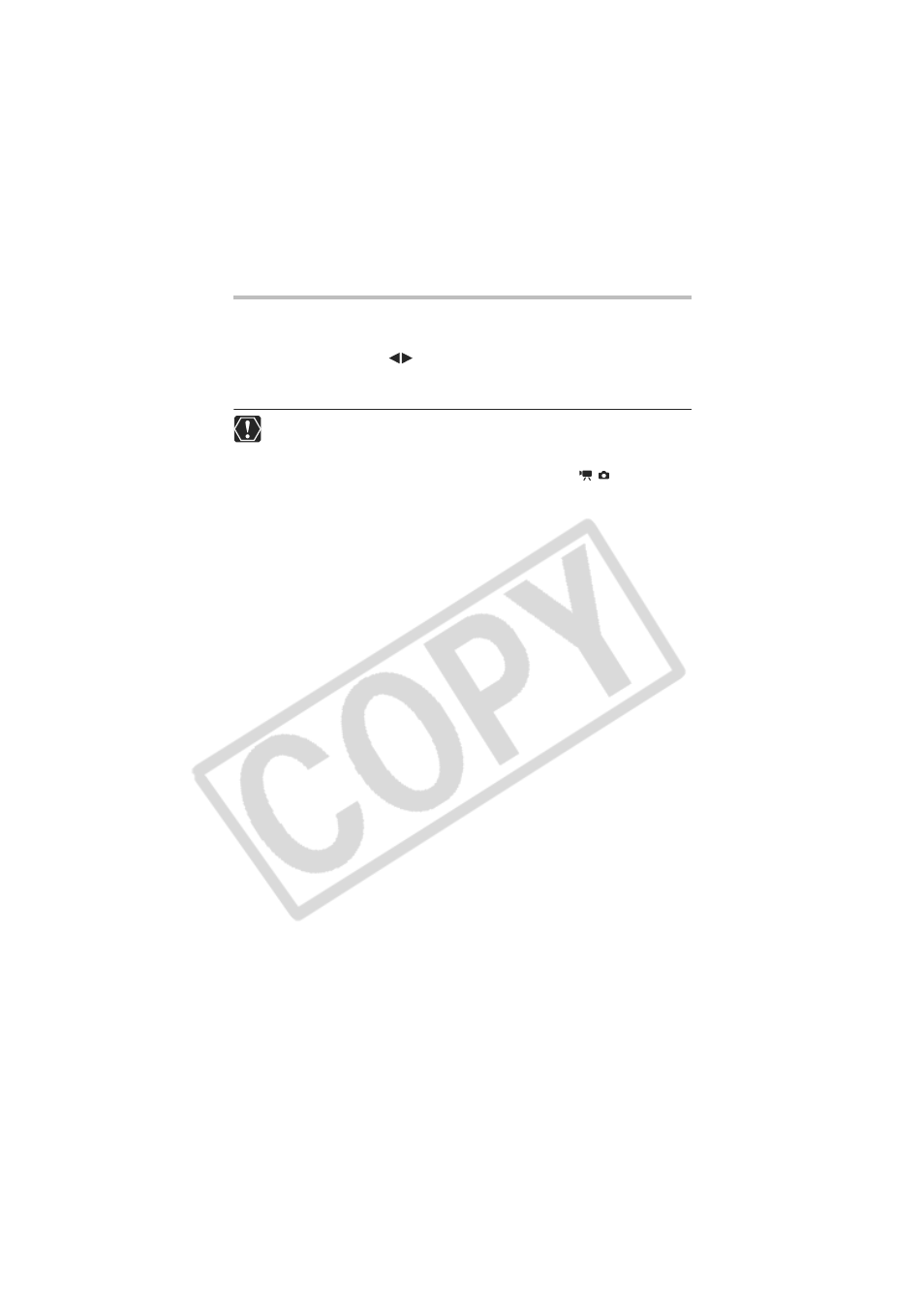
42
Image Jump Function
You can also quickly locate a specific image without having to browse all of them one by
one. The number in the upper right of the screen indicates the number of the current
image out of the total number of images.
Push the omni selector (
) and keep it pressed down.
Image numbers will quickly run in sequence. When you release the omni selector the
image corresponding to the number selected will be displayed.
The following may not be displayed correctly: Images not recorded with this
camcorder, images edited on or uploaded from a computer (except for the
sample images for the Card Mix function), and images whose file names have
been changed.
Do not turn off the camcorder, change the position of the
/
switch,
disconnect the power source, open the memory card/disc cover or remove the
memory card/disc while the card access or the disc access indicator is flashing.
Doing so could result in data damage.
