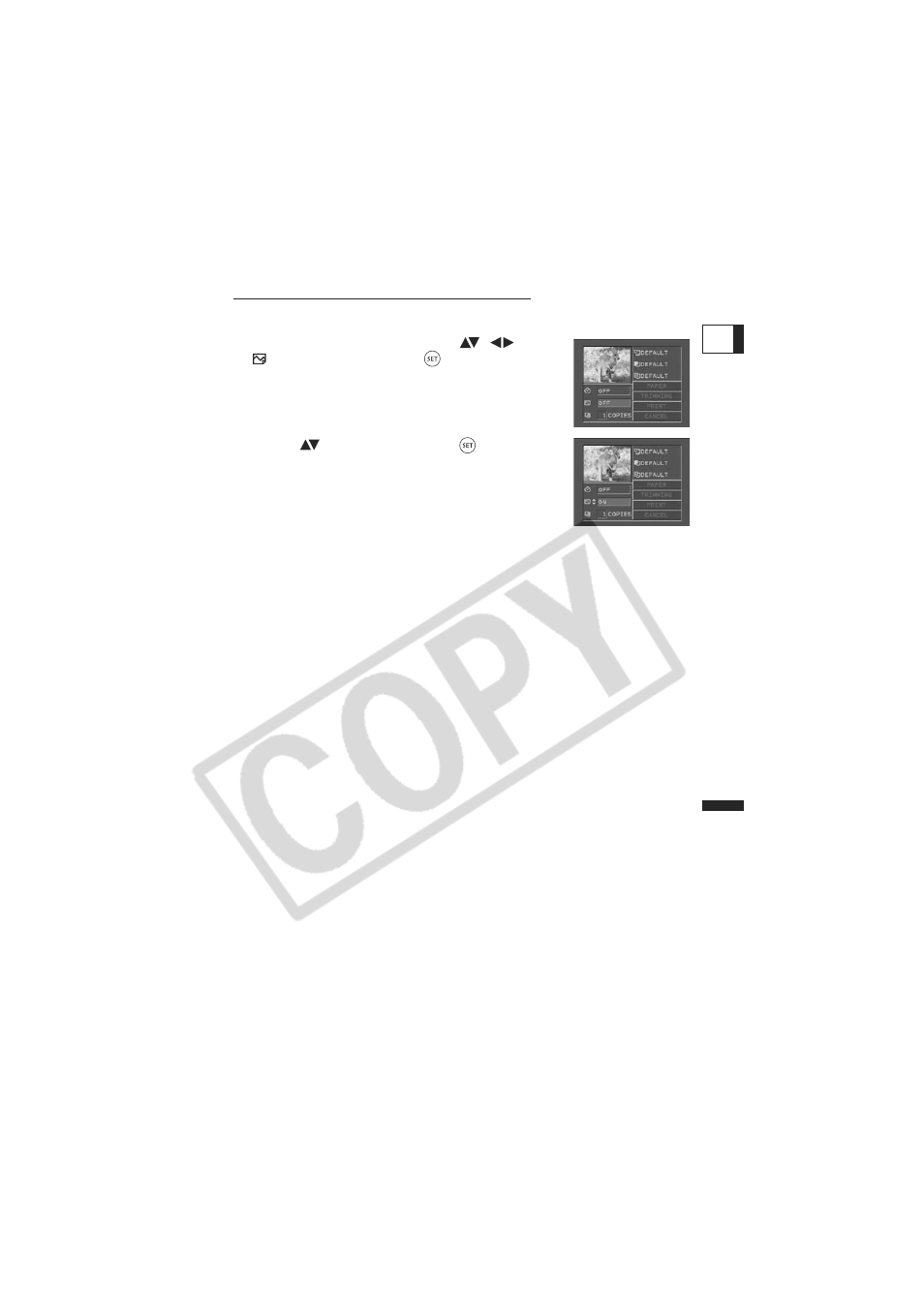
119
Printi
ng
E
Setting the Print Effect (Image Optimize)
This function uses the camcorder’s recording information to optimize the image data,
yielding high quality prints.
1. In the print setting menu, select (
,
)
(print effect) and press (
).
2. Select (
) a setting and press (
).