Mopar K6860899 User Manual
Page 64
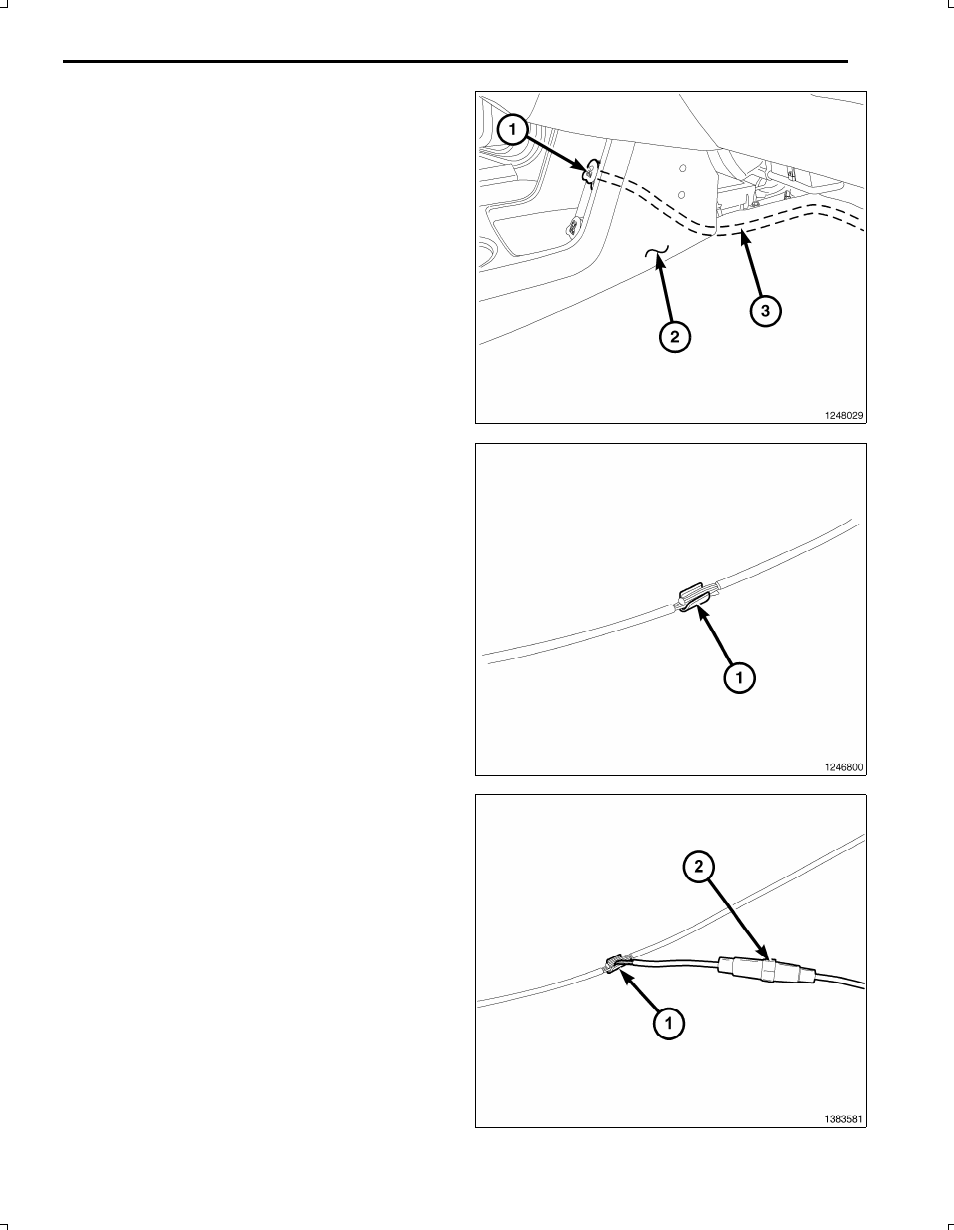
5
18. Route the WiFi power harness (3) under the carpet
to the back of the storage bin (2) through the key on
power outlet (1), slightly pulling back on the storage
panel to gain access.
19. Cut the WiFi power harness to length.
20. Locate the cigarette lighter outlet wiring harness.
21. Cut each wire and remove 13 mm (0.5 in.) of insula
tion from each wire that needs to be soldered/spliced.
22. Place a piece of supplied adhesive lined heat shrink
tubing on one side of each cut wire. Insure the tubing
will be long enough to cover and seal the entire sol
dered area.
CAUTION: Do not use acid core solder.
23. Solder the supplied fused pigtail to WiFi power har
ness power wire.
24. Place the strands of the power side wires overlapping
each other inside of the splice clip (1).
Feb 12, 2010
K6860631 Rev. 2
