Mopar K6860899 User Manual
Page 41
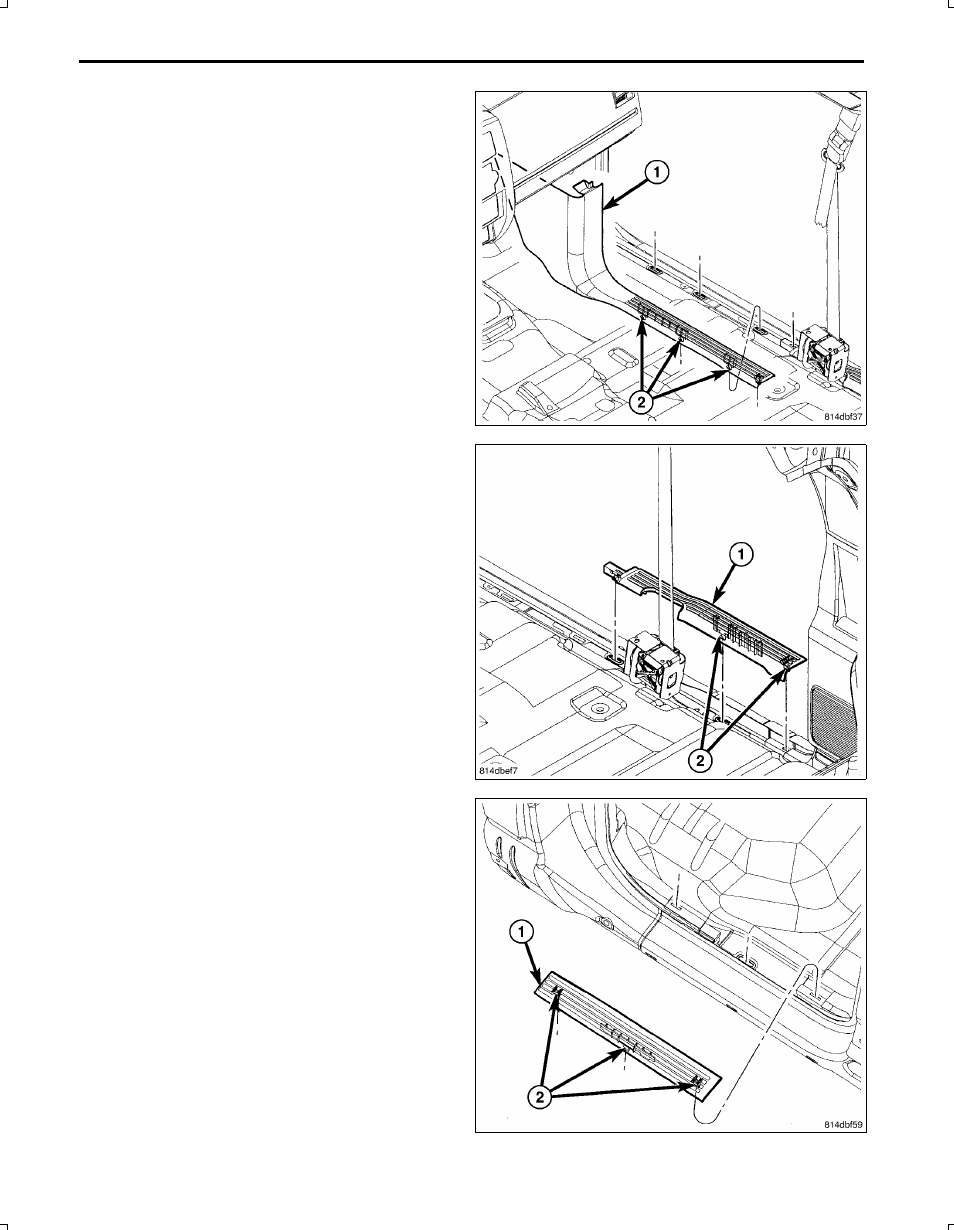
2
5.
To access the rear door sill scuff plate for removal, use
a trim stick C4755 or equivalent to disengage enough
of the retaining tabs (2) that secure the door sill scuff
plate end of the cowl trim panel to the retaining clips
in the front door sill.
6.
Using a trim stick C4755 or equivalent, disengage the
retaining tabs (2) that secure the rear door sill scuff
plate (1) to the retaining clips in the rear door sill and
remove the scuff plate.
7.
Using a trim stick C4755 or equivalent, disengage the
retaining tabs (2) that secure the rear door sill scuff
plate (1) to the retaining clips in the rear door sill and
remove the scuff plate.
8.
Secure the WiFi router to the floor between the rear
seats with the provided materials.
9.
Connect the WiFi harness to the WiFi router.
10. Route the WiFi harness behind the rear drivers side
seat riser.
11. Route and secure the WiFi harness down the drivers
side.
Oct 16, 2009
K6860899 Rev. 1
