Setting – Canon Multimedia Projector LV-8235 UST User Manual
Page 54
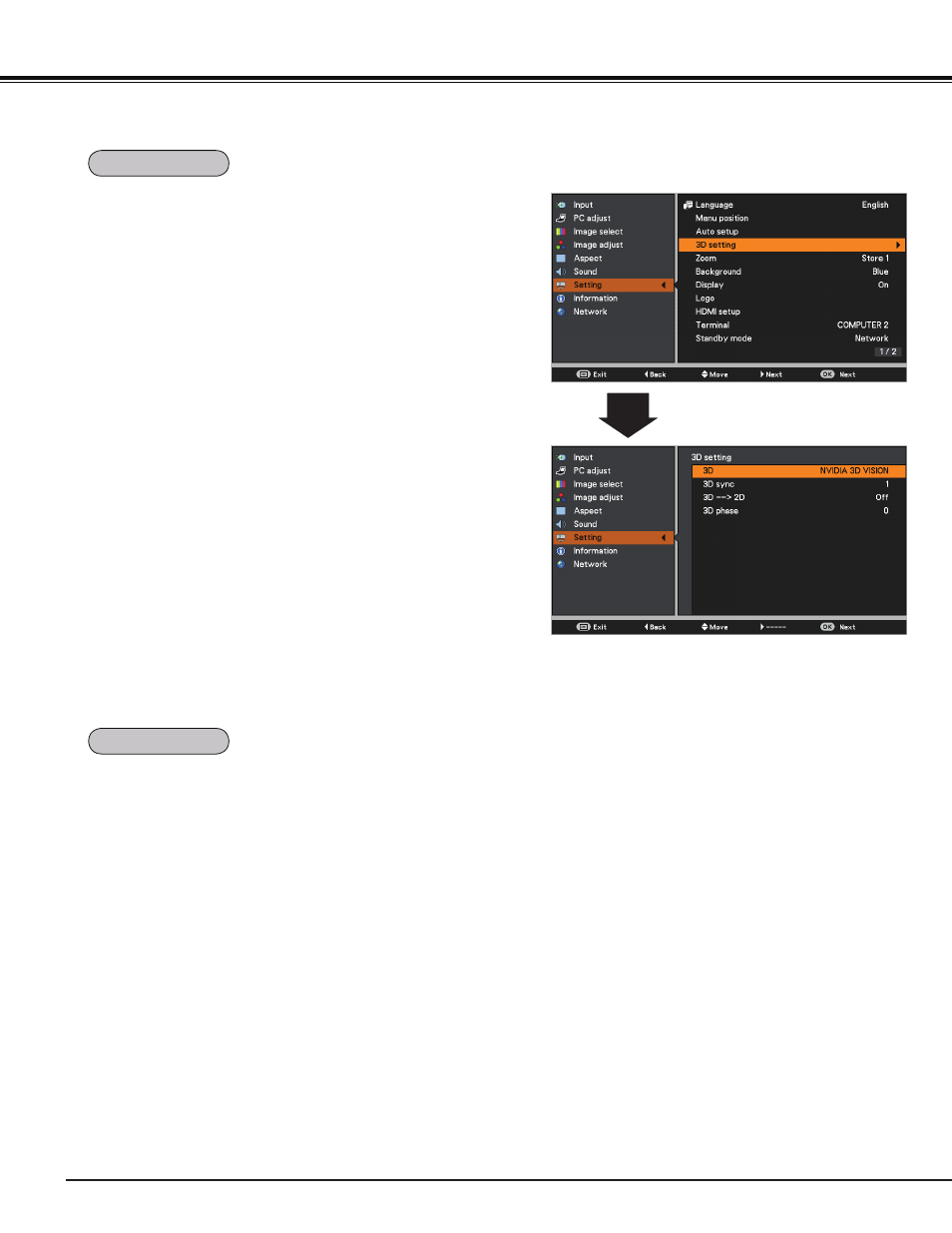
54
This function is used to memorize the Zoom adjustment with
the ZOOM +/- buttons on the top control (p.27).
Press the Point
buttons to select Reset, Store1 or
Store2.
Reset . . . Reset the Zoom adjustment when the projector is
turned off or the AC power cord is unplugged.
Store1 . . Store the Zoom setting even when the projector
is turned off. Zoom setting is cleared when the
AC power cord is unplugged.
Store2 . . Store the Zoom setting even when the AC power
cord is unplugged.
3D setting
Setting
This function is used to set the 3D display function. (pp.50-
51) Press the Point
buttons to switch between each
option.
3D ............. Select among Off, On and NVIDIA 3D VISION
mode.
* When selecting
NVIDIA 3D VISION mode, the other
menus
3D sync, 3D->2D, 3D phase setting are not
necessary. (displayed in gray)
3D sync .... If you see a discrete or overlapping image, 3D
Sync Invert function* enables you to get the
correct image. Switch the 3D sync signal to
1 or
2.
3D->2D ..... When viewing the 3D contents without wearing
the 3D glasses, set to "On" to convert 3D
display format to 2D display format.
3D phase ... Adjust the phase of the 3D sync signal when
the 3D SYNC OUT terminal is used. (0 - 31)
* The Frame Sequential Format is a technology that
rapidly alternates between left-eye and right-eye images.
When right-eye image and left-eye image are switched
or you feel like you cannot get 3D effect due to out-of-
synchronization state, first try to synchronize the projector
with the 3D glasses by using 3D SYNC function.
3D setting
Zoom
