Canon B115 User Manual
Page 62
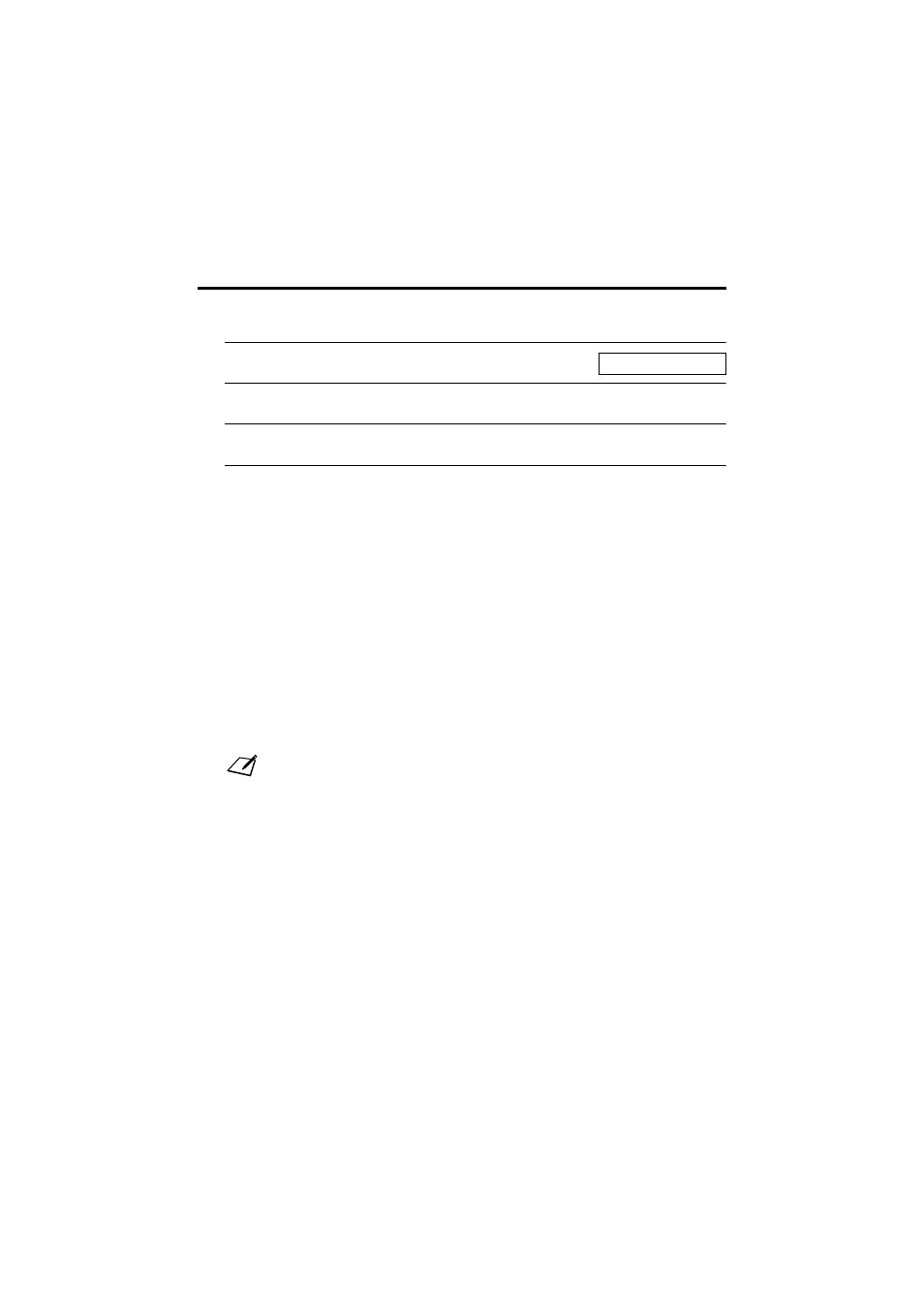
6-4
Receiving documents manually: MANUAL MODE _
Receiving documents with an answering machine:
ANS.MACHINE MODE (FAX-B120/B115 only) ____
Connecting an answering machine to your fax allows you to receive documents and telephone messages
while you are out.
K
Using your fax with an answering machine
Follow these guidelines when using your fax with an answering machine.
• Set the answering machine to answer on the first or second ring.
• When recording an outgoing message on the answering machine, the entire message must be no longer
than 15 seconds.
1
Check that Manual is displayed on the LCD
(see p. 6-2).
2
Check that the handset or extension phone is
connected to the fax (see p. 1-4).
3
When you hear the handset or extension phone
rings, pick up the handset.
4
K
If you hear a person’s voice:
Start your conversation. If the caller wants to
send a document after talking to you, ask them
to press the start button on their fax machine.
When you hear a slow beep, press [Start/Copy]
on the fax to begin receiving the document. Hang
up the handset.
• If the extension phone is located away from your fax, dial
25 (the remote receiving ID) on the extension phone and
hang up.
• The fax begins receiving the document.
K
If you hear a slow beep tone:
Someone is trying to send you a document.
• Press [Start/Copy] and hang up the handset.
• If the extension phone is located away from your fax, dial
25 (the remote receiving ID) on the extension phone and
hang up.
• The fax begins receiving the document.
Note
Be sure to hang up the handset after you press [Start/Copy] otherwise the call will be disconnected.
15:00
Manual
