Sol u t ions to common prob l e ms – Canon B115 User Manual
Page 24
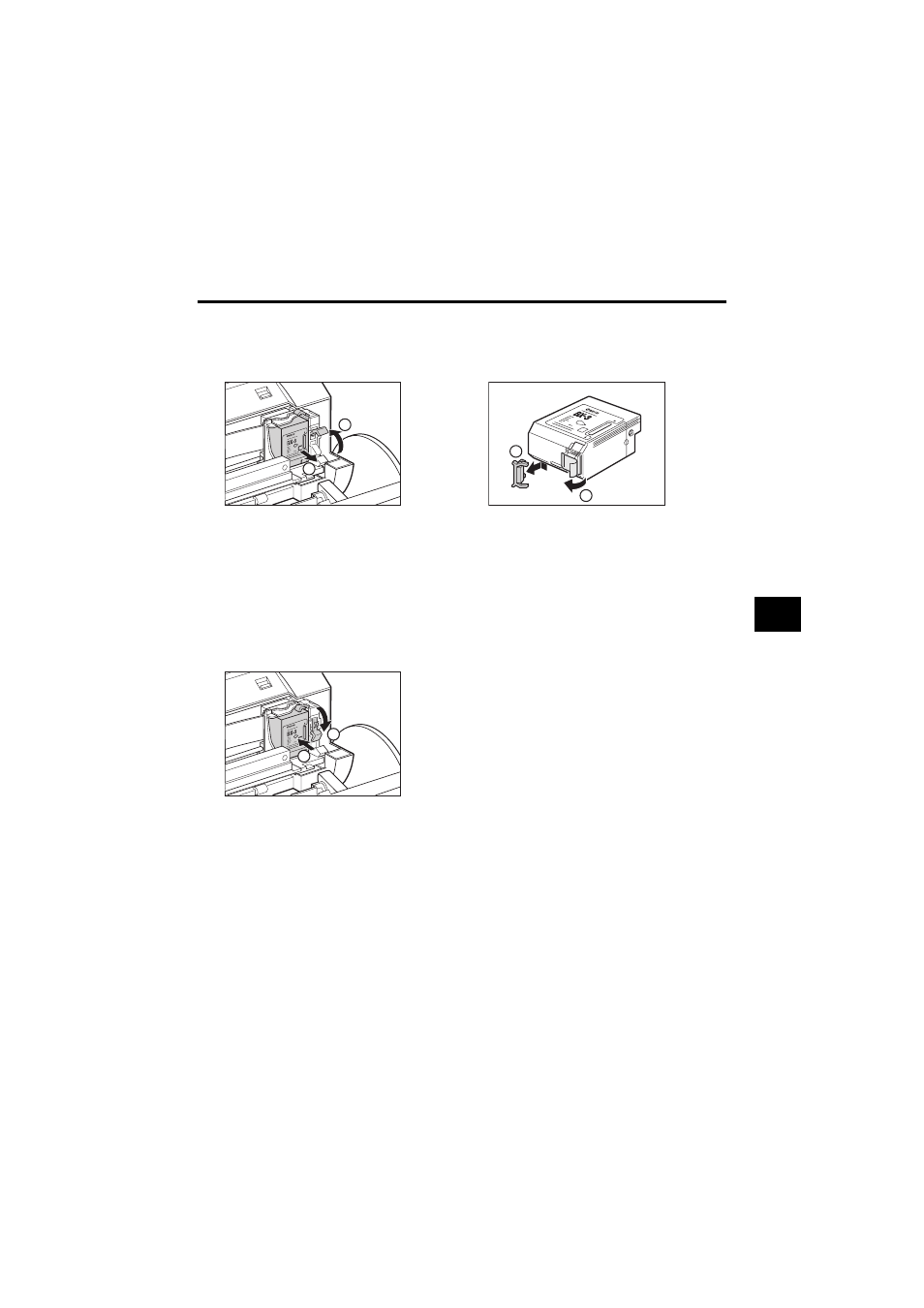
9-7
Periodic cleaning
9
SOL
U
T
IONS
TO COMMON
PROB
L
E
MS
3
Raise the cartridge lock lever
a
on the
cartridge holder and remove the BJ
cartridge
b
.
4
Remove the new BJ cartridge from its
package, then remove the orange
protective cap
a
and tape
b
.
• Discard the old BJ cartridge immediately
according to the local laws and regulations for
disposal of consumables. You may want to place
it in a plastic bag to keep any residual ink from
spilling.
• Spilled ink can stain any surface; protect yourself
and your work area.
• Discard the cap and tape. Never attempt to
reattach them to the BJ cartridge print head.
• Install the BJ cartridge immediately after
removing the cap and tape.
• Spilled ink can stain any surface; protect yourself
and your work area.
5
With the label facing outwards, insert the
BJ cartridge into the cartridge holder
a
.
Lower the cartridge lock lever
b
until you
hear a click to lock the cartridge in place.
The white post (BJ cartridge guide) should be
visible through the slot.
The BJ cartridge tilts slightly to the left in the
loaded position.
6
Close the printer cover.
If the AUTO TEST PRINT setting is set to
ON:
The fax automatically prints a test page.
The fax prints a test page every time you
insert a BJ cartridge.
• Load the paper in the multi-purpose tray before
you replace the BJ cartridge.
• You can turn off automatic test printing by
changing the AUTO TEST PRINT setting. See
SYSTEM SETTINGS, p. 8-5.
1
2
1
2
1
2
