Cygnion CG 2400 User Manual
Page 239
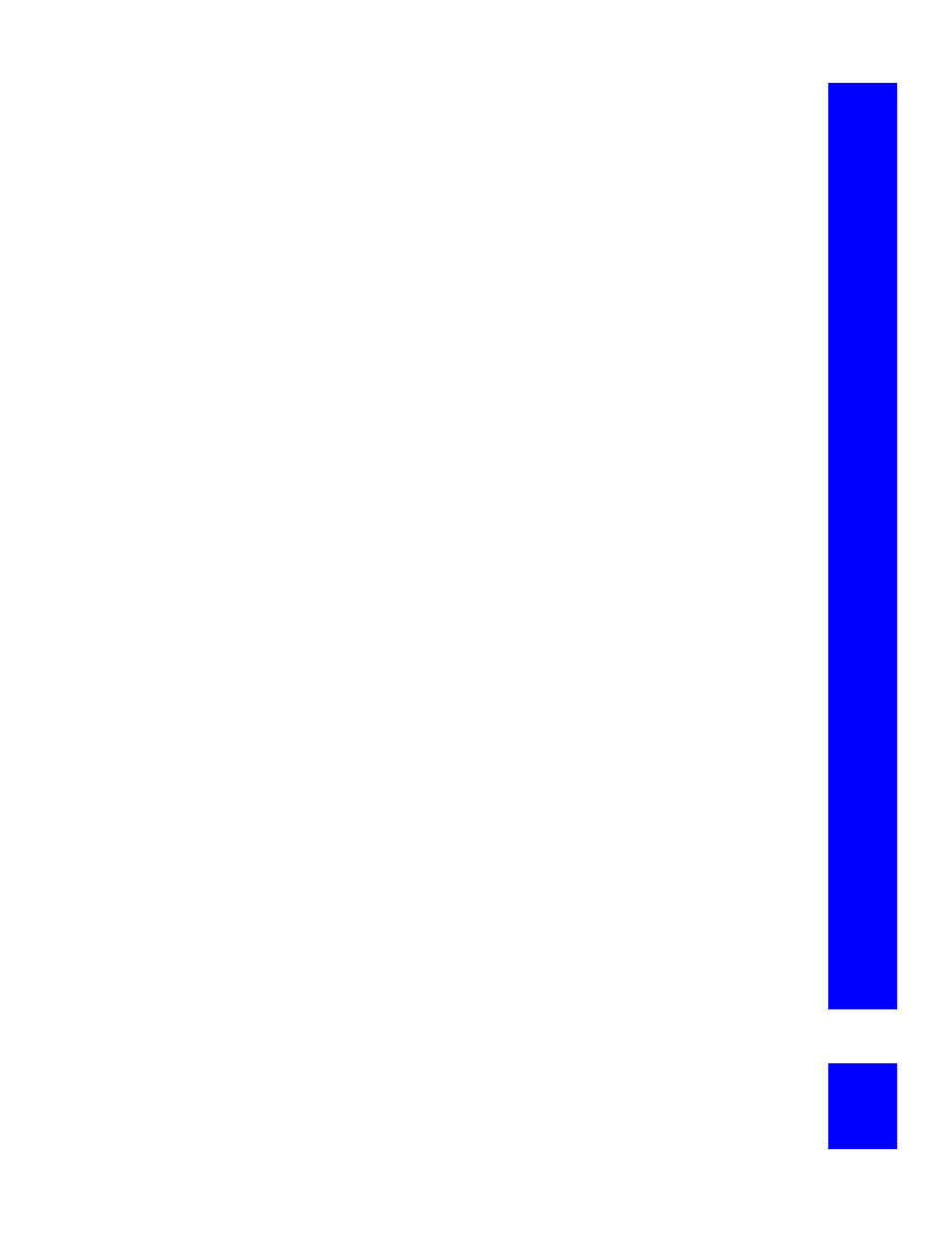
In
d
e
x
227
auto answer with headset in use 51,
auto key lock 51
baby monitor, using as 53, 186
baby phone 51
backlight on display 55
base station access 193
battery charge 50
blocked 192
call duration displayed 50
call forwarding 58
call in progress 50
call information 56
call time 19
calls, retrieving 58
changing the tone length 52
charging 16, 18
charging time 18
CLEAR key 48
connected mode, menu options 52
contact display name 127, 129
contrast on display 55
controlling access to 54
customizing 177
default settings 55, 196
defined 5
deleting a base station from 56
deleting a phone book from 53
direct call 51, 55, 187
discreet ring, changing 54
display 50, 51, 159
display icons 50
display light 182
display menu 2
display text 50
display, changing appearance 55
downloading phone numbers to 8
downloading the phone book to 53,
entering non-numeric symbols 206
FLASH key 48
forwarding calls 58
functions 1
headset used with 55
help 57
idle mode 50
idle mode, menu options 52
indicator light 18
information, viewing handset 56
internal calls while call in progress 52
key sound, changing 54
keylock 50, 53
keypad 46
keys 2, 48
languages 51
languages, changing 55, 183
locking 192
locking to control access 54
mail icon 50
master reset 51
maximum number of active 10
maximum number supported 7, 10
memos, recording 58
menu keys 48
menus 51, 178
message light 54
messages, checking 58
muting 184
NO key 48
noise 57
off-hook indicator 50
operating mode 46
parking a call 52, 58
phone book 52, 174
download status 53
phone lock 51
PIN 54
PINs 191
placing an internal call 52
problems 214
range 10
redialing a number 52
renaming a base station from 55
resetting defaults 55
retrieving calls 52, 58
retrieving messages 148
ring all users timer 97
ring type, controlling 54
ring volume, controlling 54
ringer off 50
S/N 191
serial number 191
setting tone length 183
