Security issues, Changing the key lock status – Cygnion CG 2400 User Manual
Page 201
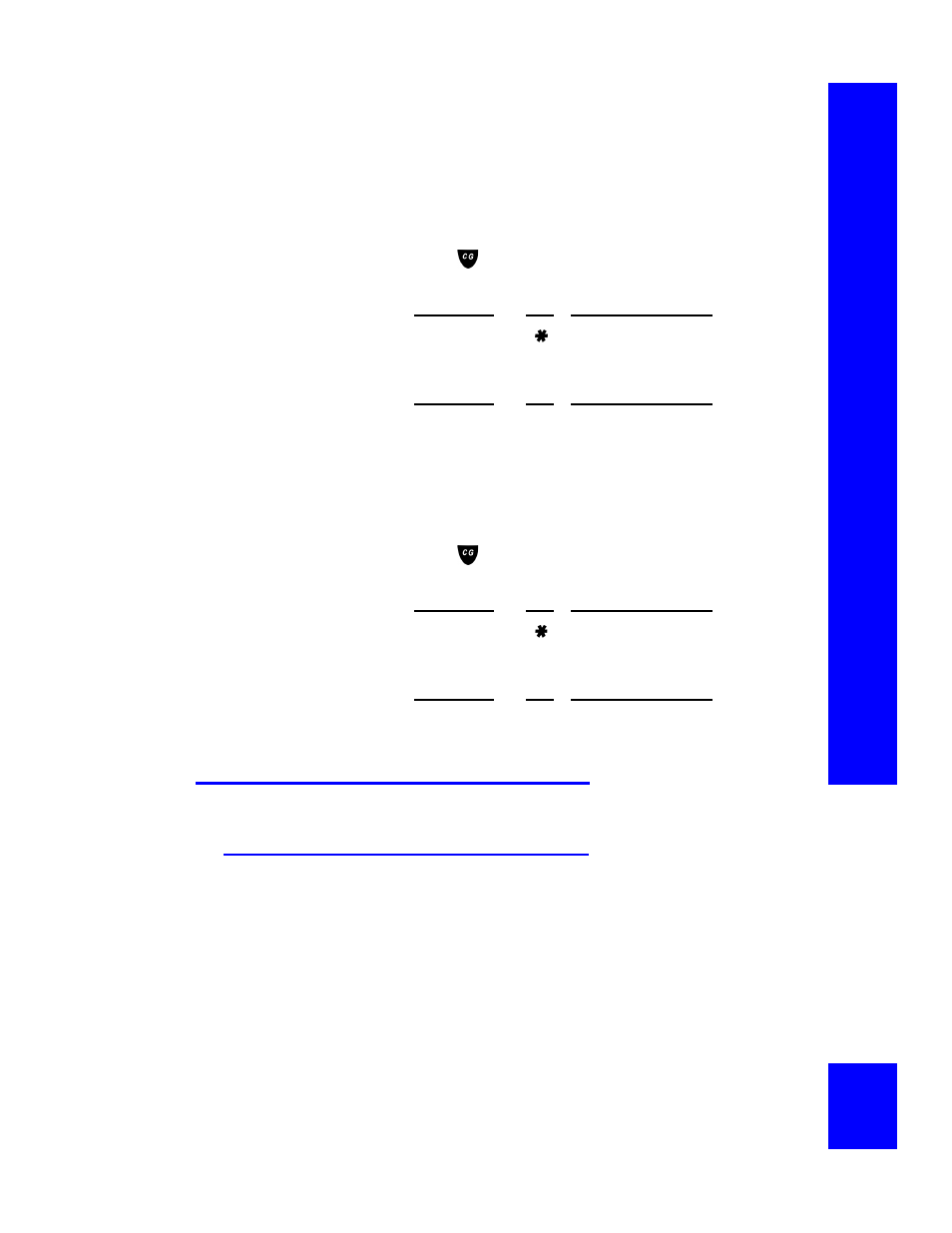
C
h
a
p
te
r 8
:
Ha
n
d
se
t C
u
st
o
m
iz
a
tio
n
189
You can also turn off call forwarding from the
handset.
To change your call forwarding destination:
1. Press
on the handset. CyberGenie responds:
Who would you like to call?
2. When CyberGenie responds:
3. State the destination (my mailbox or a user’s
name), then confirm.
To turn off call forwarding:
1. Press .
CyberGenie
responds:
Who would you
like to call?
2. When CyberGenie responds:
Security Issues
Changing the Key Lock Status
You can use the key lock feature to prevent
accidentally pressing a key or making an unintended
call.
V
OICE
(
SAY
)
K
EY
O
PTION
D
ESCRIPTION
C
YBER
G
ENIE
A
CCESS
C
YBER
G
ENIE
V
OICE
(
SAY
)
K
EY
O
PTION
D
ESCRIPTION
F
ORWARD
MY
CALLS
6 6
C
YBER
G
ENIE
ASKS
FOR
THE
FORWARDING
DESTINATION
V
OICE
(
SAY
)
K
EY
O
PTION
D
ESCRIPTION
C
YBER
G
ENIE
A
CCESS
C
YBER
G
ENIE
V
OICE
(
SAY
)
K
EY
O
PTION
D
ESCRIPTION
S
TOP
FORWARDING
6 7
C
YBER
G
ENIE
CONFIRMS
THE
CANCELLATION
