Philips 27ce7695 User Manual
Page 20
Attention! The text in this document has been recognized automatically. To view the original document, you can use the "Original mode".
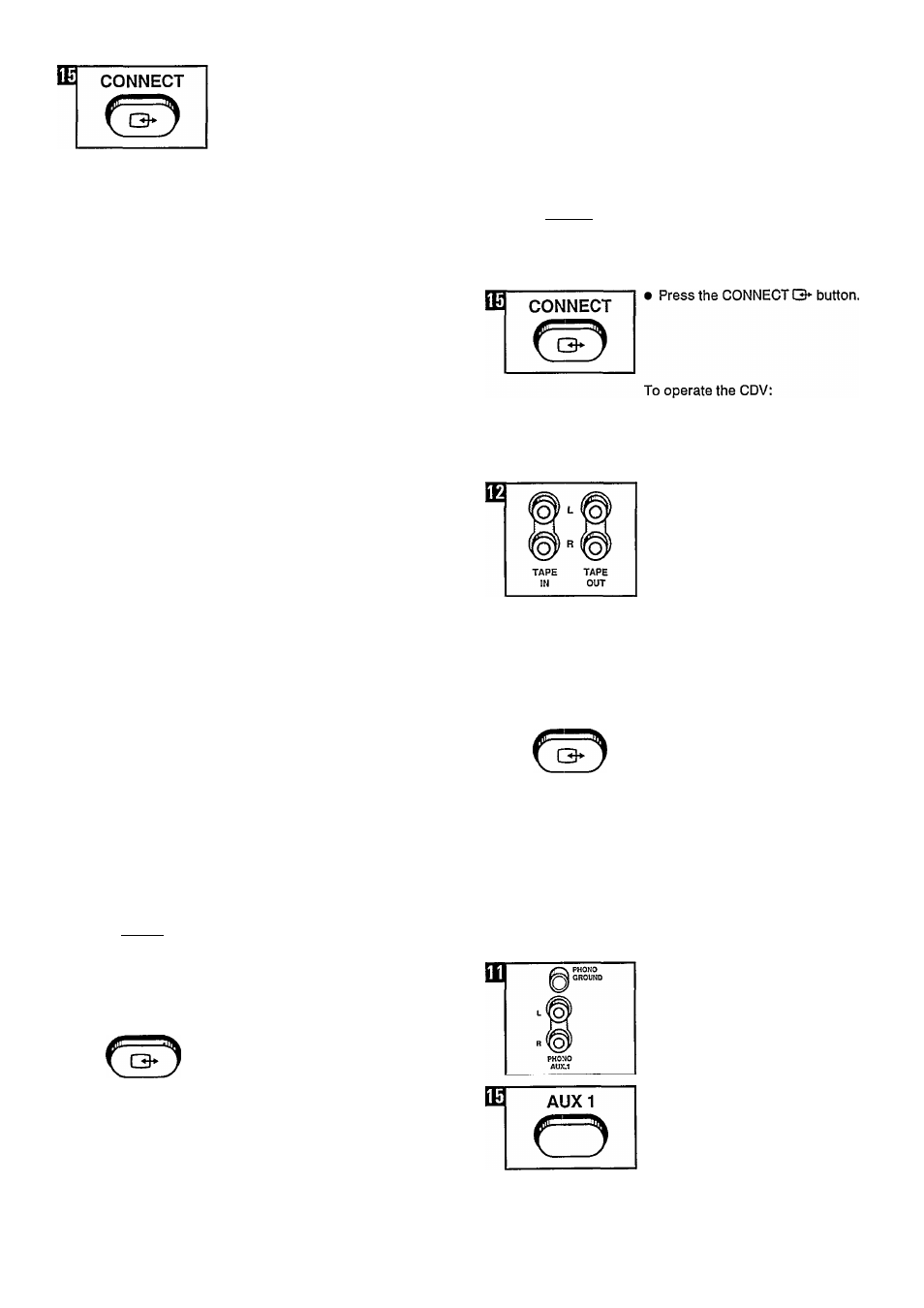
• Press the CONNECT Q* button.
To operate the video recorder:
See the operating instructions of the
video recorder.
Note: When you connect a HiFi video
recorder and you aiso want to use it as
an audio recorder, connect the Cinch
Audio outputs and inputs of the video
recorder with the Cinch terminais
(TAPE iN/OUT) of the A/V tuner
ampiifier.
Important!
• When you connect a video recorder
with OSD (e.g. Matchline video
recorder VR6970) to the A/V tuner
amplifier in combination with a
Matchline monitor, a picture breakdown
may occur if you cange over from the
A/V tuner amplifier to the video
recorder, when the OSD of the monitor
and the OSD of the video recorder
appear on the screen at the same time.
• If you put the video recorder in the
still picture mode and you switch on the
OSD of the monitor, a picture
breakdown may occur.
• If you have connected the Matchline
video recorder VR6970 to the A/V tuner
amplifier, you can switch this video
recorder to EXTERNAL with the
CONNECT button on the remote
control unit. The same thing happens
when this video recorder is in record
mode. When the video recorder is
recording from the internal video
recorder tuner and you press the
CONNECT button, the video recorder
will switch over and record from an
external source.
IT
EXTERNAL 1 C3*
m
EXT1
O
2. Satellite Tuner
You can connect a Satellite Tuner to
Euroconnector EXTERNAL 1.
Press the EXT 1 button.
m
CONNECT
• Press the CONNECT button.
To operate the Satellite Tuner:
See the operating instructions of the
Satellite Tuner.
Note: When you connect a source with
RGB signals (e.g. Satellite Tuner) to
EXTERNAL 1, the O* indication will
light up on the monitor.
El
EXTERNAL 2 Q*
EXT 2
C>
3. CD Video Player (CDV)
You can connect a CDV to
Euroconnector EXTERNAL 2.
• Press the EXT 2 button.
m
TAPE
O
m
CONNECT
See the operating instructions of the
CDV.
4. Audio Cassette Recorder
You can connect an Audio Cassette
Recorder to the Cinch terminals (TAPE
IN/OUT).
• Press the TAPE button.
• Press the CONNECTQ» button.
For operating the Audio Cassette
Recorder:
See the operating instructions of the
Audio Cassette Recorder.
Note: You can also connect a HiFi
video recorder to these Cinch terminals
(TAPE IN/OUT).
5. Record player
You can connect a record player with
MD system to Cinch terminal AUX 1.
Note: if desired, you can earth the
record player via the PHONO GROUND
screw terminal.
• Press the AUX 1 button.
16
