Genera, Headphones – Philips MATCHLINE 33CE7536 User Manual
Page 20
Attention! The text in this document has been recognized automatically. To view the original document, you can use the "Original mode".
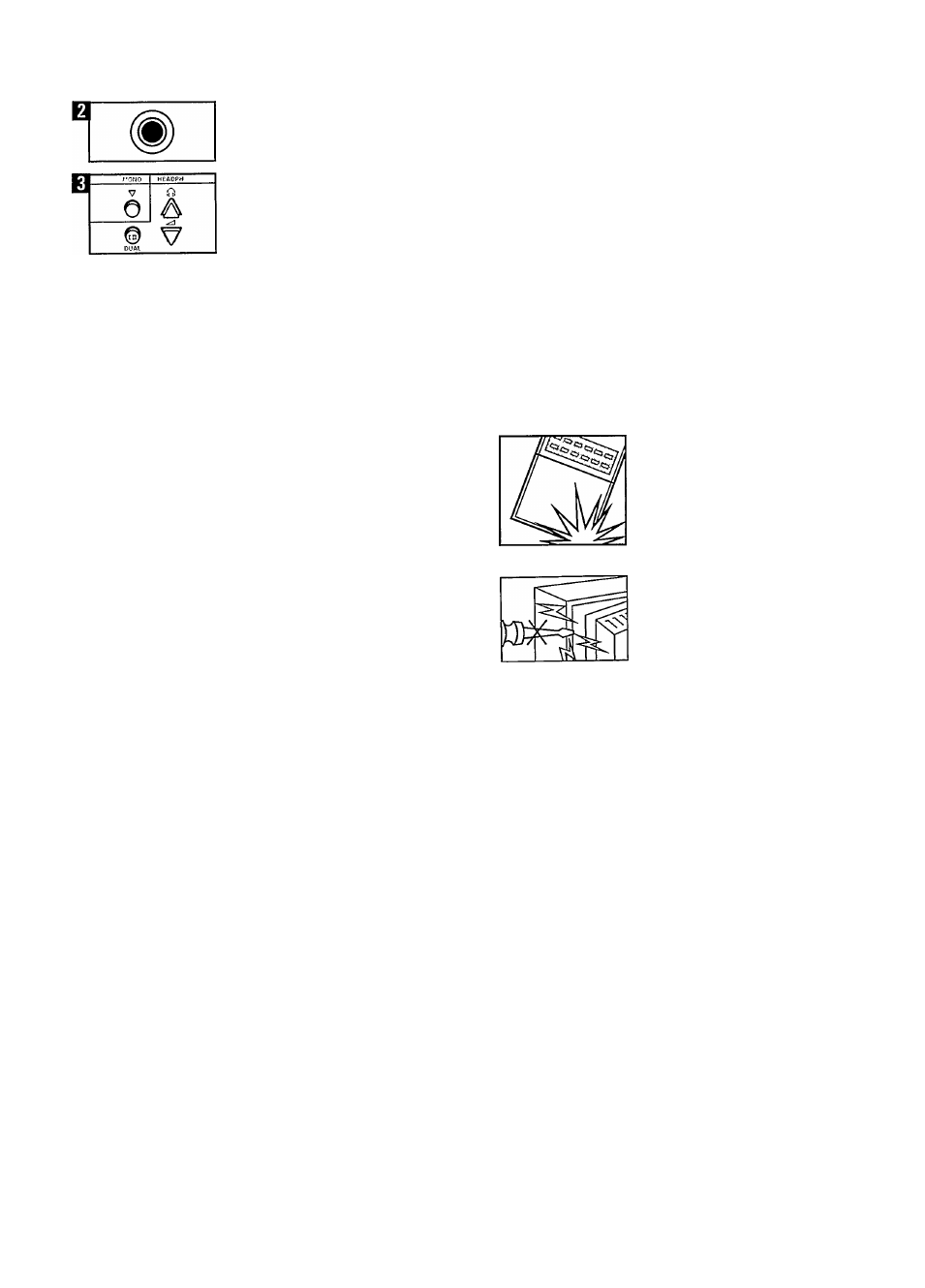
Headphones
This connection is for headphones with
an impedance of between 8 and 1000
ohms and is of the 6.3 mm jack-type
socket.
if headphones are connected, you can
controi the voiume ^ with the
A HEADPH. V buttons.
Button DUAL I-n for the seiection of
another ianguage (if broadcast).
Note. The volume of the headphones
can aiso be stored under the ‘green’
PP button. See section ‘Personai
preference setting of picture and
sound’ for this.
Genera!
What to do in case of faults
• If the TV does not give the desired
result when used, check that the power
is on, the aerial is connected and that
all the controls are set correctly.
• if there is no sound, check whether
the button for sound interruption
has been pressed or switch 0 I is In
the correct position.
• If there is no picture in the EXT 1
mode, check that the
VIDEO RGB - RGB switch is in the
VIDEO RGB position.
• If a bright white line appears on the
TV screen, or the TV indicator lamps
start to flash when you are not
operating any of the controls, switch off
the TV and switch it on again. If this
does not achieve the required result,
consult your dealer.
In order to get the longest possible
service from your remote control, we
advise you to handle it carefully and to
avoid dropping or knocking it. If the TV
no longer reacts to commands given
with the remote control, then the
batteries are probably flat. Replace
them. It is advisable to use Philips
Alkaline batteries, type LR03.
• The rear panel of the set may be
removed only by a service technician.
• If coloured dots form on the screen,
it is possible that the loudspeaker
boxes are placed too closely to the TV.
Cleaning the TV
The TV screen can be cleaned if
necessary with a damp chamois
leather. Do not use aggressive cleaning
agents.
16
