Use of video recorder with pip, Standby, Operating the tv without remote control – Philips MATCHLINE 33CE7536 User Manual
Page 13
Attention! The text in this document has been recognized automatically. To view the original document, you can use the "Original mode".
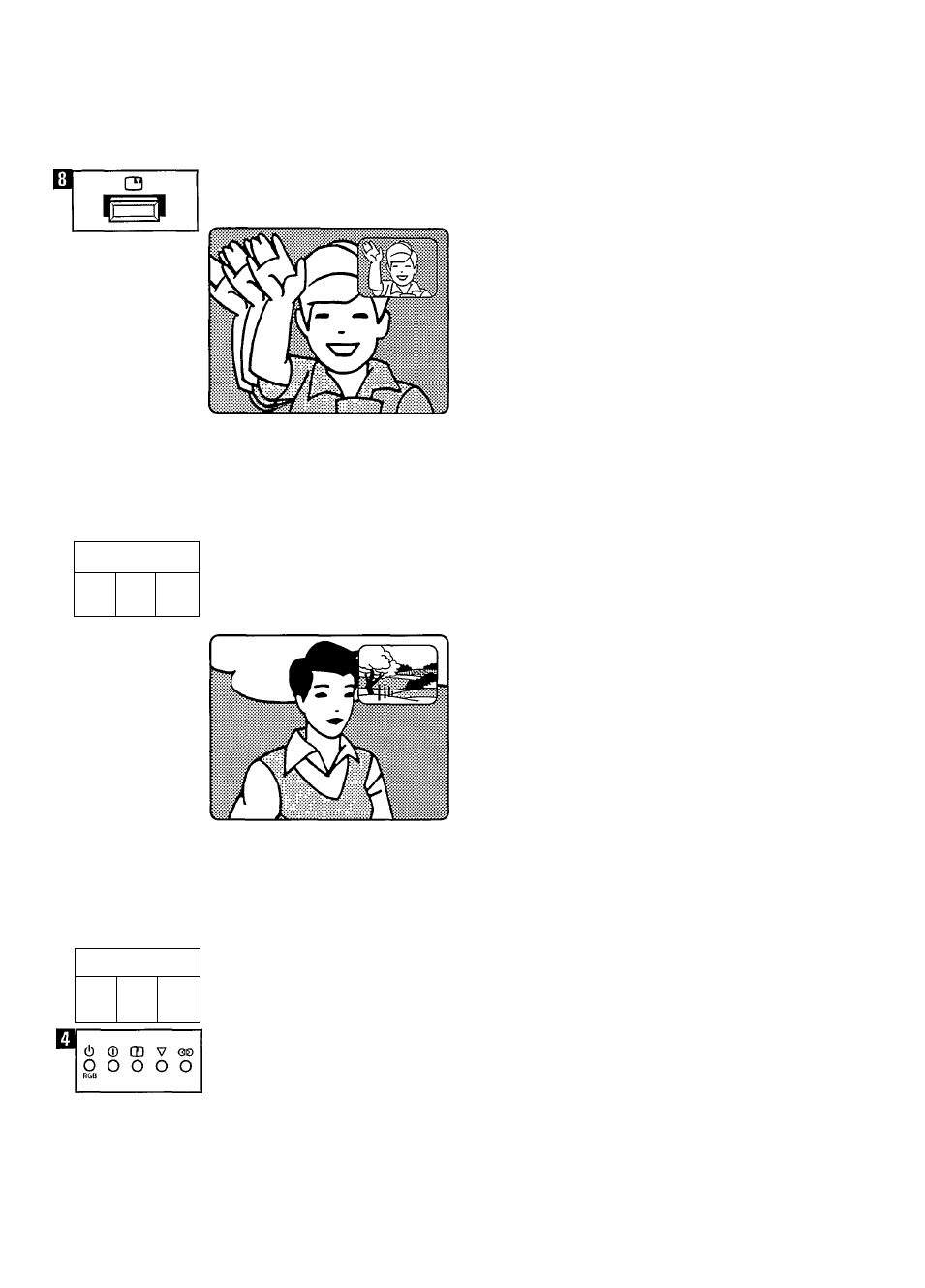
□
m
Any TV picture can be held as a PIP
picture while watching TV. (In this case
PIP is not used.)
• Press button C3. PIP is now switched
on and the same TV picture now
appears as a frozen PIP picture.
PIP picture in the TV setting
• Press button C3 again to make the
frozen picture disappear.
C3
1
1
Use of video recorder with
PIP
• Select the video recorder as source
with button C3.
a. Select the required TV station to be
watched in the PIP picture using the
programme selection buttons on the
video recorder.
b. You may now watch a video tape in
the PIP picture by pressing the play
button of the video recorder.
(!)
1
1
Standby
(interruption of picture and sound)
• Press button (1).
Indicator (1) lights up.
You can switch on the TV again by
pressing a digit button on the remote
control.
El
VOLUME CH PR
s s
^
CIP
B
SOURCE SELECTION
0 0 0
Q-
© ©
Operating the TV without
remote control
The following controls are on the TV:
^ plus A and minus V buttons for
volume and C/P plus A and minus V
buttons for programme number
selection, with which the most
important functions can also be
operated without remote control.
With the SOURCE SELECTION (3-
buttons 1, 2,3,4 and TV, you can
select 4 connected sources and normal
TV use, respectively.
