Philips Magnavox 7P5441C199 User Manual
Page 48
Attention! The text in this document has been recognized automatically. To view the original document, you can use the "Original mode".
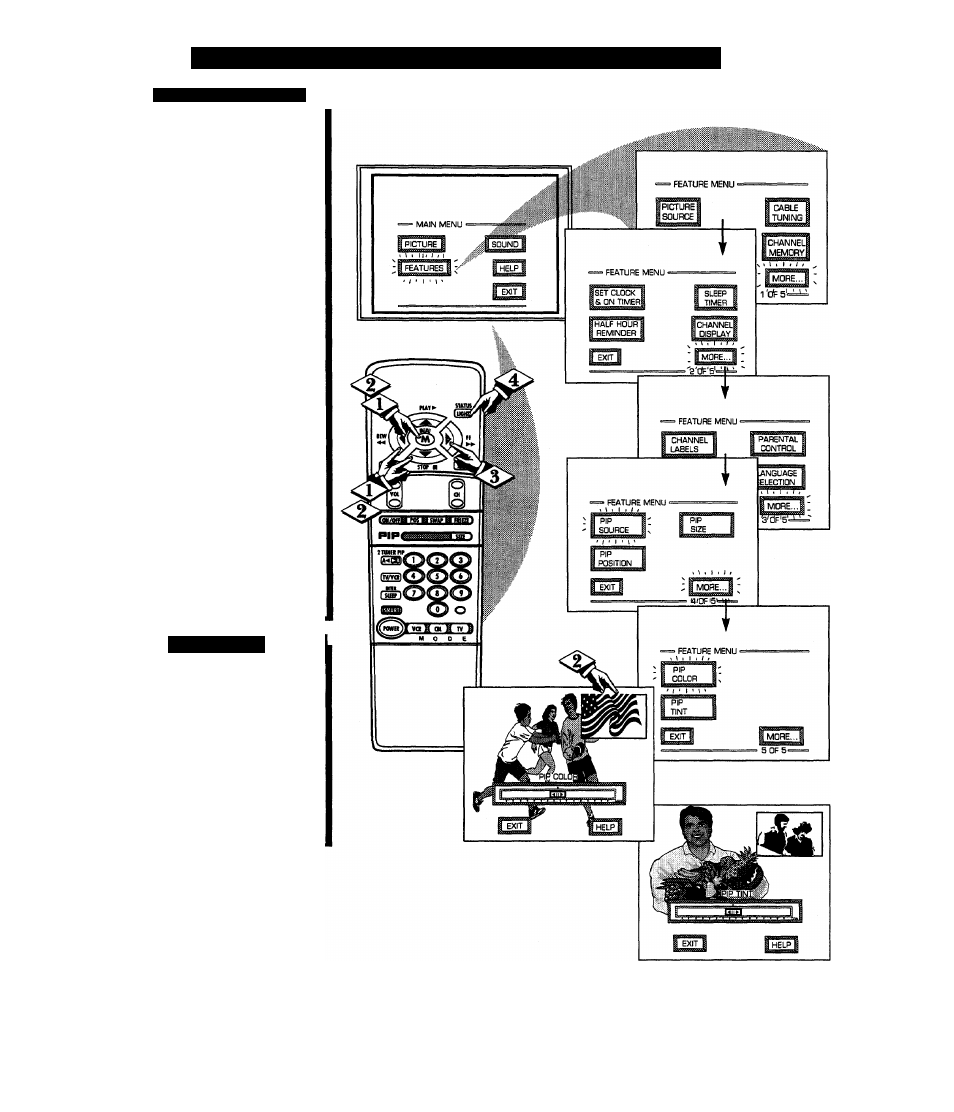
Al)Jl S I INC P
i
CTURE-I
n
-P
i
CXL RE COLOR AND TiNT
[□
M P C O L O R / P I P T I M
J
^he Picture-In-Picture ( P I P )
Color and Tint controls are
used to make fine tune adjustments
to the color settings for PIP (when
it is shown on the TV screen).
Select PIP COLOR (or PEP
TINT) control.
With FEATURES MENU (5 of5)
on screen, move the RED highlight
with the MENU (M)<*^ buttons.
Then press the MENU button.
Press the MENU AT buttons
to move the RED highlight. Press
the MENU button to turn (#>) the
PIP COLOR or TINT control ON.
The PEP automatically comes on to
show the PIP window on the TV
screen.
Press the (+) and (-) buttons to
adjust the PIP for Color (or Tint)
levels you prefer.
<5> Press the STATUS button to
clear the screen.
S
m a r i
H
u
p
Remember. Although
there are separate COLOR
and TINT controls for PIP, the
adjustment levels for these
controls depend on the TV's main
picture. For example; If the main
screen is showing a black and
white picture, PIP would also be
in black and white (even though
its source is in color).
48
