Using the audioa^ideo output jacks (continued) – Philips Magnavox 7P5441C199 User Manual
Page 31
Attention! The text in this document has been recognized automatically. To view the original document, you can use the "Original mode".
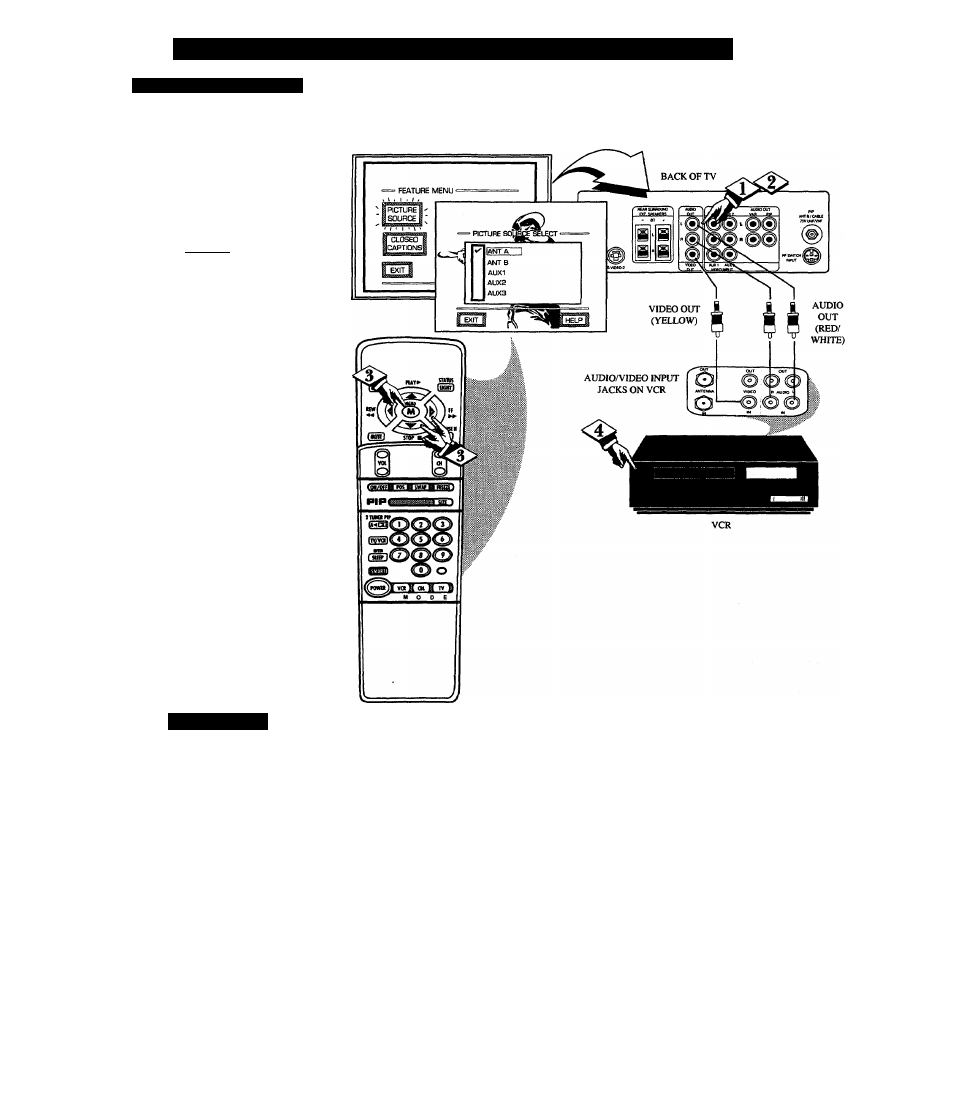
U
sing
the
A
udio
A^
ideo
O
utput
J
acks
(
continued
)
o
ALDIOA IDKO OUTPUTS
J
^he AudiolVideo Output jacks
on the TV can be used to
record TV programs on VCRs
which have Audio/Video Input
jacks.
To record TV programs by using
the AudiolVideo jacks on the TV:
C BEQlNl
Connect the VIDEO OUT jack
from the TV to the VIDEO IN jack
on the VCR.
<|> Connect the AUDIO OUT
jacks R(ight) and L(eft) from the
TV to the AUDIO IN jacks on the
VCR.
Select the "ANTENNA"
PICTURE SOURCE control on
the TV.
With the FEATURES MENU on
screen, move the RED highlight
with the MENU (M)^»^ buttons.
Then press the MENU button.
Select the channel on the TV that
you want to record.
Turn the VCR ON. Put a
cassette tape in the unit and place
the VCR in the RECORD mode.
S
m a r t
H
k u
»
Remember, If the VCR
^ has an INPUT SELECTOR
switch, place it in the LINE or
CAMERA position.
Unattended Timer Recordings
with a VCR are possible, but not
recommended with this
connection since the TV must be
left ON for the VCR to record.
PICTURE AND SOUND BEING
RECORDED ON VCR.
31
