Philips Magnavox 7P5441C199 User Manual
Page 36
Attention! The text in this document has been recognized automatically. To view the original document, you can use the "Original mode".
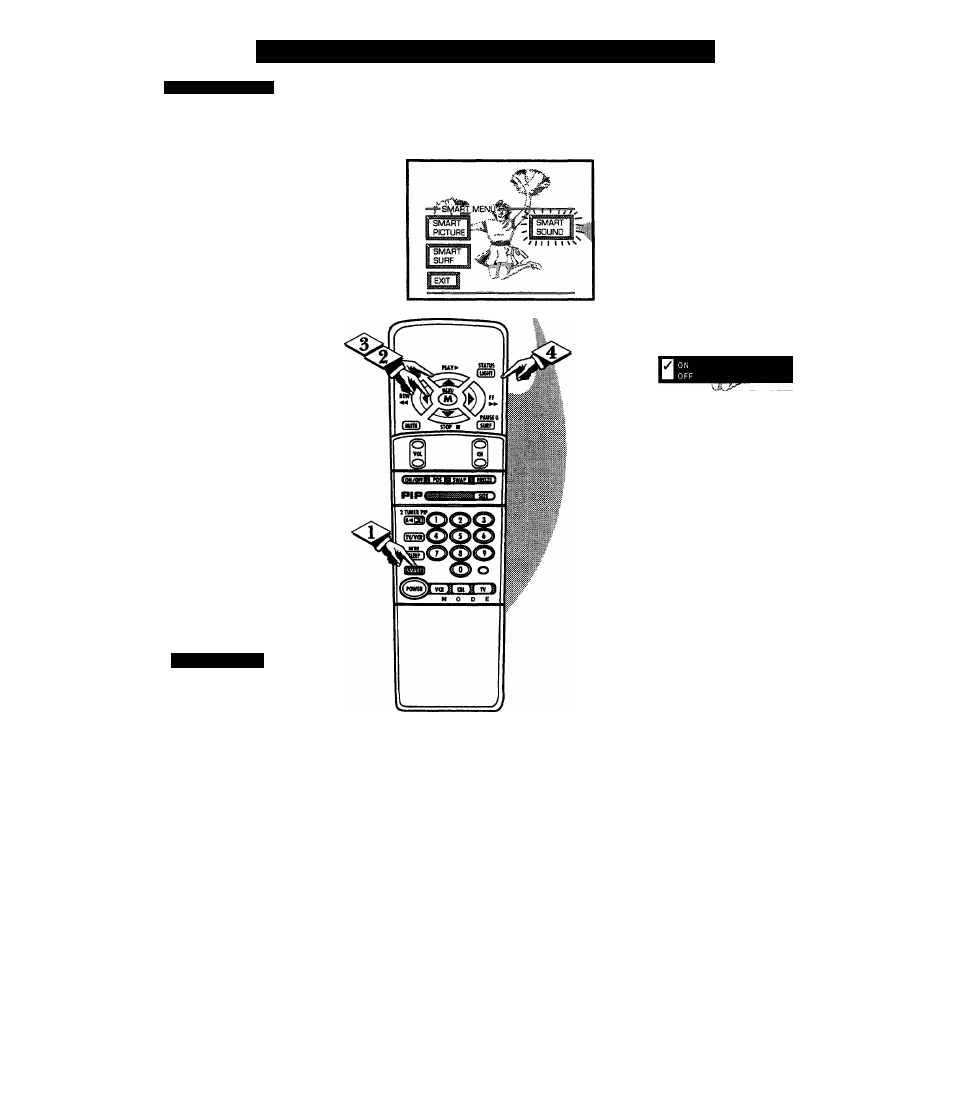
R
emote
C
ontrol
O
reration
(
continued
)
S M A R I S O I M )
A
re you tired of the sound of
commercials following you
into the next room or all through
the house? Smart Sound allows you
to preset a desired volume level
that the TV sound will not go
above. This makes for an even,
more consistent sound by reducing
the “peaks” and “valleys” that can
occur during program changes or
commercial breaks.
CgEgiNJ
Press the SMART button on
the remote.
With the SMART Menu on
the screen, move the RED ^
highlight with the MENU
buttons. Then press the MENU (M)
button to select the highlighted
Smart Sound control.
<|> Press the MENU
A
or ▼ and
then the MENU (M) button to turn
the Smart Sound control ON (or
OFF).
Press the STATUS button to
clear the screen when completed.
^1^
S
m a r i
H
k i
.
r
Remember, Smart Sound
% works for sound levels
coming from either the
Anteima/Cable input on the rear of
the TV (RF audio); or the
Auxiliary (VCR/AUX IN) audio
inputs.
=SMART SOUND
36
