Philips Magnavox 7P5441C199 User Manual
Page 22
Attention! The text in this document has been recognized automatically. To view the original document, you can use the "Original mode".
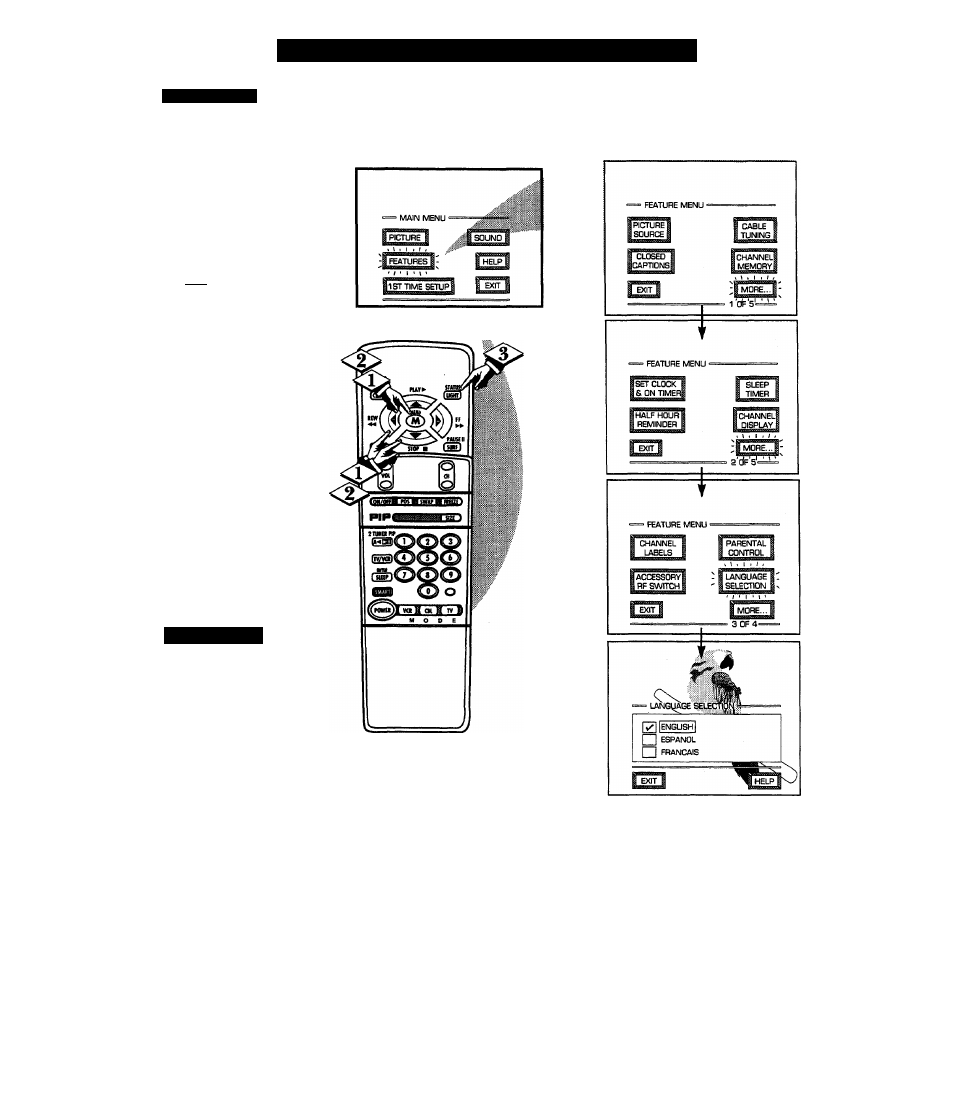
□
F
eature
M
enu
C
ontroes
(
continued
)
L A N ( ; i J A ( ; i :
\Jote: If you went through First
1
V
Time Setup, This task has
already been completed for you.
For our Spanish and French
speaking TV owners an on-screen
LANGUAGE option is present.
With the LANGUAGE control you
can set the TV’s on-screen
features to be shown in either
English, Spanish or French.
LBgailiO
Select the LANGUAGE
DISPLAY control.
With FEATURES MENU (3 of 5)
on screen, move the RED ^
highlight with the MENU
buttons. Then press the MENU
(M) button.
<|> Press the MENU AV and
MENU (M) buttons to highlight
and select (i^) English, Spanish
(ESPAÑOL), or French
(FRANÇAIS) on the display
control.
Text for the on-screen Menu will
change to the selected language.
Press the STATUS button to
clear the screen.
S
m a i m
H
k i
.
p
Remember, the
g Language control only
makes the TV’s on-screen
(MENU) items appear in English,
Spanish, or French text. It does not
change the other on-screen text
features such as Closed Captioned
(CC) TV shows.
22
