Interlogix DV1200 Series User Manual
Page 2
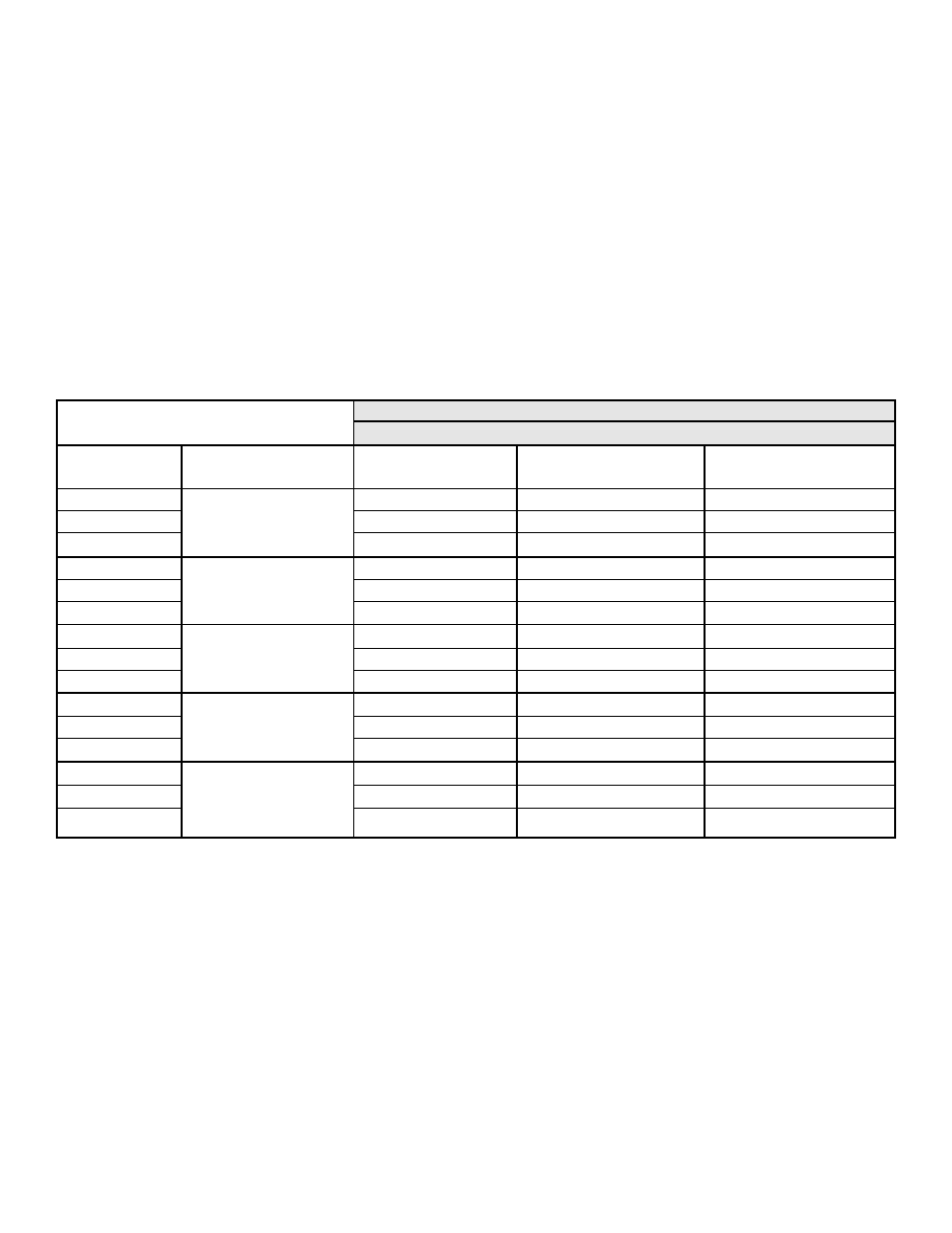
2.3 The Vault Sensitivity Test for Irregularities
If the surface of the vault or safe shows cracks, gaps or has
other irregularities, perform a test to determine if the protection
range of each sensor is affected. Additional sensors may be
required for optimal coverage. This test is not necessary when
sensors are mounted on a steel surface. For concrete, block
and brick construction, perform the following test, using an elec-
tric drill and a 1/4” (6mm) carbide-tipped bit.
1. Locate any irregularity in the construction. The mortar
between bricks and blocks should be considered as
irregularities.
2. Install the sensor at one side of the suspected irregularity.
See mounting instructions.
3. Wire the sensor to power and to the alarm circuit.
4. Set the sensor sensitivity to MAX.
5. Drill into the wall at a point equal to the protection radius (R)
depending on the construct type as described in the table
below. Check for an alarm.
6. If an alarm does not occur, assume that the irregularity
inhibits the protection range of the detector. Redrill closer to
the sensor until an alarm occurs and identify the proper pro-
tection radius for that particular site.
7. Take all irregularities into account when spacing sensors.
Additional sensors may be required. Note: The separation
between the vault door and the frame will require an
additional detector on the door to counter a possible
weakness at this point.
2
TABLE 1 - ESTIMATING DETECTOR RANGE ON A VAULT
Protective Radius
Methods of Attack
Sensitivity
Thermic Diamond
Material
Setting
Lance
Disk
Drilling
Concrete K-350
1
13ft.,2in. (4m)
45ft.,11in. (14m)
45ft.,11in. (14m)
Steel
26ft.,3in. (8m)
45ft.,11in. (14m)
45ft.,11in. (14m)
Brick
G Max
9ft.,10in. (3m)
26ft.,3in. (8m)
26ft.,3in. (8m)
Concrete K-350
2
9ft.,10in. (3m)
29ft.,7in. (9m)
29ft.,7in. (9m)
Steel
13ft.,2in. (4m)
29ft.,7in. (9m)
29ft.,7in. (9m)
Brick
G Ref
3ft.,4in. (1m)
19ft.,8in. (6m)
19ft.,8in. (6m)
Concrete K-350
3
6ft.,7in. (2m)
19ft.,8in. (6m)
19ft.,8in. (6m)
Steel
6ft.,7in. (2m)
19ft.,8in. (6m)
19ft.,8in. (6m)
Brick
G Min
-
13ft.,2in. (4m)
13ft.,2in. (4m)
Concrete K-350
4
3ft.,4in. (1m)
16ft.,5in. (5m)
16ft.,5in. (5m)
Steel
3ft.,4in. (1m)
16ft.,5in. (5m)
16ft.,5in. (5m)
Brick
-
9ft.,10in. (3m)
9ft.,10in. (3m)
Concrete K-350
5
-
13ft.,2in. (4m)
13ft.,2in. (4m)
Steel
-
13ft.,2in. (4m)
13ft.,2in. (4m)
Brick
-
6ft.,7in. (2m)
6ft.,7in. (2m)
2.4 Planning Guidelines
Dos
• Do prepare a vault layout plan showing vault dimensions and
locations of all equipment to be installed.
• Do check that vault is constructed of monolithic concrete or
concrete with steel liner; if constructed of concrete block or
brick, masonry must be bonded with Portland cement.
• Do check that sensors are mounted directly to masonry or
steel surface and that approved mounting hardware is used.
• Do install at least one sensor on each wall, as well as on the
floor and ceiling.
• Do protect vault door with sensor mounted as close as possi-
ble to side of door, embedding it in door frame.
• Do perform drill tests, whenever possible, on the outside of the
vault.
• Do apply silicone sealant around all openings of sensor cover,
screw heads, and cable port) after surface-mounting sensor
on floor.
Don’ts
• Don’t assume that covered concrete walls are free of cracks,
loose mortar or other irregularities.
• Don’t install sensors permanently before determining sensitiv-
ity settings and ambient noise levels.
• Don’t install sensors on cinder block or other unapproved
masonry surface.
• Don’t install ultrasonic sensors inside the vault.
