IC Realtime 600TVL / 650TVL 23X High Speed PTZ Camera with 250' IR User Manual
Page 28
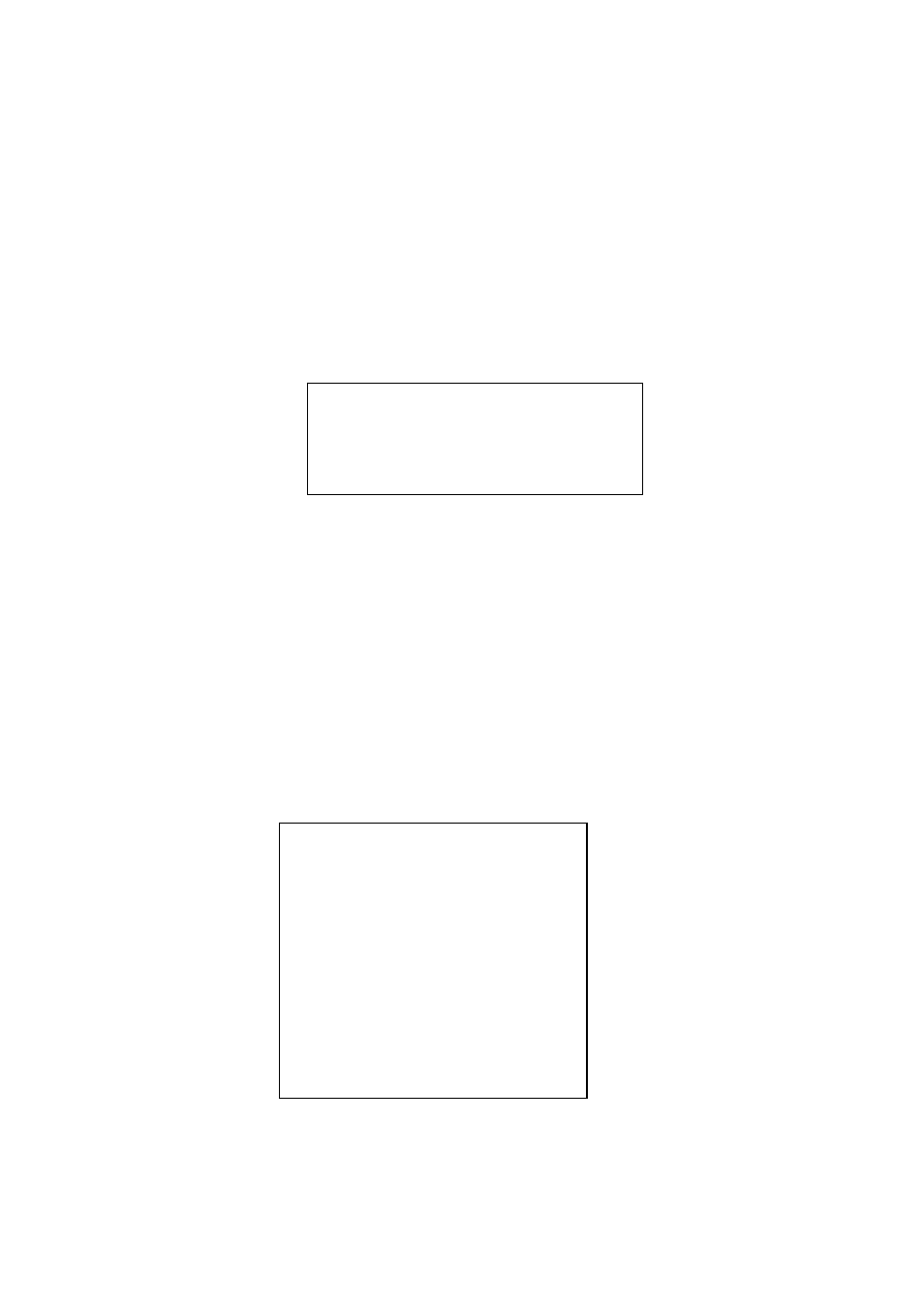
21
PRESET
PAN
SCAN
AUTO CRUISE
PATTERN
IDLE MOTION
TIME TASK
PRIVACY MASKING
BACK
EXIT
PICTURE FLIP
:OFF
FREEZE FUNCTION
:OFF
CAMERA FACTORY DEFAULT
CAMERA RESTATRT
BACK
EXIT
z
NIGHT TIME: Current setup becomes valid when day/night mode is Time. Move the cursor to DAY
TIME item and then click confirm button to go to setup. Please user up/down button to set the value.
After completed setup, please click confirm button to exit and move the cursor to save button to save
current setup.
z
SAVE: This button is for DAY TIME and NIGHT TIME setup. After you set the day time (or night time),
you need to move the cursor here and then click confirm button to save current time setup. For other
setups, you do not need to use this button.
z
BACK: Go back to previous menu.
z
EXIT: Log out system menu.
z
4.4.3.4 Next Page
Move the cursor to NEXT PAGE and then click confirm button, you can go to the submenu.
z
PICTURE FLIP: This function allows you to turn the image rotation 180 degrees. There are two options:
on/off. Please use the left/right button on the keyboard or in the speed dome terminal menu to set.
z
FREEZE FUNCTION: This function allows the system from one preset to another preset, without
showing the video during the PTZ movement. There are two options: on/off. Please use the left/right
button on the keyboard or in the speed dome terminal menu to set.
z
CAMERA FACTORY DEFAULT SETTING: Move the cursor to current item and then click confirm
button to restore factory default setup.
z
CAMERE RESTART: Move the cursor to current item and then click confirm button to reboot the
camera.
z
BACK: Go back to previous menu.
z
EXIT: Log out system menu.
4.4.4 Function
Setting
Please go back to main menu and move the cursor to FUNCTION SETTING, click confirm button. You can
see the above interface.
z
PRESET: Move the cursor to PRESET and then click confirm button to go to the third submenu.
z
PAN: Move the cursor to PAN and then click confirm button to go to the third submenu.
