2 alarm cable connection, Figure 3-3, Figure 3-4 – IC Realtime 600TVL / 650TVL 23X High Speed PTZ Camera with 250' IR User Manual
Page 17
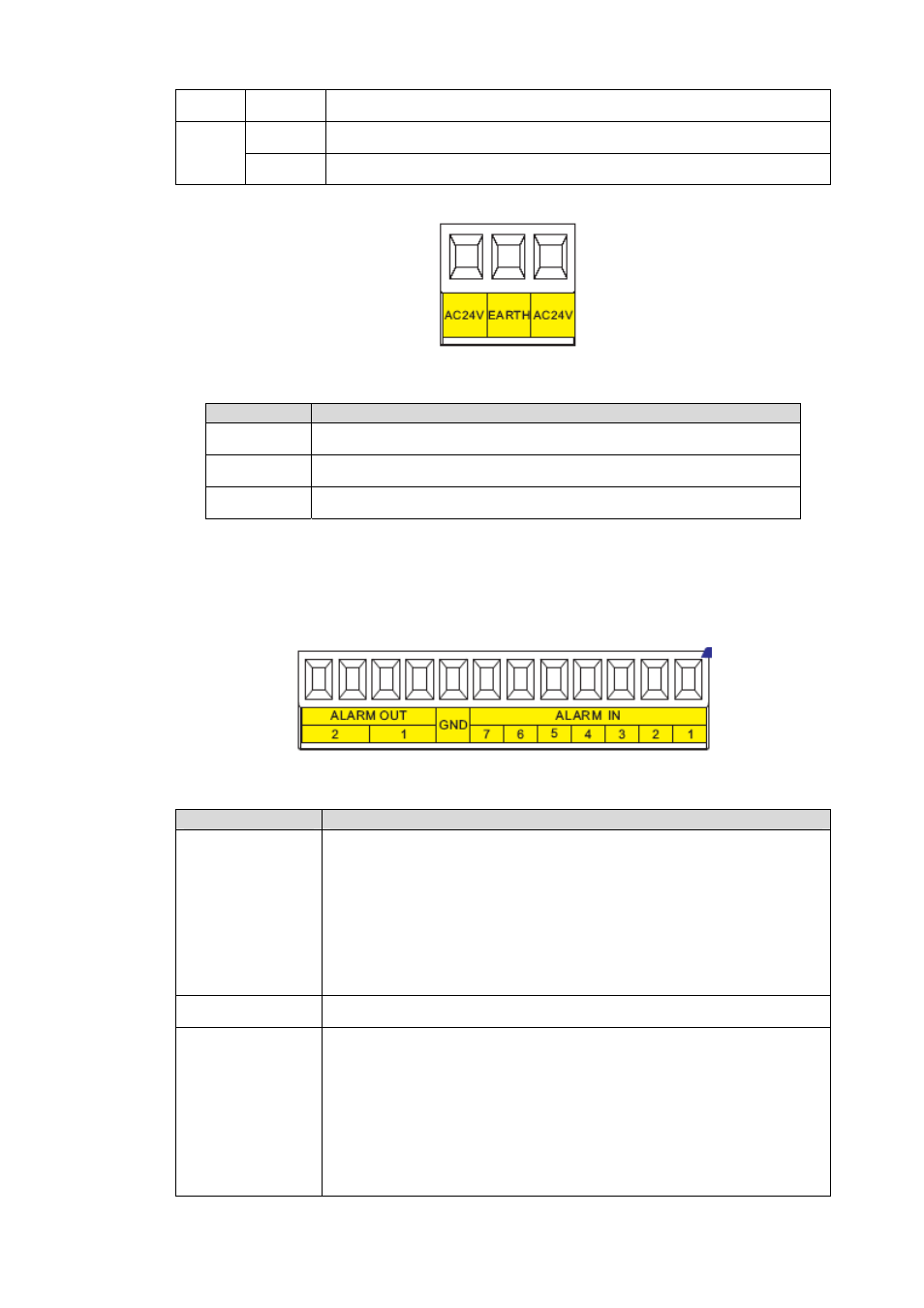
10
Right now the device does not support this function.
GND Ground
port.
VIDEO
OUT
Video output port.
Power port connection interface is shown as in Figure 3-3.
Figure 3-3
Name
Function
AC24V
24V power port. Connect to the power cable.
EARTH Ground
port.
AC24V
24V power port. Connect to power cable.
3.2 Alarm Cable Connection
Open the dome cover and take PTZ chip core out. Turn the core upside down; you can see the alarm port.
See Figure 3-4.
Figure 3-4
Name
Function
Alarm out:1-2
z
Two alarm output channels. When there is an alarm from current
channel, system activates relay or not.
z
Alarm output relay default setup is NO. You can use the jump-
cap near the power board relay to set.
z
NO:Normal open alarm output.
z
NC:Normal close alarm output.
GND
Alarm input ground end.
Alarm in:1-7
z
Seven alarm input channels. It is to receive relay signal from the
external alarm source. You can go to dome menu to activate
specified preset or patter.
z
When the activation mode is NO (normal open), dome alarms
when there is low voltage. High voltage will not activate the
alarm.
z
When the activation mode is NC (normal close), dome alarms
- High Resolution Bullet Camera (ICR300H3W) (2 pages)
- 690HTVL I-Sniper PIXIM DPS WideLux IR Bullet Camera (EL2000) (16 pages)
- 650TVL (Day) 700 TVL(Night) Long Range High Powered (EL-3000) (11 pages)
- 520TVL High Resolution Bullet Camera (EL120) (1 page)
- 520TVL Super Night Vision Outdoor AF 30X Zoom Camera (EL8000) (10 pages)
- 690TVL I-Sniper PIXIM DPS WideLux Vari-focal Bullet Camera (EL1000) (18 pages)
- 700 TV Line Resolution 1/3" Sony Super HAD CCD ll Dome Camera (ICR630) (1 page)
- 600TVL Long Range IR Turret Camera With Powered Zoom Lens, WDR, RS-485 (EL800) (16 pages)
- 600TVL(Color) - 700 TVL(B/W) 3.6mm Vandal Proof White LED Dome Camera (ICR250VLD) (1 page)
- 540TVL 6" Intelligent Rapid-Install High Speed 23X PTZ Camera (41 pages)
- 1.3 Megapixel 18X PTZ WDR Network Camera (ICIPMP1801FM) (40 pages)
- 700 TV Line Resolution 1/3" Sony Super HAD CCD ll Dome Weatherproof Camera (ICR650VD) (1 page)
- 700 TV Line Resolution 1/3" Sony Super HAD CCD ll IR Dome Weatherproof Came (ICR650VDIR) (1 page)
- 520TVL Rugged Vandal/Weather Proof Day/Night IR Dome Camera (ELMC1) (1 page)
- 700TVL Indoor/Outdoor Vandal Proof IR Dome Camera (ICR200) (1 page)
- 700TVL Weatherproof Vandal Proof IR Dome (ICR300H3) (2 pages)
- 600TVL DNR Dome Day/Night Weather-proof IR Camera (EL790) (22 pages)
- 690HTVL I-Sniper 690HTVL Vandal Day/Night Dome Camera (EL750) (10 pages)
- High Resolution Day/Night Color Dome Camera (ICR540IN) (18 pages)
- High Resolution Vari-Focal Day/Night Dome Camera (ICR540VD) (18 pages)
- 600TVL Mini Box Camera with D-WDR & DNR (EL600) (2 pages)
- 22X Optical / 10X Digital Zoom High Res Day/Night Speed Dome-24VAC (ICR2200DN) (47 pages)
- 700TVL 23X PTZ Camera with 250' IR (39 pages)
- 540TVL 23x High Speed PTZ Camera with 250' IR (34 pages)
- 23x Mini PTZ Dome Camera (28 pages)
- The Sentinal WDR 36x Optical Zoom, 32x Digital Zoom IR PTZ Camera (47 pages)
- Mini-Size High Speed PTZ Dome Camera (ICR101X) (21 pages)
- PTZ Controller for ICR101X (2 pages)
- 500TVL 12X Day & Night Mini PTZ Color Dome Camera (ICR100X) (46 pages)
- Smoke detector covert camera with IR (ICRSMOKEIR) (1 page)
- 600 TVL Single Gang Box Camera (ICRPEEKER) (1 page)
- 600TVL License Plate Capture Camera (ELID1) (10 pages)
- 540TVL (Color), 600TVL(B/W) 1/3" CCD H.264 Waterproof Bullet Network Camera (ICIPB565) (29 pages)
- IP High Speed PTZ Dome Camera with 18X Zoom and WDR (ICIPZ1801WDR) (33 pages)
- 2 Megapixel IP Camera with POE (ICIPMX200S) (42 pages)
- 2Megapixel HD Network Fish-Eye Camera (ICIPD2360) (17 pages)
- 3.0 MegaPixel 3.3-12mm VF IR Vandal IP Dome with SD & POE (ICIP3000DVIR) (33 pages)
- 1.3 Megapixel 18X PTZ Network Camera (ICIPMP1801S) (33 pages)
- 3.0 MegaPixel 8-16mm VF IP66 IP Bullet/Box Camera with IR & POE (ICIPS3000AF) (16 pages)
- 2 Megapixel Mini Network PTZ Dome Camera (ICIPP2012T) (30 pages)
- 1.3 Megapixel 2.8-12mm VF D-WDR HD Network IR-Bullet Network Camera (ICIPB1300VIR) (31 pages)
- 2 Megapixel Full HD Network IR Mini Dome Camera (ICIPD2000IR) (18 pages)
- 1.3 Megapixel 18X PTZ Network Camera with Up-to 300 ft IR (ICIPMP1808IR) (38 pages)
- 2 Megapixel Full HD 20x Optical Network PTZ Camera IP66 300 ft IR (ICIP2001HDIR) (63 pages)
